I have to admit that Apple Pay has been snoozing on my subsequent iPhones since the country's first banks were compatible.
Despite being set up and ready for action, the mechanical response of reaching for the wallet and pulling out the card was simply too strong.
A side effect of the Coronavirus

The arrival of the pandemic has made the handling of coins and banknotes dangerous.
The mere fact of having to put my hand in my wallet and touch the cards, after handling the products of the supermarket, seemed to me a violation of the security protocol so strong that a sense of guilt invaded me, because it could be the agent of entry of the virus into my inner circle ...
Using bleach, disinfectants, putting clothes in the washing machine, washing hands as if they were operating with an open heart… ended up making me think of Apple Pay.
Would Apple Pay be the solution?
Use Apple Pay
The short answer Sure it is! It is a marvel.
It also helps the banks that have removed the spending limit for having to enter the PIN, but the experience is magnificent: Apple in a single gesture.
I don't know if you stopped to set up Apple Pay, but these are the steps, quickly said:
Open Wallet and tap "Add card" (the + symbol)

A warning screen on data processing appears and, if you click to continue, you move on to the next step ... (you can see that we are in Covid-Time, right?)
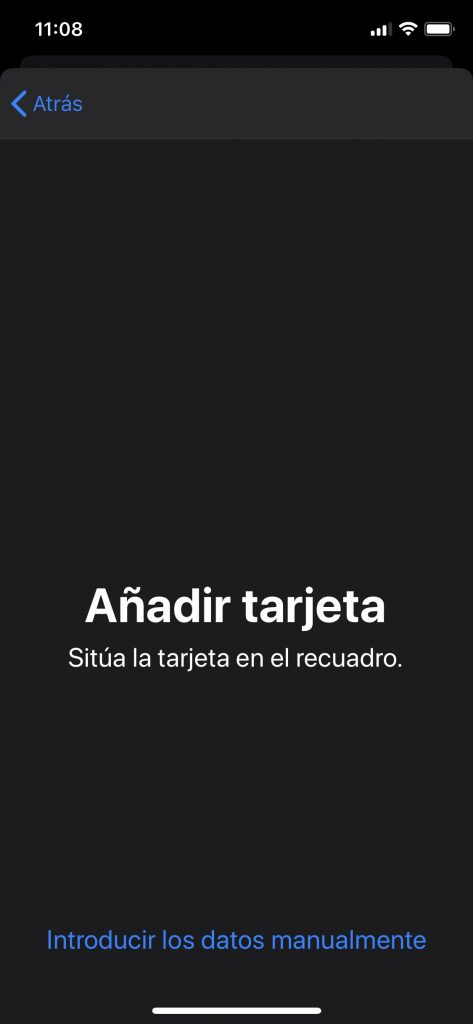
In the next step, the camera opens and you have a box where you can put the image on the card.
The system reads the card details and fills them out for you. All you have to do is enter the CCV code (the one on the back of the card, which is three or four digits).
A box confirming the connection with the issuing entity of the card and the card is already configured to be able to use it.
To invoke Apple Pay without unlocking the phone you need to double-click the side button of the phone (the one that activates the screen).
If you have more cards
There are a couple of things you should know if you have multiple cards set up in Wallet.
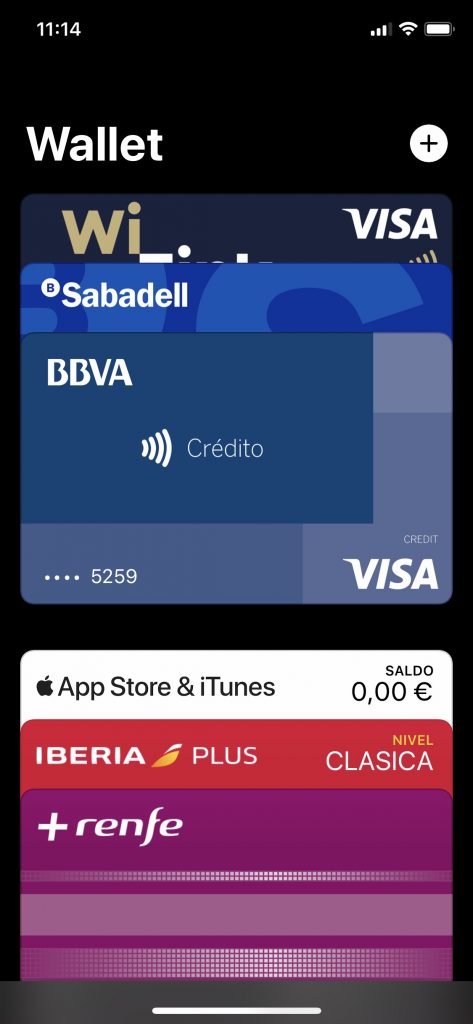
If you double-click the side button to "call" Apple Pay, payments are always made with the card you have first.
When you tap a card below, the payments you have made with it are displayed: the collector's name, the amount, the place of payment and the date of the payment.
To pay with another card you have to open Wallet and select it.
MA ...
the express letter
One of the things I discovered with this intensive use of Apple Pay is that Apple has the so-called "Express Card", which is a card that is activated without the need for a double tap on the side button.

You just have to bring your phone close to the point of sale (POS) terminal and Apple Pay will "fire" with the Express card you configured.
The way to configure, from the Wallet app, the Express card is, by tapping one of the cards you have configured, what was previously the + symbol to add cards, changes to the typical three horizontal dots to indicate more hidden menu options.
If you tap there, your card details will appear and offers you the option to select it as an Express Card.
In reality, this means that you can have two different payment cards (e.g. home and work) that you can use without having to unlock your phone.
Conclusion
It will be interesting to hear in the keynote of WWDC the figures they offer on the "state of the nation", and apart from the monstrous spending figures in the App Store that the lockdown has favored, certainly the use of Apple Pay (and Apple Card in the United States) also occupies a prominent place, because is an Apple solution that has proven its hundred percent effectiveness at a time when many seemingly immutable routines have had to change.
The good work of Apple, which is adding more and more entities to the list of "compatible" with Apple Pay, has certainly "paid dividends" in these difficult times.



















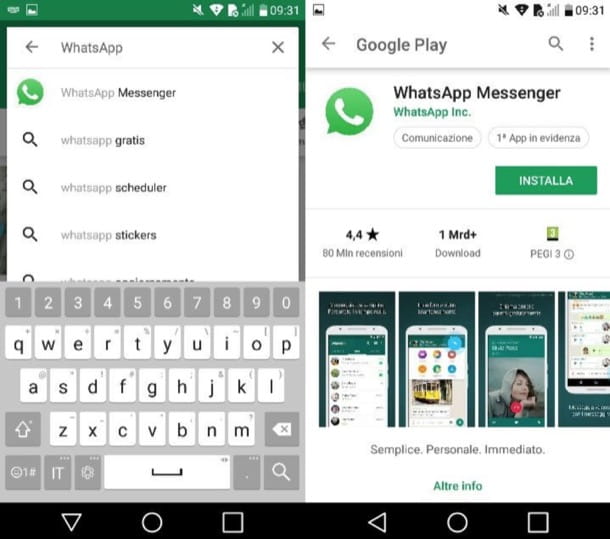

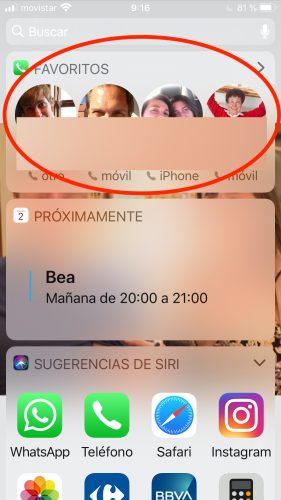

![[Review] Osmo mobile, DJI's smartphone stabilizer](/images/posts/ee8d30fe53d2d51dc86eb4e3eadeb5a9-0.jpg)


