Want to play all the games and apps available on the Google Play Store but don't have an Android device? Don't worry, from today you can play them from the comfort of your PC or Mac, discover how in our guide!

Thanks to Bluestacks you can emulate an android device on a pc or mac in a perfect and clear way. In addition to the possibility to play titles such as Pokemon Go, Clash Royale, C.A.T.S, Yu Gi Oh Duel Links, Super Mario Run and many other games from Google Play Store, it will be possible to install applications such as Wechat, Skype, Line, Viber, WhatsApp and all the other instant messaging applications. Below is a guide that explains the simple process of installing and configuring your Google account. But remember that some games can only be used with a vertical screen, just like on smartphones:
1 - Download Bluestacks (Android Emulator for PC) and install it on your PC or Mac.
2 - Open the emulator and enter your Google account, the gmail account. It may happen that you will be asked for a phone confirmation via a simple message that will be sent to your phone number and in which you will find a small code to enter in the program.
3 - Once the configuration is complete, enter the Google Play Store from the emulator and you can access all Android apps. Now you just have to download the one you have chosen to find it in the section "All Apps" or "My Apps".
This way you'll have a Windows PC or MAC with all the opportunities offered by the Google Play Store!



















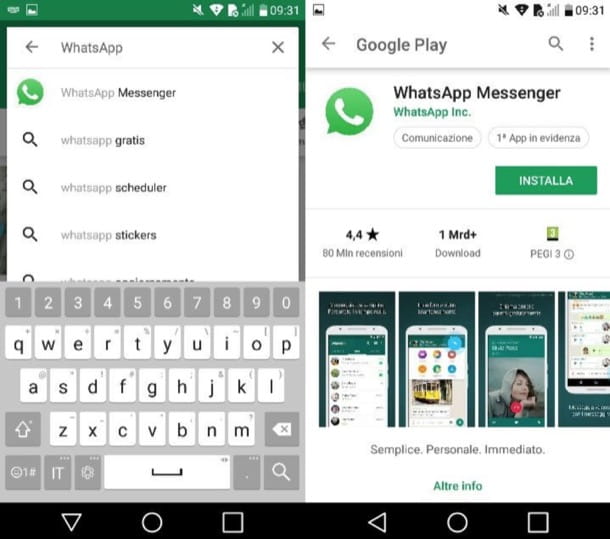

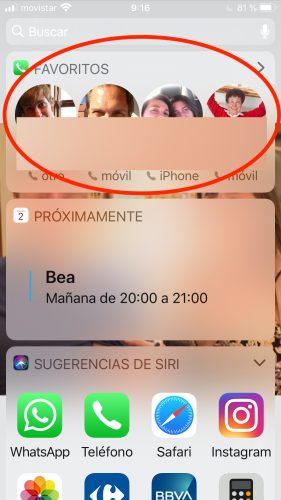

![[Review] Osmo mobile, DJI's smartphone stabilizer](/images/posts/ee8d30fe53d2d51dc86eb4e3eadeb5a9-0.jpg)


