Below we will first see in detail what a bootloop is and then we will tell how fix bootloop on android, in some cases even without losing data important.
Here is the index of the article:
- Part 1: Main Causes of Android Bootloop Problem?
- Part 2: Repair Android Bootloop with dr.Fone
- Part 3: Soft reset to fix bootloop on Android
- Part 4: Factory reset to fix bootloop
Connect your Android device to the computer using the original USB cable and select the option "REPAIR”From the main screen. Once the screen (pictured below) opens, click on the left on "Android Repair" and then click on "Start"To proceed.

The program will ask you to indicate the exact model of your mobile phone, the country, the operator (put OPEN if it is a phone that works with all SIMs)

Click on "Following"And enter the code '000000' to confirm and proceed with the repair (process that could cause the data to be deleted)
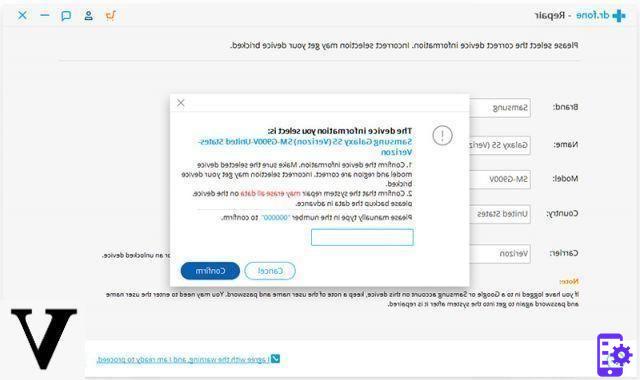
Before the repair, you will also be asked to put the device in "Download Mode" (for this purpose you will be able to see the graphic indications on the program):

Then click "Next" and the software will start downloading the firmware repair files.

Now you just have to wait. Make sure your computer stays connected to the internet and your device stays connected to your computer during the whole process. Once downloaded, the firmware will automatically be installed on your device, removing the bootloop problem.
THANKS FOR THE SIMPLICITY AND CLARITY IN THE EXPLANATORY "REASONING" |! NOW MY 4 YEAR OLD ASUS HAS BEEN RESET 4 TIMES IN THE LAST 2. I STILL REFER TO YOU FOR MY “IGNORANCES. THANK YOU


























