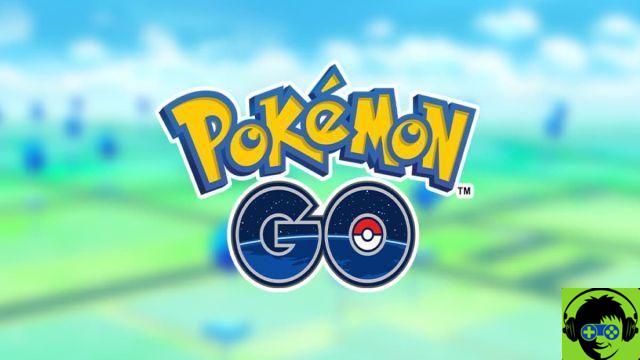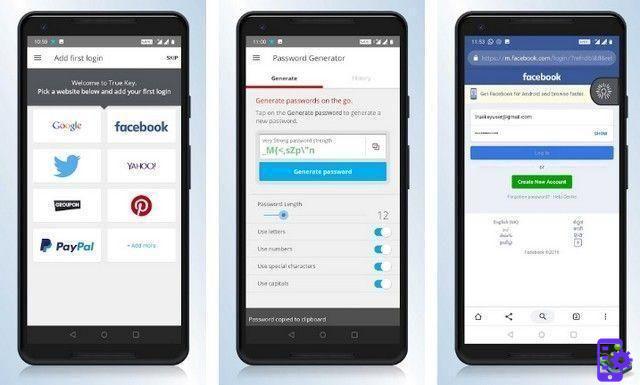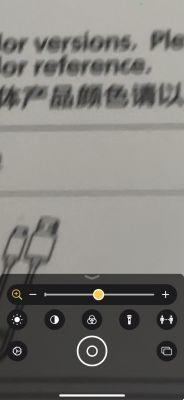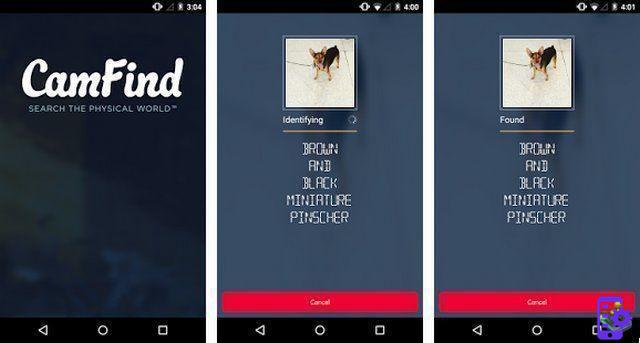Exercise can be difficult. It's not that bad to get off the couch and run. However, tracking your exercise is usually not easy. To do this, you usually have to buy new hardware. This requires Bluetooth and another device to sync and charge. There are, however, ways to track your steps on your smartphone. Those looking to do so have come to the right place. Here are the best pedometer and step counter apps for Android.
Top 10 Best Pedometer Apps on Android in 2022
Google Fit

Google Fit is a good starting point for step counter apps. It keeps track of many things including steps, active time, etc. The app also supports all Wear OS smartwatches as well as Xiaomi Mi bands. Additionally, the app integrates with other apps including Runkeeper, Strava, MyFitnessPal, Lifesum, Sleep as Android and many more. others. Google Fit does a relatively decent job as a pedometer. It makes mistakes. However, nothing is seen in other applications as well. Pedometer apps in general just aren't as reliable as those achieved with hardware. Either way, Google Fit is completely free, with no in-app purchases or ads. Again, this is a good start.
Pedometer - Step Counter & Calorie Counter

Pedometer – Step Counter & Calorie Counter is one of the simplest pedometer apps. It works well for the minimalists out there. The application requires no connection, no cloud service and no GPS tracking. It only counts your steps with the device's sensors. Other features include themes, report charts, and optional backup to Google Drive. All features are usable in the free version.
MyFitnessPal

MyFitnessPal is one of the most powerful step counter apps. It also does many other things. Most people use the app for calorie counting, macro tracking (number of carbs per consumer per day), fitness tracking, water tracking, and, you guessed it, tracking steps. Of course, step tracking is just one of the many features. So those looking for a simple app may want to look elsewhere. Otherwise, it is a powerful and popular application in this space. However, it requires a subscription for all features, and this subscription is rather expensive.
Pedometer & Weight Loss

Pacer Health's Pedometer & Weight Loss app is one of the most popular step counter apps. It allows you to adjust the step counter sensitivity in many ways. So it has a good chance of being accurate for your needs. The app also offers GPS step tracking (optional), an offline experience, and support for Fitbit and MyFitnessPal. The premium version (read: subscription) includes additional features such as training tools and coaching. Fortunately, the subscription price is not excessive. Other than the occasional hiccup, the app also works great.
RunKeeper

Runkeeper is one of the most popular pedometer apps. In fact, tracking your runs and walks is the essence of the app. The app offers workout tracking, goals, fitness routines, progress reports, and more. This also includes community challenges, exercise rewards, and other little things for motivational purposes. The subscription version also includes better workout support, better progress tracking, and live tracking support. The free version should work for most people mostly because the subscription price somewhat matches what it provides.
Pedometer

Pedometer is another simple pedometer app. This one also works best for planned workouts. The app has a start/stop button. So you can use it for the run or walk you have planned. The app also keeps track of things like calories burned, distance traveled, walk/run time, and speed. This one may not work as well as a 24/7 step counter like you see with fitness bands or other apps. That said, the app is completely free (with advertising), so it's a bit hard to complain too much about the lack of features. It's definitely good for what it does, though.
Samsung health

Many smartphone manufacturers have built fitness tracking apps into their package. Notable examples include Samsung's popular Samsung Health app (formerly S-Health) and LG's Health app. These range from pretty decent to pretty poor. Thus, you will want to test them yourself to see how well they work. When they work they create acceptable free step counter apps. Of course, if you're here, you've probably tried this before. Either way, the pedometer apps that come with your smartphone are worth looking into before going to a third party. After all, they were made by the same company that made the phone. Sometimes they work better on these devices.
Runtastic Steps Health and Fitness

Runtastic is another powerful and popular pedometer app. The free version should have everything you need. This includes step tracking, integration with Google Fit, activity previews (progress tracking), and support for other apps and wearable devices. It also tracks your calories burned. Runtastic also has many other apps to track other things like sleep, cycling, and general fitness with their main app. This one requires a subscription to get the best features. However, it is reasonably priced. We didn't find any issues with this app, nor most Google Play reviews.
Fitbit

Most people who go to fitness end up buying a fitness band or fitness tracker (like Fitbit, for example). Most of these fitness trackers have their own apps. The apps keep track of everything your gear records, including steps, sleep, calories burned, stairs climbed, and your activity level. In some cases, they even track your heart rate. This is an optimal solution for those who have fitness trackers. Those with fitness trackers should definitely try the apps that come with them first. They're almost always free, are at least somewhat customizable, and work best with the hardware they were designed for.
zombie run

Zombies, Run and The Walk are two very popular fitness apps. They try to add fun to the proceedings. Players walk, run or cycle while listening to a story. Their distance makes them advance through history. So, to hear the rest of the story, you must continue. Of course, if you don't continue, you lose the game. Games do not necessarily keep track of each individual step. However, they keep track of your overall distance. Zombies, Run! has a free trial with the first missions included.
Conclusion
These are the 10 best pedometer apps on Android. Most of these apps are free, but you can also purchase the pro versions to unlock premium features. If you have any questions, please let us know in the comments section below. You can also consult the best fitness apps for Android.