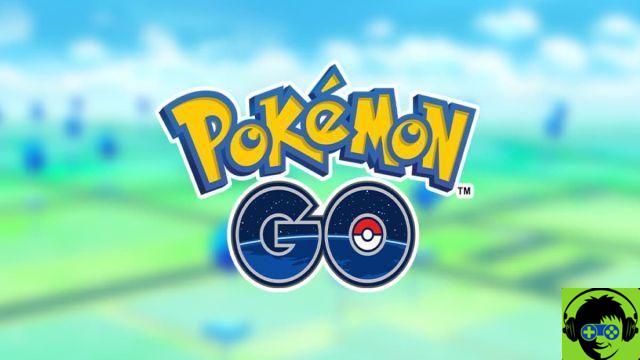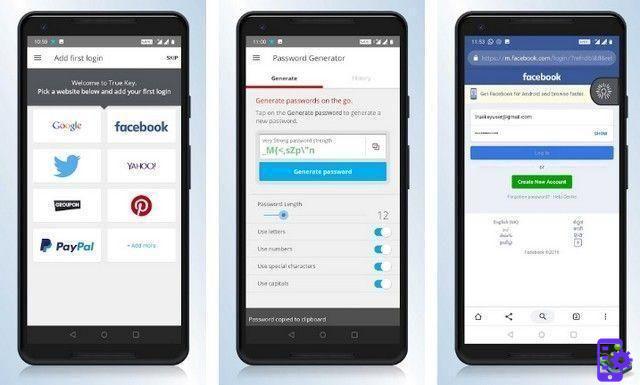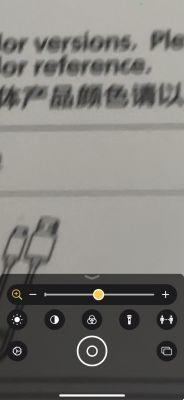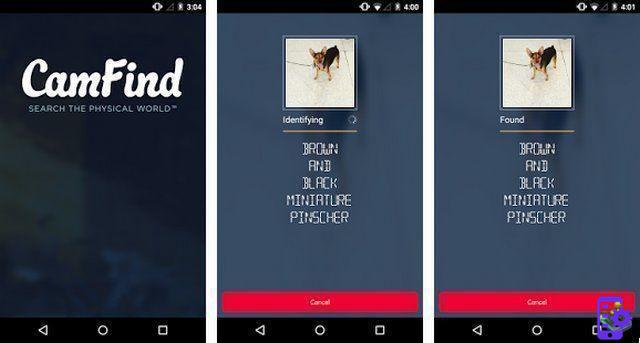Nowadays, Android smartphones are equipped with very good cameras and you can take professional quality photos from these cameras. However, the default camera apps on most smartphones aren't good enough, which can prevent you from taking good photos. Here are the third-party camera apps that come with tons of cool features that you can use to capture great photos. In this guide, we will share the best camera apps for Android in 2020.
There are tons of camera apps out there and some of them are good, some are not. We have selected the best camera apps for Android which we believe have the great potential and functionality to capture great photos.
HD camera

HD Camera is one of the best camera apps that can help you take amazing photos. The app comes with lots of advanced features like optical and digital zoom, focus halo display, AF mode as well as white balance controls. HD Camera also comes with different view modes which you can choose depending on the condition. If you are looking for a complete camera app, HD Camera is a very solid option for you.
Bacon Camera

As we say simple is best, Bacon camera app is a very simple camera app that offers the basic functionality. It offers manual focus, white balance, exposure, ISO and many more controls that you can use to capture great photos. It also supports RAW and DNG formats as well as JPEG format. The app also has a very simple user interface which makes it easy to use. The Bacon Camera app is basic at best, if you don't want a fancy camera app then this one is for you.
Camera MX

Camera MX is one of the most popular camera apps on the PlayStore. The app has been around for a year and still gets regular updates from the developers. It offers tons of options to control different settings and also increases different shooting modes. You can also save GIFs using GIF mode. There is also a built-in editor that you can use to edit your photos. Camera MX is the basic camera app and perfect for beginners.
Cymera

Cymera is a very popular camera app and it comes with tons of features that you normally find in other camera apps. It comes with a beauty camera mode which you can use to take selfies. You also get the built-in editor to edit the photos and add different effects. It's free, but it also includes in-app purchases. If you're a selfie fan, you'll love Cymera.
Filmic Pro

Filmic Pro is a relatively new camera app on Play Store and it is dedicated to the professional photographer. It's also the most expensive camera app on our list. Filmic Pro comes with excellent manual controls for exposure control, focus, white balance, gamma curve control and many more. You'll also find analytics, live RGB control, and more. The app also improves a lot with the software update. Its use is not free but if you are not satisfied, you can obtain your refund.
Google Camera

Google is the company behind Android and Google Camera is the official Google camera app. It has the basic features but they are very efficient and it comes with features like lens blur mode, slow motion, photosphere and many more. The problem is that it is only supported for Android 7.1.1 or above. It's free to use and if you want a good basic camera app, Google Camera is a great option.
Manual Camera

Manual Camera is another camera app that uses the Android Camera2 API. It comes with tons of manual settings and you can access features like shutter speed, focus distance, ISO, white balance, exposure compensation and more. You can also save photos in RAW format. It is simple and easy to use, we recommend it to those who like to play with manual settings.
Moment Pro Camera

Moment Pro Camera is another premium camera app which got its popularity on app store and is now available for play store. It comes with tons of manual camera settings such as exposure, ISO, shutter speed, focus and many more. It also comes with improved HDR+ and HDR+ support, but it's only limited to Pixel devices. Moment Pro Camera is available for $4,39, but you can get a refund if you don't like it.
Open Room

Open Camera is one of the best camera apps for Android. The application is completely free and includes many features. It comes with support for various scenes, color effects, white balance, ISO, exposure compensation and many more. The app also has the remote control features like timer and advertisement auto-snooze mode which is very handy. In the app, you also get support for HDR and the Camera2 API. You can use the app for free.
Simple Camera

Simple Camera is a simple camera app aimed at beginners. You won't find fancy camera features here, but it can capture some really good photos. The best thing about Simple Camera is that it's completely simple, which means if you're not a fan of complex camera apps, you'll love it. It is a direct competitor of Google Camera, so if you don't like Google Camera, you should try this one.
Conclusion
These are the 10 best camera apps for Android and you can choose one according to your needs. We hope you find our guide useful. If you have any questions, please let us know in the comments section below. You can also check out the best video chat apps for Android on our website.