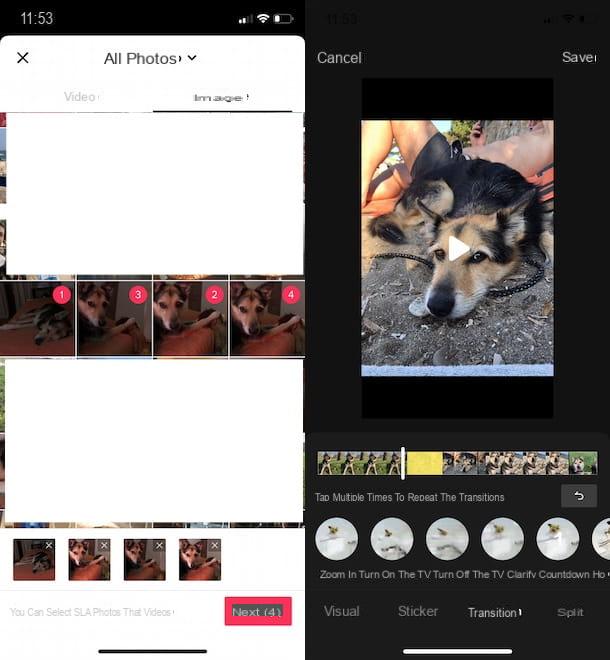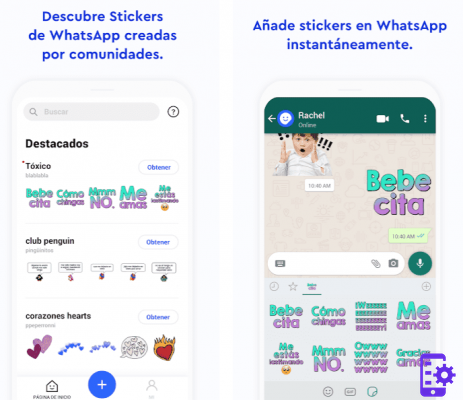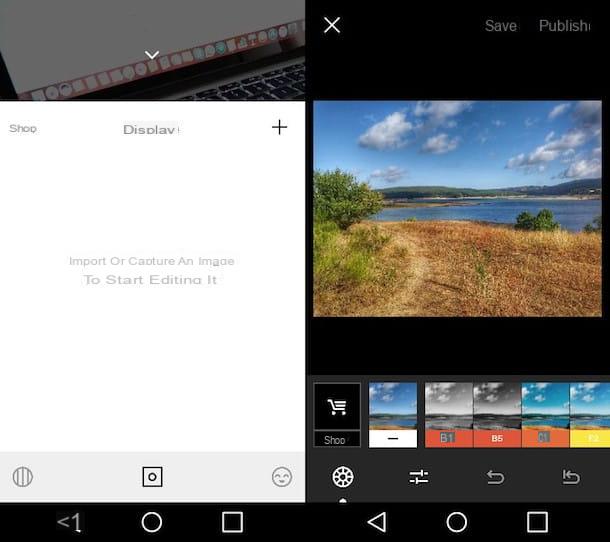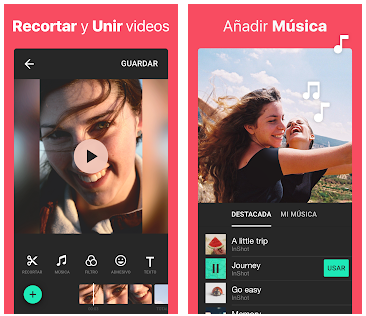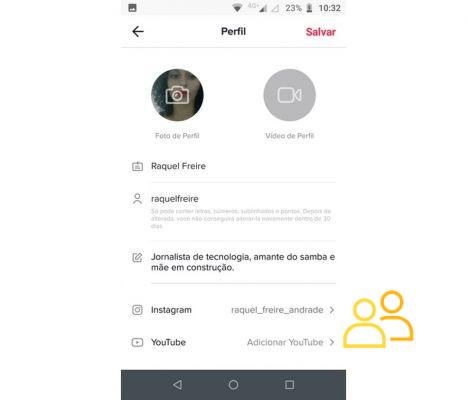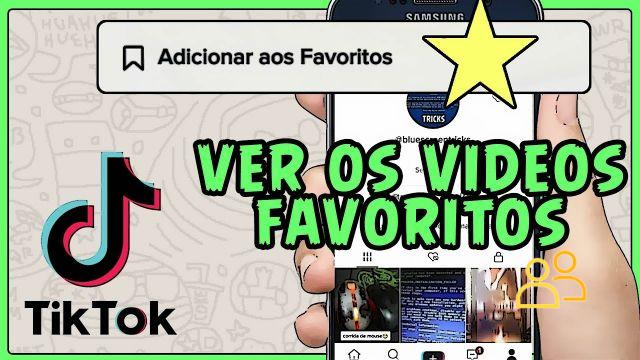Twitter is constantly evolving to try and keep going grab the attention of all users, both those who are already registered and those who may be. This evolution has resulted integration of functions such as voice tweets or fleets, their particular version of Instagram Stories.
A new tool that we must embrace is also Spaces, l’alternativa Clubhouse created by Twitter. Taking advantage of the popularity of this social network, Twitter presented its own audio rooms where its users can meet to chat, giving priority to the voice over the image.
This is a quick rundown of what Twitter Spaces is, but there's so much more to it. We will tell you about everything you need to know below, because in this guide we will break down the Twitter Spaces feature to find out what it is for, how it works your Android does not search main differences and similarities with Clubhouse.
What is Twitter Spaces and what is it for?

Chat with other Twitter users with its Spaces feature.
True to its name, Twitter Spaces are spaces of the social network where users can meet to chat. Specifically, Twitter defines them as live audio rooms which up to 10 attendees can join to talk, but what they have no limits on the number of listeners.
Twitter's goal with this tool is prioritize the item over the image and promote unity among the users of its community. For example, thanks to these audio rooms, they can produce interesting debates on any kind of topic with the presence of millions of users as listeners.
These audio rooms, which appear on the Fleets tab with a purple circle, are irremediably reminiscent of Clubhouse, the fashion app. Ultimately, the goal is the same: to allow users to converse using only their voice in rooms that are not saved to ensure the privacy of the participants.
Main features of Twitter Spaces
The first defining feature of Twitter Spaces is that the content of the rooms it is immediately deleted when they are closed and no user can listen to it again. This detail gives a touch of freedom to the participants in the conversation, who know they can talk without limits as long as they respect the rules.
As Twitter clarifies on the website informing about these audio rooms, the social network retains for 30 days a backup copy of each conversation for examine them for possible violations of the rules of the platform.
As long as the backup remains in Twitter's possession, the meeting creator can download a copy of your data from the Audio Rooms. In addition, anyone who participated in speaking can also obtain a transcript of their speeches.

Here's what voice chats on Twitter will look like.
Currently, being a beta feature, only some users have the power to create audio rooms on Twitter, although this limitation will disappear over time. You will know that a user is live in one of these meetings because their icon will appear surrounded by a purple circle in the Fleets tab, i.e. at the top of the application.
Note that accounts with protected tweets will not be able to create audio rooms, only speak and listen in those created by other users. At the moment, Twitter audio rooms are public, then all users will be able to see the ones you have created.
Another feature of Twitter Spaces is that it is the creator of the audio room that decides which participants can speak. To do this, you can choose between the options "Everyone", "People you follow" or "Only people I invite to speak". Additionally, you can share your audio room via public link or direct message invitation.
We remind you that the Twitter Spaces currently only allow a 10 members to participate directly conversation, although there is no limit to the number of listeners. Let's keep learning the ins and outs of this social networking tool so you can start taking advantage of it.
How to use Twitter Spaces on Android
Twitter Spaces started out as an exclusive feature for devices with iOS as an operating system, although Twitter has already expanded its availability for Android in beta. For this reason, only users with access to the beta - invitation required - can test this tool.
For Android users, using Twitter Spaces will be very simple, they will just have to follow these steps to create your own audio room:
- Click the pen button with the + in the lower right corner, then click the Audio Rooms icon on the far left. Another option to create an audio room is to click on your profile photo in the fleet bar, scroll to the far right and select "Audio rooms".
- Select users you want to invite to your audio room, can be up to 10.
- Choose who can participate to the conversation later: "Everyone", "People you follow" or "Only people I invite to speak".
- Awards "Start your audio room".
- Click on "Allow access to the microphone" in so that Twitter Spaces can put out your voice.
- Select whether or not you want to share the transcripts and voila, start unleashing your thoughts in the audio room you created yourself with Twitter Spaces.

Once the room is created, you can invite other users to speak.
In case you want to enter an audio room that has already been created, you must follow a procedure that we explain step by step and that you can also see in the following video:
- Click on the audio room you want to join in the Fleets tab.
- Select if you want to participate as listener or as an interlocutor.
- Enable your microphone and start talking if the room creator allows it in the room setup.
When will it be available to everyone?
After the success of Clubhouse, I am several platforms that want to create their own alternative to this voice chat social network to steal some prominence. Without going any further, Facebook wants to create its own Clubhouse clone.
However, the most advanced platform is Twitter, with some Spaces or audio rooms already available for some iOS and Android users. If you are not yet one of the lucky ones, do not despair, because the distribution of Twitter Spaces has already started and it is only a matter of time before they are available on your mobile.
Twitter Spaces vs Clubhouse

Main differences and similarities between Twitter Spaces and Clubhouse.
By analyzing how Twitter Spaces and Clubhouse work, we can find several differences and similarities which will help you choose between one service or the other when creating audio rooms to chat with other users.
First of all, and as the most important difference, you need to keep in mind that to be part of the Clubhouse you must receive an invitation by another user who is already on the platform. On the other hand, there is Twitter Spaces, which will be available to all users without the need for any invitation when it is officially launched for all.
Another important difference between the two alternatives is that while Clubhouse is an independent platform as such, Spaces is integrated within Twitter. This also affects when it comes to promote their audio rooms, as the impact will be greater on Twitter, an established social network followed by millions of users around the world.
Also, while in the Clubhouse the rooms can be both public and private, in Twitter Spaces al momento they are all public, that is, any user can access it and know what it is about.
If we keep talking about the similarities between Twitter Spaces and Clubhouse, we need to remember that they both coincide when yes delete the contents of the audio room once closed. In this way the users cannot listen to the conversation again and a certain privacy is guaranteed to the participants.

Clubhouse, the exclusive audio-only social network available only on iOS.
On the other hand, in both options the room creators have the power to invite new interlocutors, activate or deactivate their microphones and expel those who do not behave as they should. Ultimately, creators can manage the development of the meeting using various tools.
These are the most striking similarities and differences between Twitter Spaces and Clubhouse. Although the latter started 2021 as one of the most popular applications, you have to be careful, because it already is arrived a rival which comes from the hand of one of the strongest social networks, Twitter.
Will the Clubhouse keep its success? Will the Space Twitter attract the interest of its users? All that remains is wait for the answers to these questions.