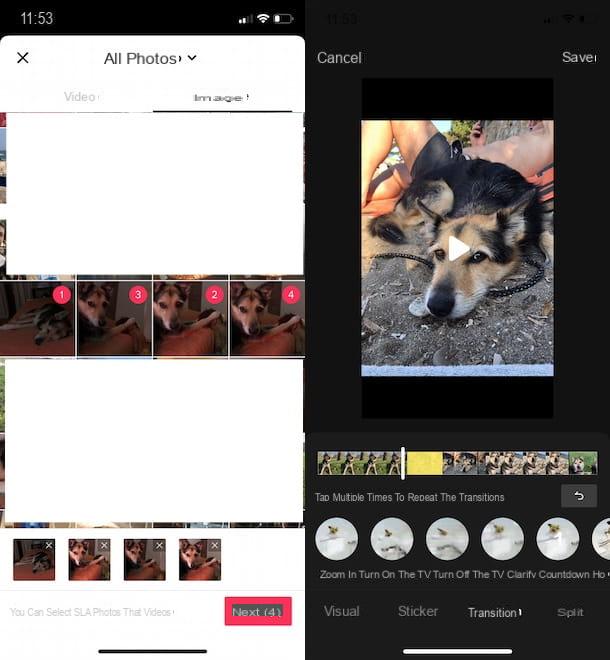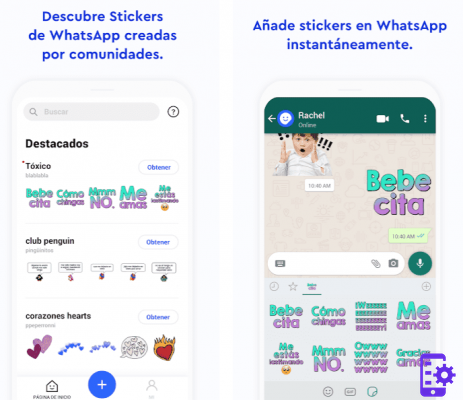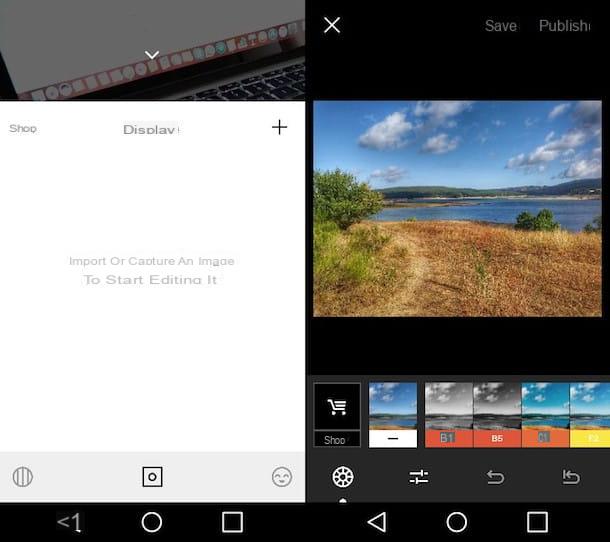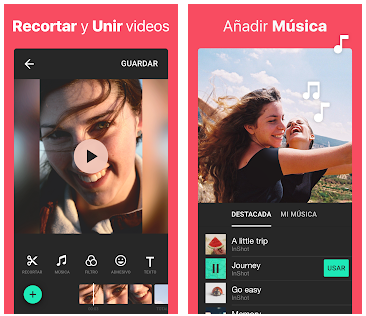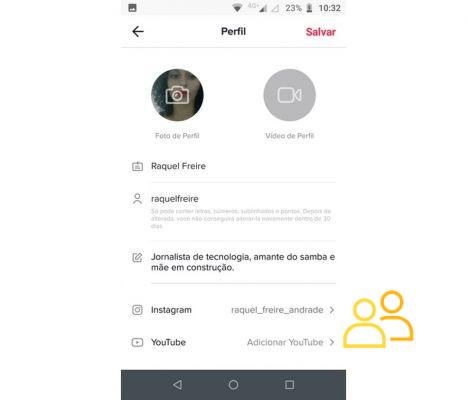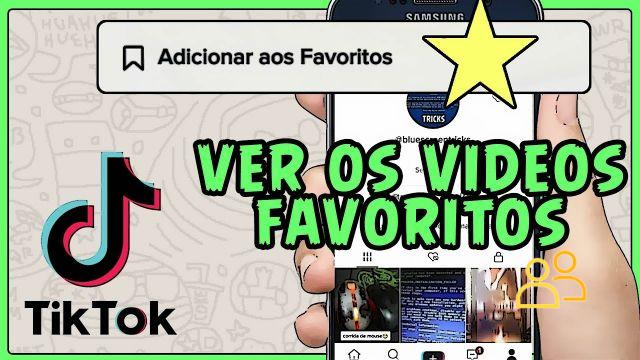The audio notes have arrived on Twitter. With the aim of "adding a more human touch" to the way users use the social network, the company announced the arrival of this new way of tweeting, which for many marks a before and after in the way of using. Twitter
And is that from now on, in addition to being able to share tweets of up to 280 characters, including images, videos or GIFs, it also includes the ability to record and publish audio notes up to 140 seconds in length.

Twitter is one of the most used social networks in the world
So you can post audio notes on Twitter
Twitter itself confirmed at the time of the announcement of this feature that i Voice tweets - or voice tweets, as the company calls them - from Twitter are initially only available on iOS and during the first few days only a limited number of people will be able to access it. The idea, however, is to expand its availability among all Twitter users over the months, depending on the reception by the users of the social network.
Once posted, the voice tweets they will keep a format similar to that of videos and they will show the user's profile picture that shared the audio in the playback window. Moreover, it will be possible continue listening to the audio as we scroll through the timeline and also when we exit the application.
On the other hand, Twitter announced that although the audio note limit is 140 seconds, you can continue talking once this limit is exceeded and the application will automatically cut the different audios for create a voice tweet thread. The rest of the users will be able to reply to these tweets, both in the traditional way through text, and through your own voice notes.
The process for posting an audio note on Twitter is simple. You just have to follow these steps:
- Open Twitter and tap the button to compose a tweet.
- Now tap on the new purple audio icon represented with a wave.
- Once on the recording screen, tap the record button to start capturing the sound of your voice. When you're done, you just have to stop recording by tapping the same button.
- Finally, you just have to tap the «Send» button to post your tweet with the audio note included.

That's all. By following a few simple steps, you will have sent a voice tweet that other users, regardless of whether they use Android, iOS or the desktop version of Twitter, will be able to listen on their devices. Now we just have to wait until this feature is also available in the version of the Android mobile app, as well as in the web version of the social network.