
Among the many navigation apps that crowd the various stores, it certainly deserves attention (and a review) TomTom Go Navigation, especially for a very important feature that other and more famous ones (Google Maps above all) are not able to offer: offline browsing. In fact, an active data connection is not necessary to be able to set a goal and follow the relative path suggested by the application. In practice, the app works like a normal "stand-alone" navigator, that is, it only uses the data arriving from the GPS satellite.
 This is the result of TomTom's experience in this field, a brand that has now become (or perhaps was) synonymous with GPS navigator when, before the advent of smartphone apps. were the most popular, The company was not found unprepared and over the years has developed the app that has now become "definitive", and which can easily be put in direct competition with Google Maps or Waze, which at the moment remain the navigation apps most used by motorists.
This is the result of TomTom's experience in this field, a brand that has now become (or perhaps was) synonymous with GPS navigator when, before the advent of smartphone apps. were the most popular, The company was not found unprepared and over the years has developed the app that has now become "definitive", and which can easily be put in direct competition with Google Maps or Waze, which at the moment remain the navigation apps most used by motorists.
TomTom Go Navigation, the "on the road" review
The test of TomTom Go Navigatione, in the Android version, was not immediately positive. One of the first parameters to set is your home address, which can be recalled at any time from the interface without having to type it every time you have to return to your home. As a practice, I entered my home address, but, surprise, the app did not find it, proposing various identical addresses but in other places. After some time in the search, here is the mystery: my real address is in a "square" while for the TomTom cartography it is under the wording "via". A big problem if someone wanted to visit me using this application, because they would probably find the address. The same does not happen with Google Maps, where the same is in its original denomination.

Easy to use
Apart from this small (perhaps not so much) hitch, the app is very fluid and easy to use. At the beginning he asks you to download the cartography of the area where you are (Europe), but if you want you can later download other parts of the world not covered by the one initially chosen. A good thing is to set all the various parameters that the application must take into account when looking for an address to reach, such as the parking lots near it or the petrol stations along the route.
By default, TomTom Navigation takes into account the fastest route to reach your destination, based on the current traffic. To do this, however, it is advisable to give some more indications to the application, such as, for example, "avoid unpaved roads", so as not to happen on a mule track where only a 4 × 4 can pass without the risk of getting bogged down in case of rain.
 The application, again based on real-time traffic information, he can change the route, if he finds a faster one. This option can be deactivated, asking to be alerted in the event of a change, and to choose whether to follow the new itinerary or to stay on the set one, even at the cost of arriving a little later.
The application, again based on real-time traffic information, he can change the route, if he finds a faster one. This option can be deactivated, asking to be alerted in the event of a change, and to choose whether to follow the new itinerary or to stay on the set one, even at the cost of arriving a little later.
Useful travel information
The navigation screen is very clear: on the right, an information bar placed vertically, indicates that you are approaching a petrol station or a speed camera. In the screen you can also see the arrival time and how far away it is to the destination.
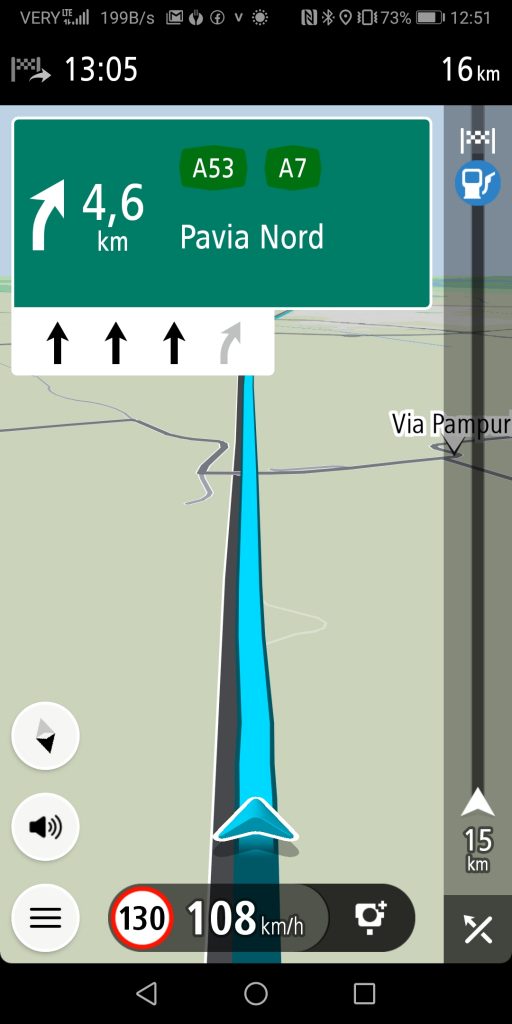 This information can also be shared with your contacts in the address book. The indications of "Silvia" (the voice in Italian provided by default) are clear and leave no doubt about where to turn and which way to take. When approaching a turning, or when you have to take the exact exit on the motorway, the route to follow is indicated in blue, elthe road is "zoomed" to be more visible to the driver.
This information can also be shared with your contacts in the address book. The indications of "Silvia" (the voice in Italian provided by default) are clear and leave no doubt about where to turn and which way to take. When approaching a turning, or when you have to take the exact exit on the motorway, the route to follow is indicated in blue, elthe road is "zoomed" to be more visible to the driver.
Lots of settings
In addition to the classic address, you can search for a place by entering only the name, such as that of a restaurant or shop. You can see distributors in an area, a hotel and everything else that can be useful during a trip. Another very fun function is to arrive at a place through the insertion of a georeferenced photo. At first, it is advisable to sift through the various menus to set your browsing preferences and understand what the application can offer.
 Costs and conclusions
Costs and conclusions
TomTom Go Navigation is not a free app. After a trial month, if you want to continue using it you have to pay a subscription: un month costs € 1,99, six months € 8,99 while, the cheapest is the one that provides 12 months at € 12,99. This is the biggest difference from the most used navigation app in the world, namely Google Maps.
The spontaneous question is: "Is it worth paying for a navigation app when there is a very good and free one?". It depends a lot on the use made of it: if you live in areas where the data connection is poor, TomTom Navigation Go, for just over a euro a month (if you choose the annual subscription) is undoubtedly an optimal choice. . The same applies to those who often use a navigator when driving and do not want to risk losing their way due to lack of signal or because, perhaps, they have not renewed their subscription to the telephone operator.
The review of TomTom Navigation Go closes with some considerations: this is a "more solid" navigation app than Google Maps, clearer and more efficient from many points of view. Last but not least, the app is also available for Huawei smartphones not included in Google services (Maps included). But if you don't use the navigator often and you want the versatility of an app that also shows the best walking distance (for example) Google Maps is always at the top of your preferences, it costs nothing and the cartography is perhaps better.
 Download
QR-Code
TomTom GO Navigation
Developer:
TomTom International BV
Price:
Free+
Download
QR-Code
TomTom GO Navigation
Developer:
TomTom International BV
Price:
Free+

 Download
QR-Code
TomTom GO Navigation GPS Mappe
Developer:
TomTom
Price:
Free+
Download
QR-Code
TomTom GO Navigation GPS Mappe
Developer:
TomTom
Price:
Free+

TomTom Go Navigation
Pro 
- It also works offline
- Simple to use
- Many functions available
Cons 
- Not perfect cartography
- You pay for a subscription




















![[Review] Samsung Powerbot VR7000: the robot vacuum cleaner from Star Wars](/images/posts/6bc44de38605b5c0fa12661febb1f8af-0.jpg)





