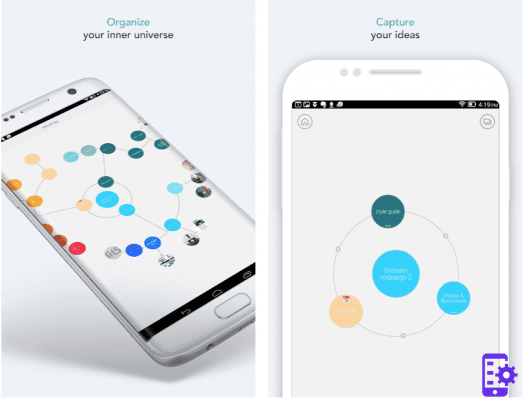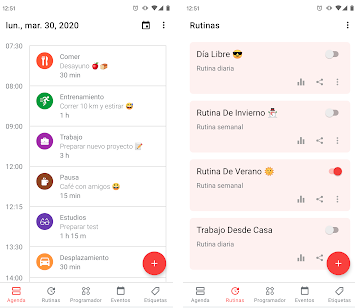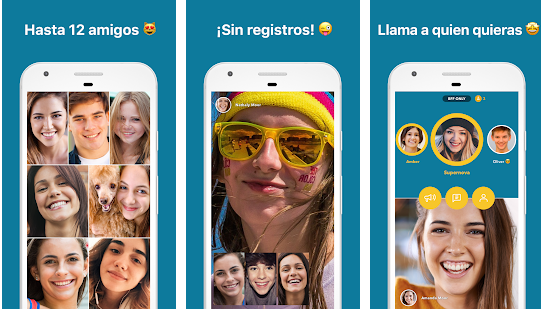Whether you are an employee or an employer , we all do well to organize ourselves and keep track of how many hours of work we do each day. On the one hand, if you are an employee it is good for you to have something that makes it easier to document your hours and thus have a clear idea of the working hours and on the other hand, if you are an employer you might be interested in how long your employees actually work.
Whatever your role in the work environment, you may have had to complicate yourself by keeping track of your working hours. However, it may be easier than you thought. At 4Appslovers we have used Google Play to identify the best free timekeeping apps. Check them out!
Contents hide 1 What are the best free timekeeping apps 1.1 1. Hours Tracker: app to control time 1.1.1 Ratings and reviews Hours Tracker 1.1.2 ð²Hours Tracker app: download 1.2 2. Time sheets: time control app 1.2.1 Ratings and opinions Time Sheets 1.2.2 ð²Time sheets app: download 1.3 3. WorkingHours: working hours control app 1.3.1 Ratings and opinions WorkingHours 1.3.2 ð²WorkingHours app: download 1.4 4. Time control: application of hours worked 1.4.1 Ratings and opinions Time Control 1.4.2 Video tutorial for using Time Control 1.4.3 ð²Time Control app: download 1.5 5. Day registration: application to control employee schedules 1.5.1 Ratings and opinions Registration of working hours 1.5.2 ð²Date registration app: download 2 Compare the pros and cons of the best timekeeping apps on AndroidWhat are the best free timekeeping apps
If you would like to forget about having to write down every day how many hours you have worked or having to use a complicated Excel spreadsheet to do it, don’t worry anymore. There are more and more solutions for our little problems. Especially nowadays, where there is basically an application for almost everything.
Luckily there are already apps that are dedicated exclusively to counting hours and controlling time in general. Especially if you are an employer, there are a million features that will facilitate the whole process of documenting the hours and even the work performed during those hours. Continue reading and download one of the 5 applications that we have selected for free.
1. Hours Tracker: app to control time

If you’re looking for an app that helps you track your time and keep track, Hours Tracker is for you. It’s perfect for freelancers, contractors, hourly workers, and employees. The app gives you the ability to calculate earnings, invoices, or the next paycheck, along with a host of other features that are perfect for tracking work hours.
You can export tracked hours as an Excel time template, send them to payroll, or use them to create invoices. Using the app saves time and you can see how long you have been working with the notification widget. In addition, you can record your entry, exit and breaks you take on each job. Forget about worrying about your working hours, with Hours Tracker everything is under control.
Ratings and reviews Hours Tracker

I love it!! it’s very helpful!! he recommended it with great pleasure! ð
Ver más comentarios👇
Excellent time management tool
Excellent application to record the time spent in each place I visit.
Very good application also gives reports
ð²Hours Tracker app: download
ð Downloadhere the Hours Tracker app ð
2. Time sheets: time control app

Time Sheets is a perfect app to easily add your time sheet by punching in, out and rest times. You can view the time records in the calendar offered by the app and the status of records: open, tracking, billed and paid. There’s no need to worry about anything anymore, or to be writing down every single thing you do. The app even does an automatic calculation of overtime.
Within the app you can add multiple jobs and customers, record categories of expenses, amount, date, entry and record the mileage, rate, date and time entry. In addition, the app will show you dated expenses in the reports and in the invoice. It literally takes care of every important detail to take into account. Working doesn’t have to be stressful when you use Time Sheets.
Ratings and opinions Time Sheets

Very nice with this app. It is simple but effective and without as much history as in others. I’d just add maybe the ability to assign colors to each of the tasks to differentiate them.
Ver más comentarios👇It works perfectly for me. It’s perfect for what I need
Sometimes times times fail but generally well
After trying a lot of similar apps, I keep this one and pay with pleasure the option to convert the annotations into an excel sheet. Whether you are a freelancer or a worker, you can write down with an intuitive interface, the different jobs done in the same day, the kilometers, the breaks, the price of each hour… I use the option to add expenses, to write down materials used, the truth is that I am very satisfied, and I recommend it 100%.
ð²Time sheets app: download
ð Downloadhere the app of Time Sheets ð
3. WorkingHours: working hours control app

Are you a freenancer, hourly worker or employee? Get better organized using WorkingHours! The app that helps you better control your work hours so you can organize, analyze and export them as you like. You can start, pause and stop your work time completely without having to open the application and you can export the data as Excel or CSV files.
Using the app you can edit your units of work later to correct errors and add special tags that allow you to adjust the time worked and earnings. In addition, WorkingHours starts/stops when you arrive or leave the workplace and integrates with the system’s calendar. It analyzes working time and earnings graphically, so everything you analyze is fully visual and understandable.
Ratings and opinions WorkingHours

I want to congratulate the developer for the excellent work! It’s just what I needed. I provided many apps and even built an excel to load the hours and so on but there is nothing more comfortable than being able to do it with the cell phone we always carry with us. I do freelance work and this application allows me to load different clients and control the hours worked by each one. For me it is a ten since with the pro version you can download a configurable summary in Excel. I will recommend it to many colleagues. Excellent work! Congratulations Timo!
Ver más comentarios👇Incredibly PERFECT, REALLY EASY, INTUITIVE, COMFORTABLE, CONGRATULATIONS TO THE CREATORS.
It has been a while since I found an application and a developer so committed to your product. In the niche of freelancer in windows 10 and android 7 environment, it works very well. The best thing is that it will work better.
ð²WorkingHours app: download
ð Downloadhere the WorkingHours app ð
4. Time control: application of hours worked

This application is a little simpler than the others. So, if you are looking for a simple and self-learning app, then Time Control is exactly what you had in mind. It’s a simple tool for quick entry and exit of your workstation with just one click. You can keep track of your schedule for your personal control. It couldn’t be easier!
With the Time Tracking app you can also record your weekly entries for more detailed control of special events. The application is very easy to configure and adapts to most cases. In addition, it makes automatic calculations of work times so you can have a better organization on a daily and weekly basis. All this without ads and totally free.
Ratings and opinions Time Control

Simple and useful. It would be nice to be able to set the regular and summer day with the number of hours required per day (eg L-J 8.5 hours and V 7 hours) to count daily minutes of excess or defect depending on the record. Thank you
Ver más comentarios👇Very good, simple, clear, just what I need and help you very kindly with the doubts. Very good, but you can’t see the last numbers of the row, you had to be able to turn around, to have more screen. Or give the option to remove boxes that are not needed, not having a split shift for example. The interesting thing is that it does its job and tells you the schedule at the end of the week.
Excellent app makes for the moment the essential quickly without announcements without intrusion etc. And it allows you to correct transfers before the current day, great for the most absent-minded or busy people. At the moment we can only export to txt and the monthly summary should also be broken down as the summary semanalâ¦. Mr. programmer please take my suggestions into account. Monthly summary as the weekly Export to Excel or Pdf format Signature and worker data insertion. Thank you very much.
Video tutorial for using Time Control
ð²Time Control app: download
ð Downloadhere the Time Control app ð
5. Day registration: application to control employee schedules

With the Day Record app you can save the profiles of all your employees and be totally confident that you can have a correct organization about the schedule of each one. The app is 100% compliant with the Royal Decree-Law/2019 of March 8. It stores the location and time of entry and exit. In addition, it is valid for on-site workers and teleworkers, you can add profiles of employees and freelancers.
Registro Jornada is an intuitive and simple interface that acts as a weekly hour meter and warning. It is adaptable to any type of workday and the employee can set reminders of the entry and exit times, avoiding misunderstandings. You can also block employees who no longer work in the company. A completely free app for workers and companies with less than 10 employees.
Ratings and opinions Registration of working hours

It is very easy to use and very practical. Just what we needed, and it’s free too!
Ver más comentarios👇It works very well, but we have to change the start and end time, always gives me an hour more (We are in the Canary Islands).
The alarm notification only lasts a week, then you have to re-schedule it, your thing is to keep it active as long as I want
ð²Date registration app: download
ð Downloadhere the Day Record app ð
Compare the pros and cons of the best timekeeping apps on Android
Finally, we wanted to compare the 3 best timekeeping apps , so you can clearly see what you can and can’t benefit from each application. Now you can work without having to register your hours!
| HOURS TRACKER | WORKINGHOURS | REGISTRO JORNADA | |
|---|---|---|---|
| VÁLIDA PARA EMPLEADOS Y AUTÓNOMOS | ✔️ | ✔️ | ✔️ |
| CUALQUIER TIPO DE JORNADA | ❌ | ❌ | ✔️ |
| CALCULAR FACTURAS | ✔️ | ❌ | ❌ |
| EXPORTACIÓN EXCEL | ✔️ | ✔️ | ❌ |
| GRÁFICOS | ❌ | ❌ | ✔️ |