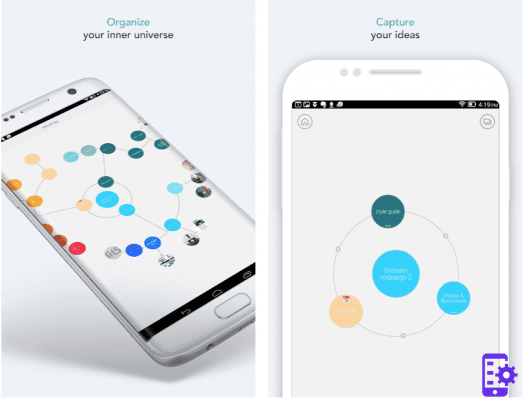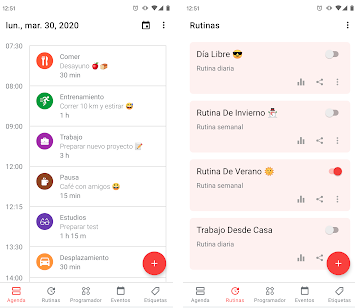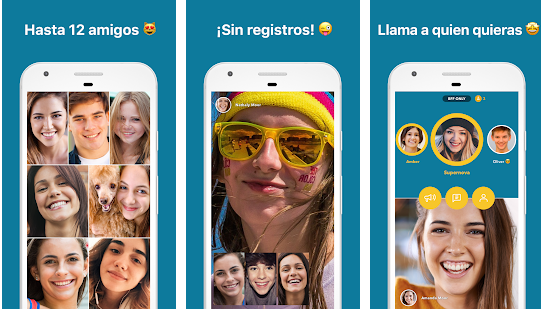All of us who use PDF at some point have had to deal with the serious problem of not being able to edit it . For those who constantly have to correct or take notes within PDF documents this can be a very tedious issue. Especially for book readers, who canâ??t stress what is necessary.
However, we already have a technology that simplifies many issues in our lives: apps. Today there are a million applications for PDF editing. At 4Appslovers we have used Google Play to identify the best apps, discover them and donâ??t get frustrated!
Contents hide 1 What are the best apps for editing PDF 1.1 1. PDF Max: PDF editing app 1.1.1 PDF Max ratings and reviews 1.1.2 Video tutorial for using PDF Max 1.1.3 ð² PDF Max app: download 1.2 2. Foxit: PDF editing app 1.2.1 Ratings and reviews by Foxit 1.2.2 Video tutorial for using Foxit 1.2.3 ð²Foxit app: download 1.3 3. ILovePDF: application to edit PDF in Android 1.3.1 ILovePDF ratings and reviews 1.3.2 Video tutorial for using ILovePDF 1.3.3 ð² ILovePDF app: download 1.4 4. PDF Viewer: free PDF editing app 1.4.1 PDF Viewer Ratings and Opinions 1.4.2 Video tutorial for using PDF Viewer 1.4.3 ð² PDF Viewer app: download 1.5 5. Write on PDF: app to modify PDF documents 1.5.1 Write on PDF ratings and reviews 1.5.2 Video tutorial for using Write on PDF 1.5.3 ð² Write on PDF app: download 2 Comparison of the pros and cons of the best apps for editing PDF on Android
What are the best apps for editing PDF
Constantly having to use online pages to convert your PDF documents into Word documents is very tedious. Especially if you are a student or work in environments where PDFs are used a lot. Whatever your situation, we understand. PDFs are a widely used type of document and it’s surprising that you can’t edit them.
Although this is an intrinsic feature of PDF documents, we can’t deny that it is very frustrating when you are reading a book or a long document and don’t have the opportunity to highlight the important things. It’s time to put an end to that frustration, check out our selection of the top 5 PDF editing apps and say goodbye to this problem.
1. PDF Max: PDF editing app

PDF Max is one of the most complete applications for editing PDF documents. It offers you a lot of features so you can apply all the functions you once dreamed of for these types of documents. Within the app you can write directly to the PDF, highlight and underline text, annotate in PDF with other people in real time and sign PDF documents .
You can also bookmark specific pages of the document, apply “night mode“, rotate and zoom the page, and much more. In addition, the app has full PDF support and is compatible with Adobe Acrobat. You can use your camera to scan a page or open an existing image to create a new PDF and sync the app with Dropbox and Google Drive.
PDF Max ratings and reviews

Super useful, with many tools to make it easy to make notes and underline. When you close and open the app, it opens the document where you left it. The only downside is that the built-in dictionary doesn’t work.
Ver más comentarios👇
Excellent! It would be great if the bookmarks could look like the tabs that you put on your physical books to separate the sheets (on the side), so access to them is faster
I find it a very good application for reading PDF texts, stored on the phone, on Google Drive or on Dropbox. Reading is very comfortable, you can adapt the text to your taste and you can edit with a lot of tools. It is very difficult to find something better and totally free. I recommend it.
The app is very good, and its best feature is that even if you close the application the PDF stays in the page you were reading; although I would particularly like to add a bookmark that you can move it to your liking
Video tutorial for using PDF Max
ð² PDF Max app: download
ðDownloadPDF Max here ð
2. Foxit: PDF editing app

Not being able to edit PDF documents is a thing of the past, with Foxit all this and more is possible. With this app you can view and manage all your PDF files for better and easier viewing. You can easily navigate through your documents with bookmark management features. You can also open multiple documents at once with the tabbed document interface.
You can also open multiple documents at once with the tabbed document interface. And you can annotate and share PDF files from within the app. One of the best features of the app is that it lets you convert PDF documents to Microsoft Office, image, or HTML files. You can add images and audios to your documents so you don’t forget anything and sign inside the document itself.
Ratings and reviews by Foxit

Very functional. You can listen to your documents being read while you do other things.
Ver más comentarios👇Super good! And highly recommended! Just as a contribution, it would be perfect to add dark mode for night reading, it would be great!
Excellent suite for handling PDF files. Intuitive, comfortable and no mess
It is a very useful tool for writing and to be able to have organized by notebooks or notes all the work and also to be able to draw freehand and does it much better.
Very good app, allows you to easily visualize PDF books thanks to all the tools and utilities it has
Video tutorial for using Foxit
ð²Foxit app: download
ð DownloadFoxit here ð
3. ILovePDF: application to edit PDF in Android

The perfect app that brings together a PDF reader and a PDF editor , so you don’t have to leave the app where you read your documents to go into another one to edit them: here’s the best of both worlds. You will be able to write, sign, read and apply all the features you have wanted to apply to your PDF documents.
Within the app you can add notes and comments, as well as have the option to draw and highlight important information. You can also customize the color and style of your annotations. You can sign your documents directly in the app. You can also convert PDF documents directly to Word if you need to. The app is available in 12 languages.
ILovePDF ratings and reviews

Excellent application, easy to use and has different tools.
Ver más comentarios👇Very simple and useful. You can do a lot of things from the phone easily.
Best of all, nothing complicated. I love that I can unlock files (of course I have the key) and send them without sharing my passwords
one of the best free apps to edit PDF although they should add more features to be able to further edit a GOOD APP!!!!
I loved it, it even allows you to sign. I could improve on the text input through the keyboard, but for what I needed, it worked perfectly
Video tutorial for using ILovePDF
ð² ILovePDF app: download
ð DownloadILovePDF here ð
4. PDF Viewer: free PDF editing app

PDF Viewer blends all the necessary features in a PDF document into one app, so you can use it however you want, whenever you want. You can customise the app to your liking by choosing from 12 elegant, handmade themes. The app also features the option to modify every aspect of the app in advanced app settings, all so you can feel at ease.
Inside the app, you can locate precise text, double-tap the screen to use the smart zoom, and read the text you want. You can also easily annotate while reviewing a document using your finger or a pointer and leave comments by adding a note, text, or drawing. You can also save your changes to Google Drive, Dropbox, OneDrive or any other cloud-based file service.
PDF Viewer Ratings and Opinions

Quality, simplicity and functionality… Thank you
Ver más comentarios👇Practical and creative
You no longer let me add images to my one-day documents here, is it because of an update?
I love it, so far so good…
good for searching words is what I was looking for
Video tutorial for using PDF Viewer
ð² PDF Viewer app: download
ðDownloadPDF Viewer here ð
5. Write on PDF: app to modify PDF documents

Write on PDF is a simple and useful application to modify PDF documents. In fact, the function of the app is specified in its name: Write on PDF. And that’s exactly what it offers you. So, if you were looking for an application that is quite straightforward in its purpose and simple to use, you have found exactly this.
Within the application you can create lists of all the PDF files you have stored on your device. In addition, you can save your documents together with the texts, annotations and drawings you have made, so that you can share your annotated documents with anyone you want. You can share PDFs directly from the app.
Write on PDF ratings and reviews

Recommendable, especially for students with PDF materials!
Ver más comentarios👇Hello, I can’t install it on my new phone, I missed all the applications, I’m installed but I can’t take it to the main screen to see the downloads. How do I
Very practical for taking notes on PDF documents.
I do not give 5 because the only problem is that I still delete documents from my device from the same app I still get in the app but actually were removed so they do not appear I must reboot the mobile but the app is more than perfect better than the adobe that only allows signatures in black and do not appear locally on the device, just add that you can save a signature and then just put it on the documents.
Video tutorial for using Write on PDF
ð² Write on PDF app: download
ðDownloadWrite on PDF here ð
Comparison of the pros and cons of the best apps for editing PDF on Android
Finally, we have compared the 3 best applications for editing PDF. Although most of them share very similar features, it is true that depending on what you were looking for, each application will vary. We hope we can help you make the best decision.
| PDF MAX | FOXIT | ILOVEPDF | |
|---|---|---|---|
| ANOTAR, DIBUJAR, TEXTOS | ✔️ | ✔️ | ✔️ |
| FIRMAR DOCUMENTOS | ✔️ | ✔️ | ✔️ |
| LECTOR Y EDITOR PDF | ✔️ | ✔️ | ❌ |
| CONVERTIR A WORD | ❌ | ✔️ | ✔️ |