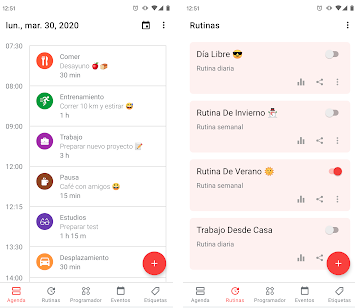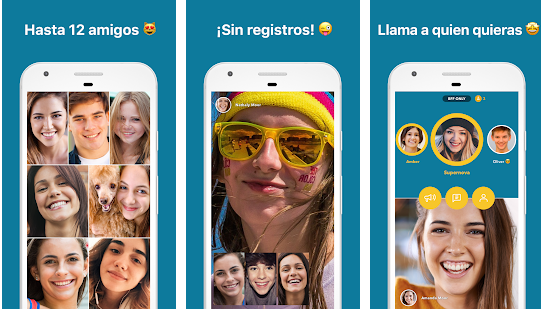Do you learn best by using mind maps? Do you have a class to teach and need to create a quick outline? Well, you’ve come to the right place. One of the most effective ways to explain difficult processes is through mind maps. This is because it visually and simply illustrates concepts that would otherwise take time to understand or would be complicated to explain.
In 4Appslovers we understand that diagrams help us learn quickly, that is why using Google Play we have researched which are the best apps to create quality mind maps easily. Get to know them!
Contents hide 1 What are the best apps to make mind maps 1.1 1. Mindly: Android schematics app 1.1.1 Ratings and reviews from Mindly 1.1.2 Video tutorial for using Mindly 1.1.3 ð² Mindly app: download 1.2 2. miMind: mind mapping app 1.2.1 miMind Ratings and Reviews 1.2.2 Video tutorial for using myMind 1.2.3 ð² miMind app: download 1.3 3. SimpleMind: concept mapping application 1.3.1 SimpleMind Ratings and Reviews 1.3.2 Video tutorial for using SimpleMind 1.3.3 ð² SimpleMind app: download 1.4 4. Mindmeister: online concept map generator 1.4.1 Ratings and reviews on Mindmeister 1.4.2 Video tutorial for using Mindmeister 1.4.3 ð² Mindmeister app: download 1.5 5. XMind: program for making outlines 1.5.1 XMind Ratings and Reviews 1.5.2 Tutorial video for using XMind 1.5.3 ð² XMind app: download 2 Comparison of the advantages and disadvantages of the best apps for making outlines in Android
What are the best apps to make mind maps
Simple and visual, that’s what defines a good mental scheme. Mind maps allow us to go further much faster. This is because they allow us to join in a single set much information. They have been used for decades and continue to be effective, and that is no coincidence!
So if you are one of those who learns best with schemes, or an educator who is looking for better ways to teach, we invite you to check out our selection of the top 5 mind mapping apps and start making the whole learning process easier.
1. Mindly: Android schematics app
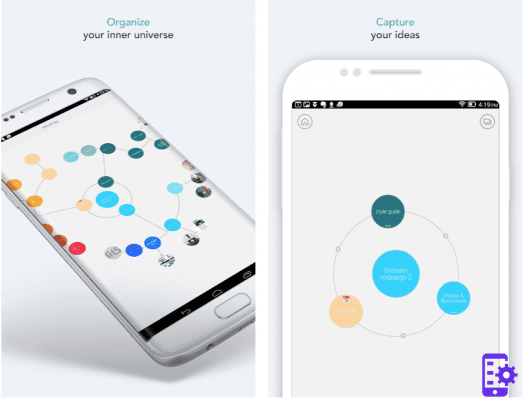
Organize everything you have to study with Mindly. One of the best apps for creating outlines, since you can structure thoughts, capture ideas, plan a speech or simply take notes. You can use it for many things like: brainstorming, writing a quick summary… you choose!
Within the application you can place notes, images or icons on any element, make color schemes for the elements and create a visual clipboard to reorganize all the content you have created. In addition, you can apply an access code so that only you can access the content.
Ratings and reviews from Mindly
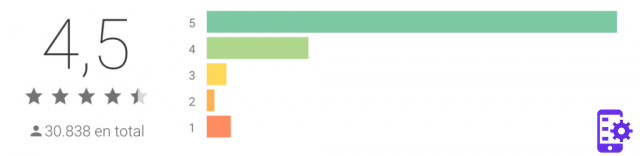
quick to understand, easy to use and very visual and practical
Ver más comentarios👇Excellent app for organization in every area of life. It is very minimalist but it fits all the information you want and always the most key, I love the option of being able to add images.
Excellent, it works perfect, it helps too much in the pending of my work, and it keeps the history, which helps to give follow up and solution faster.
It’s almost perfect. Very small detail, when you click on the circles a section to write appears, and the interface/theme doesn’t look very fresh/modern/aesthetic, so I give it 4 stars, but I bought the premium version anyway, because it’s worth it! Thanks for this valuable contribution to Playstore.
Among all of them I chose this app because it is the most practical and simple with a simple but nice style. Still, it would be much better to be able to edit the color of the text to black and white not by automatic choice. Another thing that took a lot out of it is that long words come out incomplete, for example: Administrac ion They come out somewhat like this, if you could reduce the size of the text automatically to avoid this. I know there is an option to adjust text size, but it exaggerates when reducing it
Video tutorial for using Mindly
ð² Mindly app: download
ðDownloadMindly here
2. miMind: mind mapping app
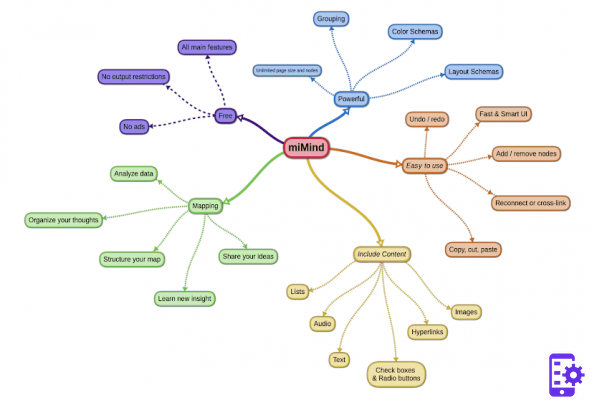
MiMind is a functional tool for organizing complex ideas. The app is easy to use as it is very intuitive, simple and flexible, so everyone can create mind maps. You can create outlines as you prefer as you can add images in JPEG, PNG or BMP formats, add line or curve effects and much more.
And you’ll never lose anything you create because you can sync the app with Google Drive or Dropbox. So go ahead and create the best mind maps by adding everything you need to make sure you and the other people you show it to understand it.
miMind Ratings and Reviews
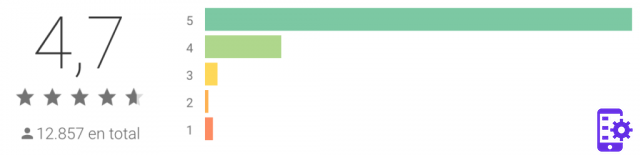
I haven’t tried many apps to make concept maps, and the truth is that I don’t need to, the range of options that this app gives you is more than enough, I still don’t convince me to buy the paid version, because unlike other apps the free version brings everything.
Ver más comentarios👇Very good application, better than others, more intuitive and with more features. Suggestions: 1) The lines could be thickened as much as you want. Also, have the appearance of tree branches (thick at the beginning and less thick at the end) 2) The images could be searched directly from the Internet, and there could be a library of pre-designed drawings 3) When changing the color of a line or node, the new child nodes should come out with the modified color, but they come out with the original color
It’s worth it I’m still discovering all the functions. As a study method it is worth it, but it can be enhanced by comparing it… I will test it well and see the functions. It is recommended
It is a very useful application for those who need to create mind maps and then address issues related to what they have read. Very easy to use, interactive and above all, very complete. Super recommendable
Video tutorial for using myMind
ð² miMind app: download
ðDownloadmyMind here
3. SimpleMind: concept mapping application
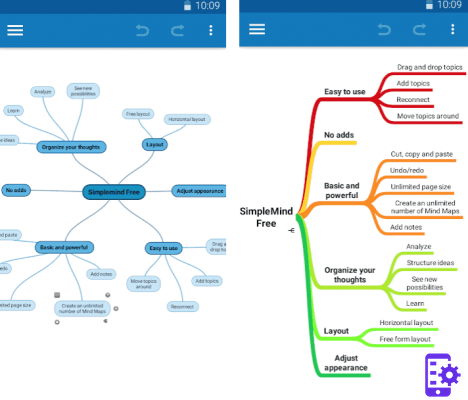
Get ready to create without limits with SimpleMind! This app has 7 years of updates and improvements to ensure you get the best results. You can design your own style using all the tools they offer. In addition, you can also preview what you are creating.
Within the app you can do many things to customize your mind-set , for example: apply predefined style sheets, fold and extend branches, place subjects anywhere with free design. Feel free to explore all the tools that SimpleMind has to offer.
SimpleMind Ratings and Reviews
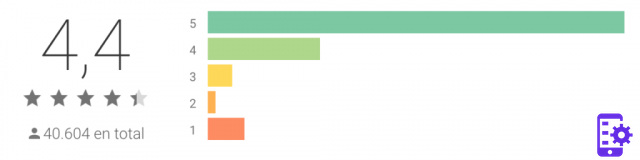
Very good app, although I could add the possibility to make flywheel greetings
Ver más comentarios👇It’s good, but you should have the option to put images
Easy to use and understand. Very practical, it would be good if you could put pictures.
Very good application, worth it. Easy to handle.
Very good, very useful, easy to understand.
Excellent! Simplifies my studies and work notes.
Video tutorial for using SimpleMind
ð² SimpleMind app: download
ðDownloadSimpleMind hereð
4. Mindmeister: online concept map generator

This app is best if you are looking for an application that allows you to make outlines for presentations. With Mindmeister you can export your designs directly to PowerPoint with just one click. You can also export them to MS Word, MindManager or Freemind. Everything you need in one app.
Inside the app you can add icons, colors, styles, borders and themes to make your mind maps even more fun. You can design from scratch or use one of the app’s templates. You can also draw on diagrams for a more original look. Customize your outline to your shape with Mindmeister.
Ratings and reviews on Mindmeister
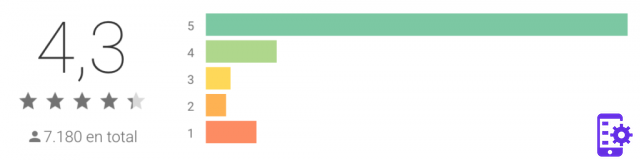
Very useful and excellent, it helps me to follow up and clarify ideas. Totally recommended.
Ver más comentarios👇Easy to use, unique against the subscription price maybe I could go down a bit more, it costs more than Netflix
I like it very much. I can capture all the new ideas in an orderly and clear way
Super practical for making concept maps and mind maps! The app is easier than doing it online
Video tutorial for using Mindmeister
ð² Mindmeister app: download
ðDownloadMindmeister here
5. XMind: program for making outlines
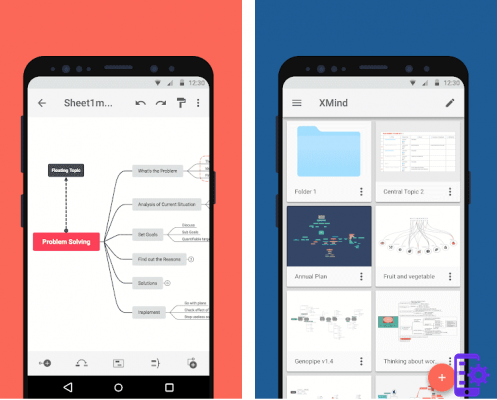
XMind is one of the most popular applications for creating mind maps. It has been on the market for more than 12 years helping students and professionals to have an even more efficient learning. Inside the app you can put into practice all the tools they have to offer and create an original scheme.
The app has 16 basic structure mind mapping diagrams, 10 themes so you can customize your schemes and tools so you can ensure a quality experience. In addition, if you need help creating the schematics, you can follow the guidelines offered by the application. You can export your concept maps to Google Slides, PowerPoint and Keynote.
XMind Ratings and Reviews
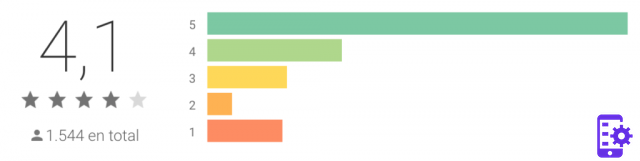
The application allows to make good maps, I do not give the 5 stars because it does not allow to synchronize the work done online to work the maps in all devices and because it does not appear the Spanish among their languages.
Ver más comentarios👇It has a nice and intuitive design, even without knowing English. You can also make time lines. I would like you to fix the little bugs where some letters go out of the box.
I love it, it’s really useful and the style is simply phenomenal. It has been very helpful in organizing my research ideas
It has contributed significantly to improving my organizational order and efficiency, allowing me to act on more levels simultaneously. Simple and effective. A clear example of shared collaborative work. Thank you very much.
Tutorial video for using XMind
ð² XMind app: download
ðDownloadXMind here
Comparison of the advantages and disadvantages of the best apps for making outlines in Android
Finally, we wanted to compare the 3 best applications for making outlines in order to help you make a final decision. We understand that they all have different qualities that can help you, identify which one suits you best:
| MINDLY | MIMIND | SIMPLEMIND | |
|---|---|---|---|
| FÁCIL DE UTILIZAR | ✔️ | ✔️ | ✔️ |
| VARIEDAD DE HERRAMIENTAS | ✔️ | ✔️ | ✔️ |
| SINCRONIZACIÓN CON OTRAS APPS | ❌ | ✔️ | ❌ |