When it comes to making one transcription of a audio files, there are two types of people: those who touch only occasionally and those for whom it is instead part of the daily routine, such as students e Journalists. Regardless, for both categories, the use of a dedicated software, so as not to have to continually go back and forth between VLC e Word during defrosting. For this reason today we want to talk to you about oTranscribe, a program free e online (but also available offline) which will allow you to do any audio transcription quickly e without taking your hands off the keyboard.
The transcription di audio file becomes easy with oTranscribe
The advantages of oTranscribe as an audio transcription software are different. It is first of all a very program powerful e complete. Through some shortcuts, in fact, it is possible pause the track, skip ahead o back, increase o decrease the playback speed e insert timestamp within the text without taking your hands off the keyboard. The aforementioned shortcuts are then obviously customizable at will, to adapt to our way of working.
READ ALSO: Google Translate will be able to transcribe and translate conferences in real time
The program, in addition to automatically save every five minutes as we are writing, it holds up to 100 of these bailouts like history of our document. In this way we can at any time restore a previous version of our work.
 We can then be import a document already started from a file on our computer, perhaps written with another program or by another person, which export our work in format Markdown (.md), . Txt o .otr (the native format of oTranscribe). We can also export our text directly to a document on our Google Drive.
We can then be import a document already started from a file on our computer, perhaps written with another program or by another person, which export our work in format Markdown (.md), . Txt o .otr (the native format of oTranscribe). We can also export our text directly to a document on our Google Drive.
Free e-online
Apart from the various technical aspects, oTranscribe also has the advantage of being Free subscription. The tool is in fact part of the MuckRock Foundation, a non-profit organization that maintains several services . dedicated to journalism and transparency.
It is also an available program online. In fact, just go to oTranscribe.com to find the interface in front of you and start, without having to download anything. Don't be fooled by the fact that this is a 'site', though: all the code needed to make this program work it is in fact on the page.
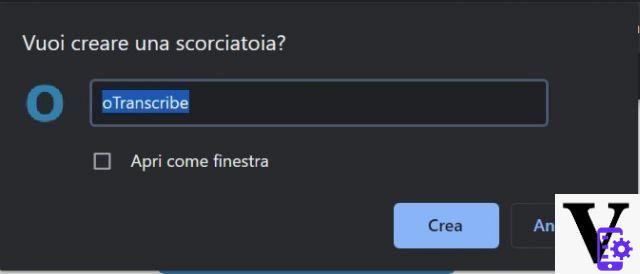
This involves two things: first, neither your audio file nor your text will leave your computer, instead, they will simply remain saved in the browser from which you open the program. You can also use oTranscribe even without an Internet connection saving it as an 'application' from your browser.
If you are therefore convinced to give oTranscribe a chance (literally at no cost) for your next audio transcription, you just have to go to the site at this link and get started.
Bestseller no. 1
 16GB Professional digital voice recorder, recorder ...
16GB Professional digital voice recorder, recorder ...
- ★ 【16G large memory voice recorder】 Built-in 16GB internal memory can hold audio files up to ...
- ♥ 【1536kbps technology and noise reduction】 Built-in multidirectional microphones to capture stereo sound ...
- ☉ 【One-key recording and voice recording activated】 Press a REC / SAVE button to start / save the ...
 BIGFOX Registratore Vocale Digitale 8GB on Memoria USB...
BIGFOX Registratore Vocale Digitale 8GB on Memoria USB...
- 【Large capacity】 Voice Recorder, 8 GB of memory, with a full charge records up to 20 hours of audio, ...
- 【Support】 format: Voice Recorder, WAV Recording Format, MP3, WMA, MP1, MP2 Format. Recorder...
- 【Mufti-functional recorder】: Digital Audio Recorder, VOC & VOR function, MP3 function, ...




















![[Review] Samsung Powerbot VR7000: the robot vacuum cleaner from Star Wars](/images/posts/6bc44de38605b5c0fa12661febb1f8af-0.jpg)





