The first security advice that we can give on the Internet is to have a strong password for each of our online accounts, different from the others. The second is obviously to avoid keeping this list of passwords on a sticky note on your screen or in a document stored in the cloud. The most efficient and secure solution is therefore to use a password manager which will create long and complex passwords and make them accessible from all your devices.
Here is our selection of the best password managers, whether free or paid.
Free password managers
A good password manager does not necessarily mean a paid application, far from it. We have selected a few proven services that are offered free of charge.
BitWarden, the crush
It is the crush of : BitWarden is a modern service, but also free, free and open source.
The service offers an app on most platforms and browsers and syncs easily anywhere. Bitwarden offers end-to-end data encryption, which means that only you will know the contents of the stored data. Better still, it is even possible to host the Bitwarden safe yourself on your own server, in order to be able to guarantee data security yourself. Do not hesitate to consult our article dedicated to this manager.

Bitwarden - Password manager
Download Bitwarden - Free Password Manager APKKeePass
KeePass is another popular and open source solution originally designed for the PC. It is the only solution officially labeled by ANSSI.
Here, no synchronization offered, it is purely a software creating a secure safe file on the PC. To synchronize it with mobile devices, you will need to place this file on a cloud storage service (Google Drive, Dropbox, OneDrive, etc.).
You must also find compatible software or applications for each platform, such as KeePass2Android for Android or KeePass Touch on iOS. On PC it is better to use KeePassXC, with extensions for Chrome and Firefox.

Keepass2 Android
Download Keepass2Android Free APKPaid password managers
Some password managers are available exclusively with paid subscriptions. This is the case with 1Password and Dashlane which are often recommended for their ease of use and the clarity of their interface. The difference with free services is also made on the services provided.
1Password
Previously exclusive to Apple products, 1Password has therefore inherited the ease of use of the Apple ecosystem to integrate it into its Android application. The app addresses some issues in a way that others cannot overcome. If an application is not compatible with Android's password manager, 1Password has a keyboard which allows you to automatically fill in the password.
The app and service are available for $ 36 per year, for compatibility between your macOS, iOS, Windows, Android, Linux, and Chrome OS devices.
 Download 1Password Free APK
Download 1Password Free APK
Dashlane
“Kill passwords” is Dashlane's stated ambition in 2021 when it announced its Project Mirror. The application is very complete and wants to position itself as the number one in the market. Many features are available such as a dedicated web browser for the application or a VPN service.
The application is available for free on an Android device up to 50 passwords and at 39,99 euros per year for an unlimited number of passwords and compatibility between your Android, Windows, macOS, Linux and iOS devices. Warning: if you stop your subscription, you will have to get hold of the wallet again to access the list of your passwords.
 Download Dashlane Free APK
Download Dashlane Free APK
Why use a password manager
When it comes to Internet security, the most common subject is probably that of passwords. This is also one of the important chapters of our guide to securing your smartphone, tablet or PC.
To guarantee the best possible security, you must both choose different passwords from service to service, but also complex passwords. Following these two recommendations can be a headache, that's where the password manager comes in.
To learn more
How to secure your smartphone, tablet or PC? The ultimate guide!
The latter saves all your usernames and passwords in a secure safe, so there is only one password to remember: that of the safe (you must therefore create a good password for locking). This type of solution is more and more popular, for its ease of use on a daily basis.
The managers usually allow the connection fields to be completed automatically, which saves significant time and convenience. On smartphones, they now make it possible to replace entering the safe's password with biometric identification (fingerprint reader or facial recognition). Security requires, care must be taken to select the right password manager.
You may have noticed that one of the more popular names in the market is not mentioned here. LastPass lost some of its functionality in March 2021, which makes it less appealing than the password managers featured here. This is why we have opted for a selection of alternatives to LastPass. The service nevertheless remains effective for the need it meets.
To follow us, we invite you to download our Android and iOS application. You will be able to read our articles, files, and watch our latest YouTube videos.
Find the TOPS of applications!
- Google Chromecast: the best compatible apps
- The best connectionless games on Android and iOS in 2021
- TousAntiCovid stronger than WhatsApp and Instagram on the App Store in 2021
- Games, well-being, organization, femininity ...: here are the best applications according to Apple
- 3rd dose of vaccine: applications for making an appointment with a doctor
- The best apps for learning the piano




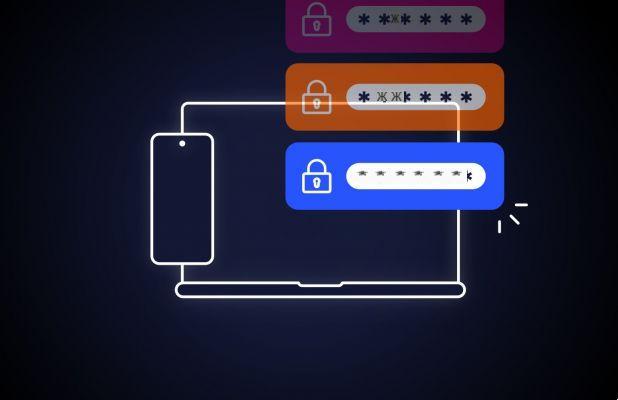
















![[Review] Samsung Powerbot VR7000: the robot vacuum cleaner from Star Wars](/images/posts/6bc44de38605b5c0fa12661febb1f8af-0.jpg)





