Manage your favorites on Netflix
On computer
From your browser, sign in to Netflix and open the page for the series or movie you want to add. Next to the button to start the series is the one named + My list.
 By clicking on its button, the program will be found in the menu My list available in the toolbar.
By clicking on its button, the program will be found in the menu My list available in the toolbar.
 In this menu are all the programs that you have been able to add to this list over time. To delete some, you just have to reopen the page of a series or film and click on the button again. My list.
In this menu are all the programs that you have been able to add to this list over time. To delete some, you just have to reopen the page of a series or film and click on the button again. My list.
On smartphone
From the Android and iOS application, handling is appreciably similar. Go to the content page and click on the button + My list.
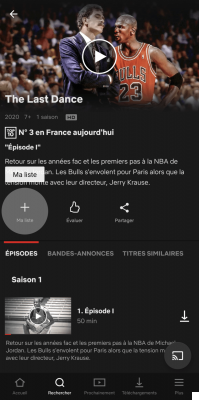 To then find his list, there is one more step than on his browser. Go to the tab Plus and you can find the menu there My list with all your saved content.
To then find his list, there is one more step than on his browser. Go to the tab Plus and you can find the menu there My list with all your saved content.
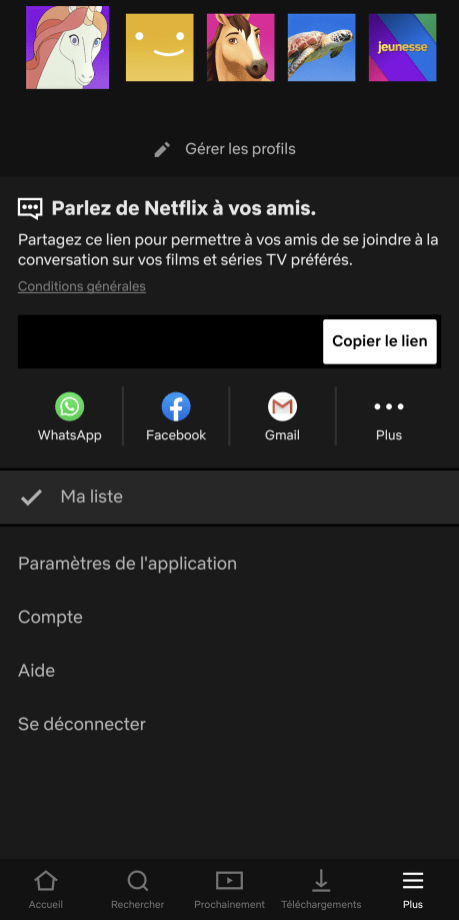

Obviously, it is possible to delete a movie or series from its list from the smartphone by reopening the page of the series or movie and clicking on In Ma list !

Netflix
Download Netflix Free APKManage your favorites on Disney +
On computer
On Disney +, the system is exactly the same as Netflix with a named menu My list. Add your film or series by opening its page and clicking on the button + next to the reading one.
 The program is then found in the menu My list in the toolbar.
The program is then found in the menu My list in the toolbar.
 Finally, if you want to remove the series or film from your list, reopen its page and click on the button V so that it disappears from your saved programs.
Finally, if you want to remove the series or film from your list, reopen its page and click on the button V so that it disappears from your saved programs.
To learn more
Disney + in your pay: price, catalog of series and films ... everything you need to know about the streaming service
On smartphone
From the Disney + app, the steps to follow are similar. Start by adding the film or series by clicking on the button +.
 To get to the list, go to the More menu by clicking on your profile picture in the toolbar. In the list of the different menus to open will be My list with your saved content.
To get to the list, go to the More menu by clicking on your profile picture in the toolbar. In the list of the different menus to open will be My list with your saved content.

To remove a program, reopen its page and click the button V which will delete it from the list.

Disney +
Download Disney + Free APK
Manage your favorites on Amazon Prime Video
On Amazon Prime Video, the list of does not work the same as Netflix and Disney + at the series level. Rather than adding an entire series to the roster, add a season each time.
On computer
Open the page dedicated to the film or series season of your choice and click on Add to favorites list.
 To open the list of favorites, go to the menu My videos in the toolbar. The contents are available in the Reading list and, unlike its competitors, movies and series are separated into two categories.
To open the list of favorites, go to the menu My videos in the toolbar. The contents are available in the Reading list and, unlike its competitors, movies and series are separated into two categories.
 To remove the content, open its page and click Remove from favorites list.
To remove the content, open its page and click Remove from favorites list.
On smartphone
On the smartphone application, open the page of the film or the series season you want to add and click on the button + Favorites list.
 To go to the playlist, just open the menu My videos in the toolbar. The contents are gathered, but by clicking on the button Filter, you can choose to display only series or only movies.
To go to the playlist, just open the menu My videos in the toolbar. The contents are gathered, but by clicking on the button Filter, you can choose to display only series or only movies.
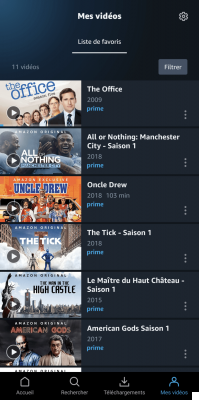 To delete a program, it's always the same operation. Open the page and click the button Favorites list to remove it from it.
To delete a program, it's always the same operation. Open the page and click the button Favorites list to remove it from it.

Amazon Prime Video
Download Amazon Prime Video Free APKManage your favorites on OCS, Orange Cinéma Séries
On computer
On OCS, you can add a film or a series by opening its page and clicking on the ★ button. OCS will then confirm that the film or the whole series has been added to the favorites list.
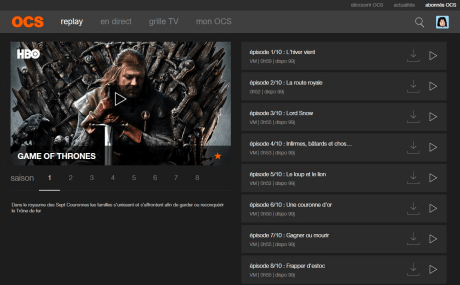
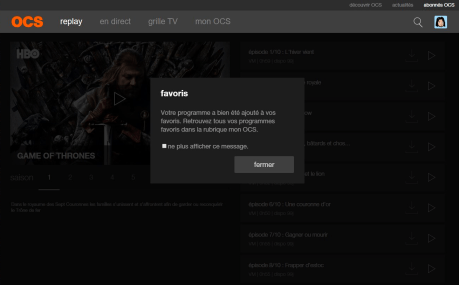
In the menu My OCS, you will find the category Favorites where your saved shows and movies will be.
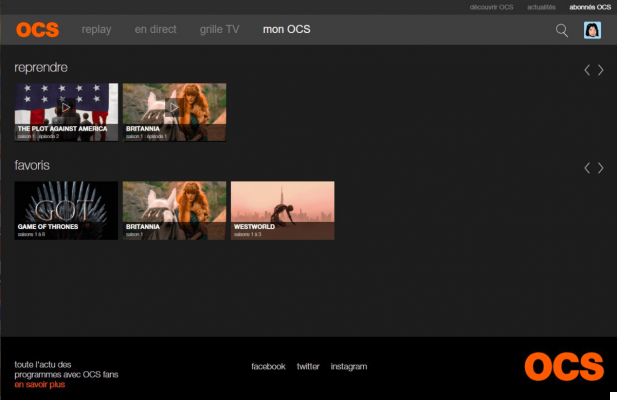
To delete a series or a movie, you just have to click again on ★ on the program page.
On smartphone
On the OCS application, the operation to be carried out is more or less the same since you will have to start by opening the page of a series or film and clicking on the ★ button. OCS will then confirm its addition to favorites.

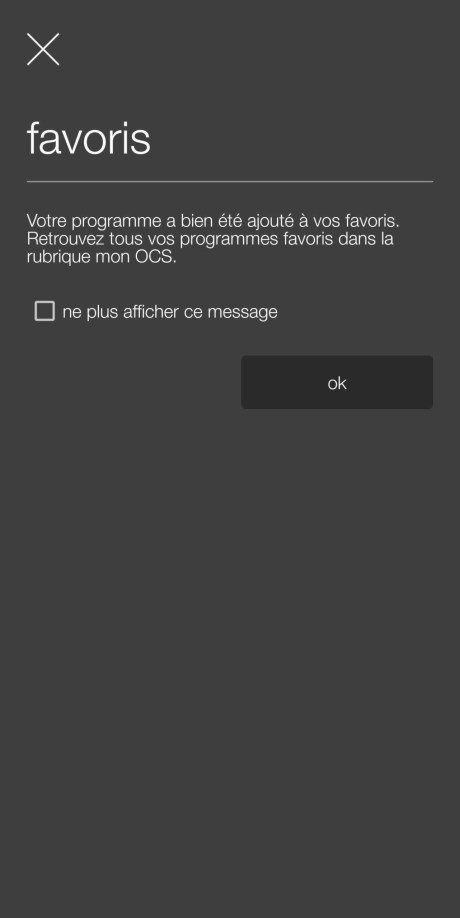
To find it, open the menu My OCS in the toolbar. In My OCS, the category Favorites groups the saved programs.

Finally, to delete programs from favorites, open its page and click on ★ again!

OCS
Download OCS Free APKIf we can regret one thing about this list system, it is that no service offers to create more than one. Like a music playlist that we set for different contexts, it would be a good idea to be able to do the same for movies or series on our favorite SVoD services.
 Netflix, Disney +, OCS, myCanal… which SVoD service to choose in 2021
Netflix, Disney +, OCS, myCanal… which SVoD service to choose in 2021

Between Disney +, Netflix, Amazon Prime Video, Apple TV + and others, there are now a number of subscription streaming video platforms in your pay, but it's not easy to decide which one ..


























