The only "driving assistance" application on CarPlay
All of the above applications are essentially conventional guidance applications which are relatively interchangeable. Heavy-duty riders were therefore firmly awaiting the porting of the only “driving aid” application on the market. Before being a guidance application, Coyote is effectively a service that signals speeding, speed cameras (and therefore “dangers”) and disturbances. It relies on a subscriber community, therefore devoted.
Coyote had announced in July 2021 that its mobile application would be CarPlay compatible. After several postponements, it has finally been since July 11, a year almost to the day after the announcement. We hastened to test it.


A more expensive formula
For starters, Coyote is one of the few apps on the market (along with Sygic) to tax CarPlay. To benefit from it, you must subscribe to the new Coyote Extend plan, which is billed at 10 euros / month without commitment or 100 euros / year, after a trial period of 30 days and an introductory offer of 60 euros for the first year. (or the price of the existing formula).
Coyote Extend includes and replaces the AppinCar, AppRadio, and MirrorLink options, equivalent solutions used by the Android app. These options were previously offered in the form of a single purchase of 20 euros, a pricing that seemed more legitimate for functions whose development had to be amortized, but which did not generate recurring costs in the long term.
Subscriptions billed 13 to 19 euros / month for stand-alone Coyote Mini and Coyote Nav + devices always include the mobile application, but without the options of the Extend plan. If they want to benefit from CarPlay, subscribers cannot pay only the difference, they must pay the full price for a Coyote Extend formula, which is partly duplicated.



Minimum
Once subscribed, we discover a mix of the map mode of the Coyote mobile application and the CarPlay interface of the other guidance applications. We therefore find the characteristic design of the here pictograms and maps, but the generic Apple interface for choosing a destination and displaying the status bar (arrival time, distance and remaining time).
Coyote also displays the speed limit and the current pace, in a meter that turns from green to red if you exceed it, as well as the famous “scouts” bar (number, minimum distance and user confidence index. above), and a button to report a “temporary danger zone” (a mobile speed camera) or a disturbance to the community.
The alerts are displayed at the bottom left instead of the status bar, but without the number of confirmations or the time elapsed since the last confirmation, and the "danger zones" are displayed superimposed on the map, with marks at four quarters of each zone (the radar always being at the level of the 3rd mark). These landmarks are displayed only if no destination has been entered (probably a youthful error).
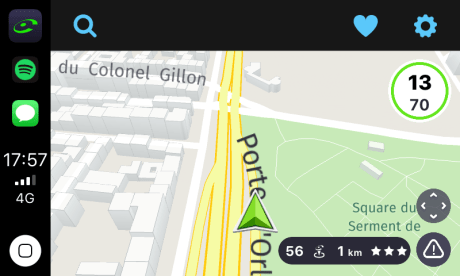

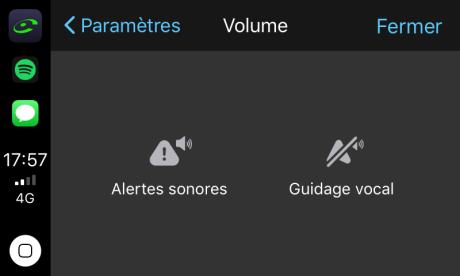

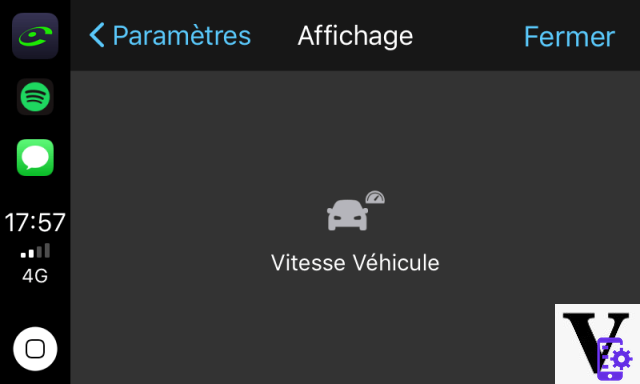
The forecast bar initially planned and the "Expert" mode, which only displays alerts, are not offered. Coyote explains to us that this is not allowed by the rules, deemed to be strict, of Apple.
Coyote for CarPlay therefore does the essential. It will satisfy those who simply want to avoid being flashed by inattention on their journeys, with more reliable and visible alerts than on Waze for CarPlay. It probably won't turn away the most demanding users and case owners. The latter have an interest in waiting for the release of iOS 13 in September 2021 (with which Coyote does not yet work), which will allow Coyote to be used on the screen of his iPhone while using another guidance application on CarPlay.

The camera is less intelligent than on Apple Maps
To follow us, we invite you to download our Android and iOS application. You will be able to read our articles, files, and watch our latest YouTube videos.




















![[Review] Samsung Powerbot VR7000: the robot vacuum cleaner from Star Wars](/images/posts/6bc44de38605b5c0fa12661febb1f8af-0.jpg)





