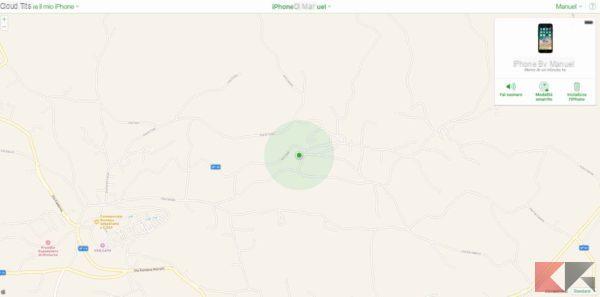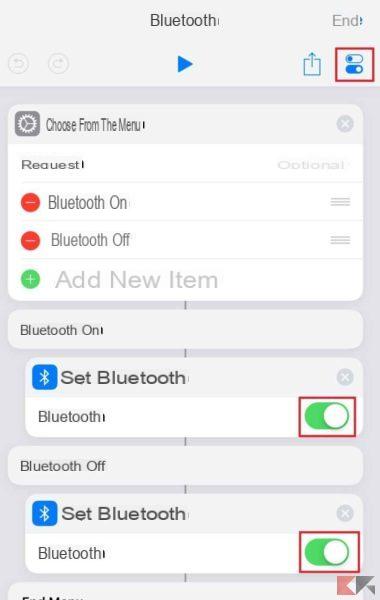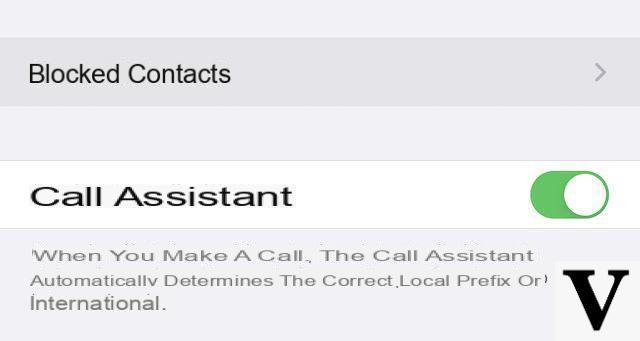La Safe mode it is a type of operating system mode in which some drivers and some auto-start programs do not start. Sometimes, thanks to it, we can solve hardware or software problems. Safe mode iPhone and iPad it takes its name DFU mode. The device can only be started in DFU if it is connected to the PC with iTunes. Furthermore, it is a more complex and risky procedure than those for Windows o Android.
So let's see how to enter and exit the safe mode of iPhone and iPad.
Safe mode iPhone and iPad: how to get in and out
 Safe mode iPhone and iPad: how to get in and out 1">
Safe mode iPhone and iPad: how to get in and out 1">
The safe mode of the iPhone and iPad, or mode DFU, it is mainly used for restoration in extremis or to remove the jailbreak from the device. These two are the only reasons why a user should use DFU mode.
Furthermore, this modality comes with a completely black screen. Of course this is all normal, as the device is perfectly detected by the iTunes software.
- How to enter
- How to get out
All we need to enter DFU mode is our iPhone / iPad, PC with iTunes and lightning cable.
Safe mode iPhone and iPad: how to enter
Everything is based on a particular combination of keys to press. Also, the key combination varies according to iPhone models.
iPhone 7 and later
- We connect the device to the PC with iTunes;
- We turn off the device;
- We hold down the key power on to 3 seconds;
- Now let's press the button Volume down to 10 secondswhile keeping the key pressed power on;
- After the Apple logo disappears, we leave the power button and press and hold the button Volume down For others 5 seconds;
- If all went well, the screen should remain black;
- Finally iTunes will recognize an iPhone in DFU mode.
iPhone 6S and earlier
- We connect the device to the PC with iTunes;
- We turn off the device;
- We hold down the key power on to 3 seconds;
- Now let's press the button Home to 10 secondswhile keeping the key pressed power on;
- After the Apple logo disappears, we leave the power button and press and hold the button Home for about 8 seconds;
- If all went well, the screen should remain black;
- Finally iTunes will recognize an iPhone in DFU mode.
iPad
- We connect the device to the PC with iTunes;
- We turn off the device;
- We hold down the key power on and the key Home to 10 seconds;
- We release the power button and continue to hold the button down Home;
- If all went well iTunes will recognize an iPad in DFU mode.
At this point we can proceed to restore our Apple device. Now let's see how to get out of safe mode, or DFU.
Safe mode iPhone and iPad: how to get out
Exiting DFU mode is a fairly simple procedure. It consists in restarting our device normally. The restart procedure varies by iPhone models.
iPhone 8, iPhone 8 Plus e iPhone X
- We quickly press and release the key Volume up;
- We quickly press and release the key Volume down;
- At this point we hold down the key power on until we see the logo from Apple.
iPhone 7 and iPhone 7 Plus
- Simultaneously press the key power on and the key Volume down;
- After the Apple logo we release both keys;
- At this point the device will restart in normal mode.
iPhone 6S and earlier and iPad
- Simultaneously press the key power on and the key Home;
- After the Apple logo we release both keys;
- At this point the device will restart in normal mode.
Conclusoni
As we said earlier, DFU mode, or Safe Mode, is primarily for restoring your device due to software-related issues. It is also very useful to remove the Jailbreak, in case we had run it.