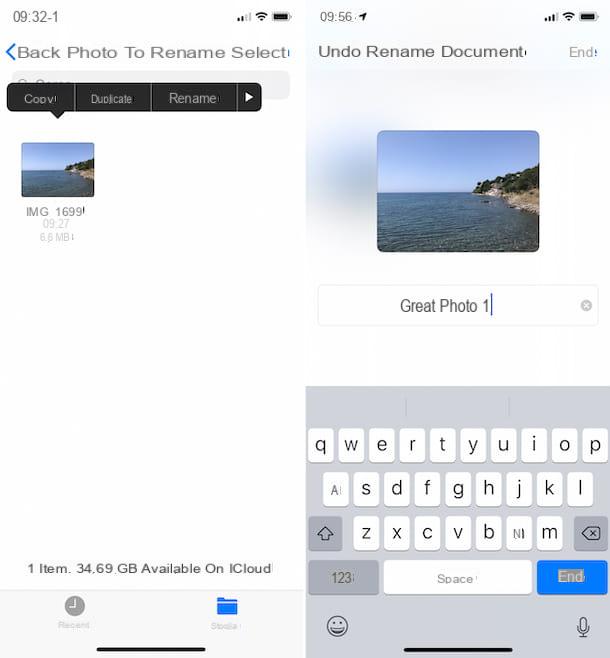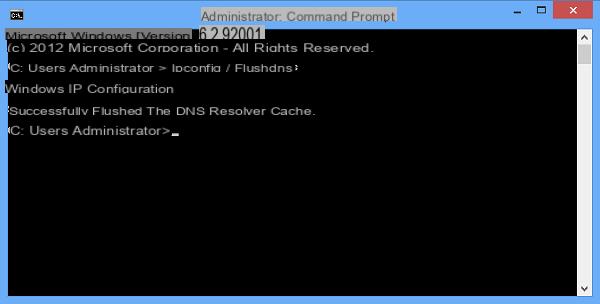The best programs to sign photos.
GIMP

GIMP it's an excellent one free photo editing program released under an open source license which offers users of Windows, Mac OS X and Linux most of the functions found in similar commercial solutions (eg Photoshop) through a very well designed and easy to use interface. It can come in very handy when you need to sign a photo and you want to do it using your scanned signature or computer-generated lettering. Download from here.
Photoshop

Does it really need any introduction? Photoshop is the most famous and complete photo editing program available on the market. Thanks to it, it is possible to achieve practically anything with digital photos: correct them, apply special effects to them and protect their copyright through the impression of a virtual signature. The signature can be visible, digitally written or obtained from your scanned signature, or inserted in the form of a watermark using the plugin Digimarc for a fee. The software is paid but is available in a free trial version that allows you to test all its functions for a period of 7 days. It is available for Windows and Mac OS X. Download from here.
FastStone Photo Resizer

As its name suggests quite easily, FastStone Photo Resizer is a free program for personal use that allows you to edit photos in batch mode (i.e. processing multiple files in sequence) applying various effects to them. Allows you to resize images, apply shadows, frames and to them graphic watermarks which can be used for sign photos for copyright protection purposes. The software is extremely easy to use and supports all major graphic file formats. Download from here.
TSR Watermark Image

TSR Watermark Image is a Windows application that allows you to apply watermarks to photos, a very practical and efficient way to affix a signature to images using a custom writing or a logo and thus protect the copyright of your shots. It supports all major graphic file formats but can be used for free for personal use only. To use it for commercial purposes, you need to purchase a special version of the software that also includes support for multiple watermarks and email support. Download from here.
Paint .Net

Paint .Net it's a free photo editing program very compact and lightweight dedicated to all those who are looking for a simple and intuitive software to edit digital images but do not want to venture into the use of professional solutions such as Photoshop. It has many brushes, special effects and supports multi-layered photo retouching. It can therefore be used for sign photos using logos, digital writings or scanned signatures. It is compatible with all major versions of Windows and is completely in British. Download from here.
CoolTweak

CoolTweak is a free application for retouch photos in various ways without having advanced knowledge in graphics. Once installed, it is inserted in the context menu of the Windows Explorer giving access to a series of functions such as the application of watermark and sharing the selected photos on social networks. Can be used for sign photos conveniently and quickly using watermarks for copyright protection. Download from here.
Programs to sign photos