
Designed by Apple, Safari is arguably the web browser that has the best integration with macOS. The proof, it has a multitude of Trackpad and keyboard shortcuts, each more useful than the other.
If you want to know how to optimize your browsing on Safari, it is recommended to master this selection of 18 of the most essential keyboard shortcuts of the web browser.
Navigate pages and tabs
- Cmd + Click on a link : open a link in a new tab.

- cmd + T : open a new tab.
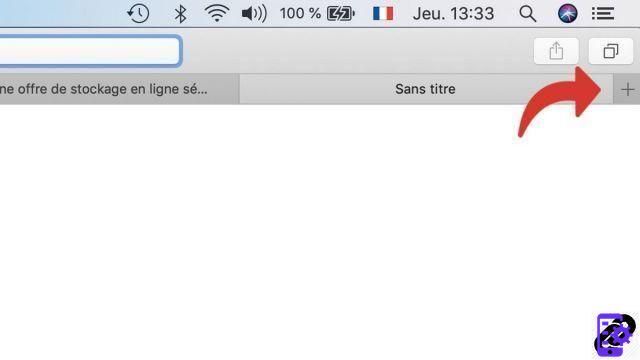
- Cmd+N : open a new window.

- Cmd + Shift + N : Open a new window in incognito mode.

- Ctrl + Tab : go to the next tab. (Where Ctrl + Shift + Tab to go back one tab) .

- Cmd + Number key 1 to 9 : access tab number 1 to 9.

- Cmd+W : close the active tab.

- Cmd+Z : undo the last action. Reopens the closed tab if it was your last action.
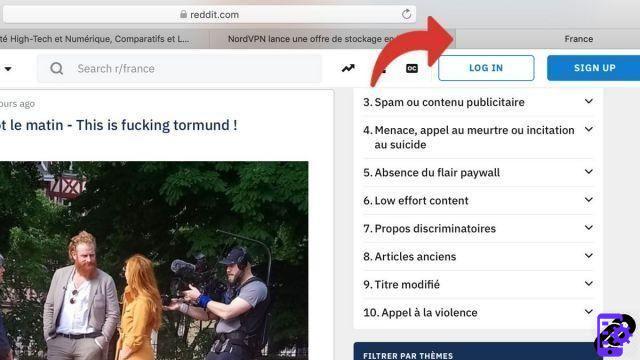
- Down/Up/Left/Right arrow keys : Scroll the page down, up, left or right.
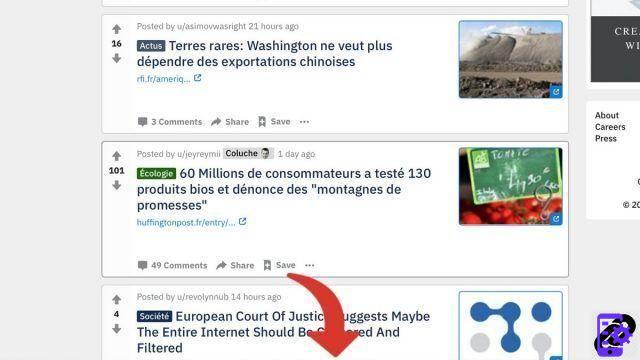
- Space : Scroll the page one full screen. (Also works with combination Alt + Arrow key.)
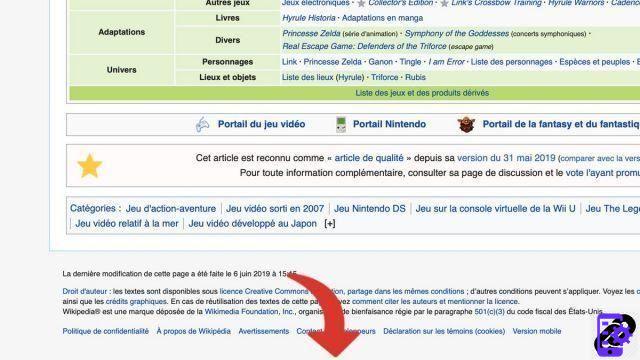
Reading options and favorites
- Cmd + Shift + R : displays the content of the page in simplified mode in the Reader.

- Cmd + "+" (plus) : increases the size of the text (Cmd + "-" (minus) decreases the size of the text).
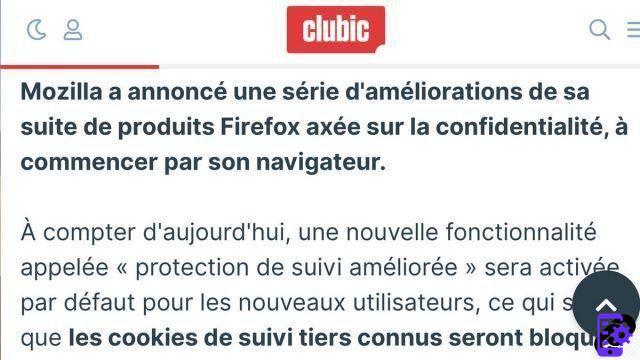
- Cmd + L : Access the address bar.

- Cmd+R : reload the page.
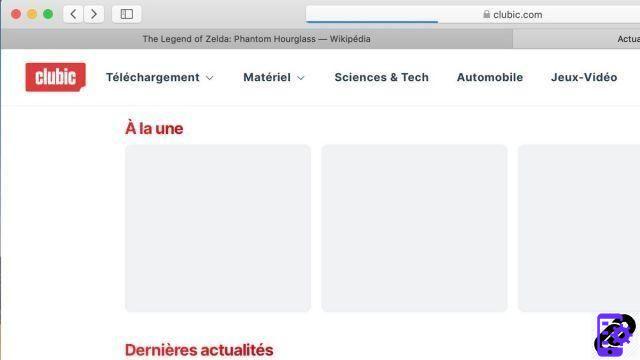
- Cmd + Alt + U (ou Cmd + Option + U) : display the source code of the page.

- Cmd + Shift + B : Show or hide the bookmarks bar.

- Command + D : add the page to favorites.

- Cmd + Shift + L : Open the sidebar.
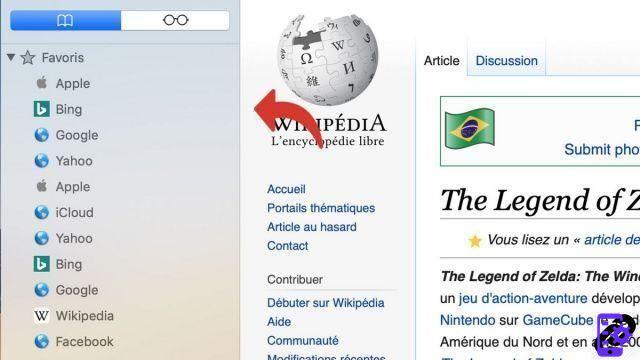
Practical, these keyboard shortcuts will allow you to juggle between tabs for even smoother navigation. Please note that they are only guaranteed on macOS, Windows integration being less successful.
Find other tutorials to optimize your internet browsing with Safari:
- How do I mute a tab on Safari?
- How to open a tab in a new window on Safari?
- How do I open and close a tab on Safari?
- How to import and export my favorites on Safari?
- How to display my favorites on Safari?
- How to add a site to favorites on Safari?
- How to activate reading mode on Safari?
- How to reopen a closed tab on Safari?


























