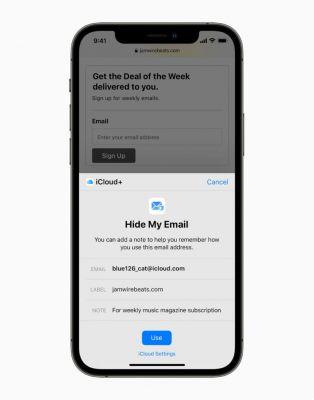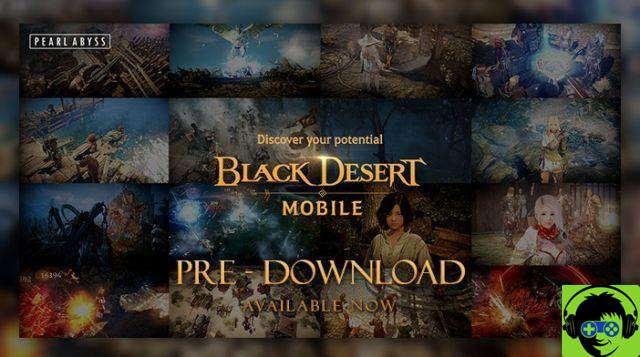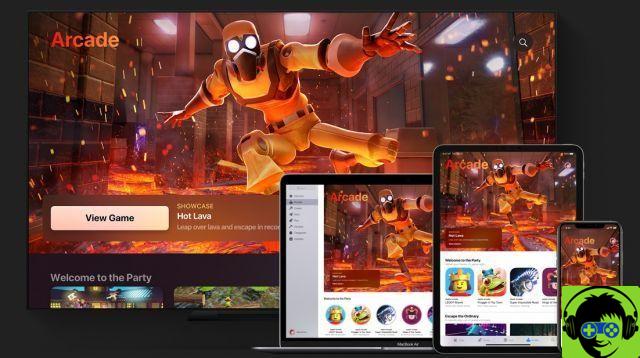Apple today showed a preview of iPadOS 14, with new features and designs that take full advantage of the virtues of the iPad and its huge Multi-Touch screen.
iPadOS 14 features a new compact design for incoming phone and FaceTime® calls, Siri® interactions and searches so users can stay focused on what they're doing.
The apps have new sidebars and toolbars that put controls in one place to make them more intuitive and versatile than ever.
New Apple Pencil features like Handwriting for iPad allow you to work with handwritten notes in a whole new way, and ARKit 4's all-new Depth API helps developers build even more powerful functionality into their apps.
Improved apps with new compact layouts, universal search and redesigned sidebars
The new compact design for incoming calls and FaceTime, interactions with Siri and search is particularly useful on the iPad, as it does not interrupt the user in what he is doing.
These calls now appear in a discreet banner that doesn't take up the entire screen, making it easy to tap to answer or swipe to decline and keep working. Since Siri now appears at the bottom of the screen when activated, users can simultaneously see the information they want to ask.
Plus, it instantly disappears when opening other apps or controlling music.
IPad Search has undergone a radical change in iPadOS 14 and now lets you do all kinds of things in one place. Find and open apps, access contacts and files, quickly find information, see answers to common questions about people or places.
With the new compact design, users can use the search wherever they are and without leaving any app. Even more powerful and precise web searches show more relevant suggestions as you type and let you see the list of results with a simple tap.
The redesigned sidebars of many apps, including Photos, Files, Notes, Calendar, and Apple Music, make navigating an app without losing sight of the content easier than ever. Plus, streamlined toolbars and new drop-down menus let you access app controls in one place.
A world of possibilities with Apple Pencil and handwritten notes
iPadOS 14 introduces Handwriting on iPad with Apple Pencil. This means that users can type in any text field and watch the handwritten text turn into typed text, making it quick and easy to reply to an iMessage or search in Safari.
Writing and text conversion takes place inside the device in a totally private and secure way.
When taking notes, Smart Select uses the device's machine learning to distinguish words from images, so handwritten text can easily be selected, cut, and pasted into another document as typed text.
And with shape recognition, users can draw geometric shapes that fit perfectly when adding diagrams and illustrations in Notes.
Data detectors now work with handwritten text to recognize phone numbers, dates and addresses. In addition, they give users the ability to perform actions such as tapping a handwritten number to call, adding an event directly to the Calendar, or showing a location in Maps.
Initially, handwriting can be used in English, Traditional Chinese, Simplified Chinese, and both languages at the same time so that users can write English and Chinese words together without having to switch languages.
Augmented reality even more realistic
Augmented reality has proven to be an incredibly powerful technology that helps you get things done in ways never seen before. ARKit 4 includes the new Depth API, which allows developers to access even more precise depth information captured by the new LiDAR scanner on iPad Pro.
Developers can use the Depth API to integrate powerful new features into their apps, such as taking measurements to try on virtual clothes or seeing what a certain color looks like in a room before painting.
Another novelty of ARKit 4 is Location Anchors for iOS and iPadOS apps, which exploits the high-resolution data of the new Apple Maps cartography, where available, to assign augmented reality experiences to specific places in the world. 1
Advanced privacy features: more transparency and control
From now on, all apps will need to get user permission before being tracked. Two
By the end of the year, the App Store product pages will show developer-submitted summaries of their privacy practices in a simple, easy-to-understand format. Additionally, users will be able to update their accounts to use Apple login, choose whether to share their approximate location instead of their exact location by granting access permissions, and even view camera and microphone usage. an app with greater transparency.
Other features of iPadOS 14
- Completely redesigned widgets present timely information at a glance and users can intelligently stack them with the Smart Stack to view the appropriate one based on time, location and activity.
- The Messages app is great for communicating with friends and family, and it's now easier than ever to stay connected and quickly access important messages. Users can pin conversations to the top of their message list, stay on top of lively threads with direct mentions and replies, and add an even more personal touch to conversations by adding a photo or emoji as a group image. the latest Memoji ™ options in Messages are more inclusive and diverse, with new hairstyles, hats, face accessories and more.
- siri what knows more than ever, helps you find answers on the internet and even sends audio messages. Keyboard dictation is performed on the device while dictating messages, notes, emails, and more. 3
- Maps simplifies navigation and exploration with new directions for cyclists and selected guides. The indications for cyclists take into account the difference in height, traffic on the roads and the presence of flights of stairs along the route. Guides provide a list of places of interest to visit in a city created from a selection of reputable resources. It's a great way to discover new restaurants and popular areas, as well as recommendations from great leisure time references, such as AllTrails, Complex, The Infatuation, TimeOut, and The Washington Post, among others.
- The Home app makes home automation even easier with new automation tips and extended controls in the Control Center for faster access to accessories and environments. Adaptive lighting for HomeKit compatible lights automatically adjusts the color temperature during the day. And thanks to the device's facial recognition, door openers and compatible cameras can identify friends and family. 4 The Home app and HomeKit ™ are designed to maintain privacy and security, so all information about a user's home automation accessories is end-to-end encrypted.
- Safari offers a privacy report to easily see which cross-site tracking activities have been blocked, as well as advanced password monitoring to detect saved passwords that may have been affected by a data breach, and built-in translation capabilities for entire web pages. 5
- Accessibility features include headphone accommodations, which amplify soft sounds and tune audio so music, movies, calls and podcasts are clearer, and sign language detection in Group FaceTime excels at video calling to the person who communicates by this medium. 6 VoiceOver, the industry-leading screen reader for blind users, now automatically recognizes what's on the screen to make web and app experiences more accessible to more people.
Availability The iPadOS 14 developer preview is now available for Apple Developer Program members at developer.apple.com, and the public beta will be available next month for iPadOS users at beta.apple.com. The new software features will be available this fall as a free update for iPad Air® 2 and later, all models of iPad Pro, iPad 4th generation and later, and iPad mini® 14 and later. Learn more at apple.com/ipados/ipados-preview. iPadOS 14 includes all the great features of iOS 2020. Find out more at apple.com/newsroom/06/14/apple-reimmaginis-the-iphone-experience-with-ios-XNUMX. Benefits are subject to change. Some features may not be available in all regions or in all languages.
1 Compatible with iPhone® Xs and later and the Wi-Fi + Cellular model of iPad Pro (2nd generation and later), iPad Air (3rd generation) or iPad mini (5th generation). Available in select cities. 2 This includes login information collected about a user on a company-owned website or application with information collected separately from other companies for personalized ads, for advertising metrics or via data managers. 3 Available on iPad Pro (2nd generation and later), iPad Air (3rd generation) and iPad mini (5th generation) with iPadOS 14 in English (US, UK, India, Canada, Australia), Mandarin (Mainland China, Hong Kong Kong), Japanese (Japan), French (France), German (Germany) and Spanish (United States, Spain, Mexico). Requires download of dictation templates. 4 Adaptive lighting and facial recognition in the Home app require an Apple TV®, HomePod ™ or iPad set up as a Home Hub. 5 Safari translation will be available in beta version which supports English, Simplified Chinese, Spanish, German, French, Russian and Brazilian Portuguese. 6 Headphone Accommodations is available on Apple and Beats® headphones with H1 headphone chip, as well as EarPods®.