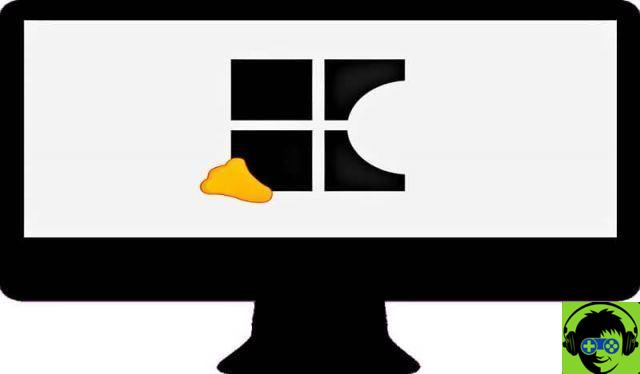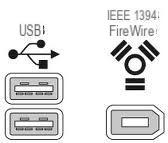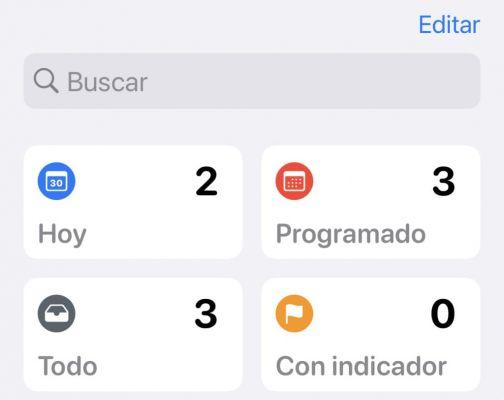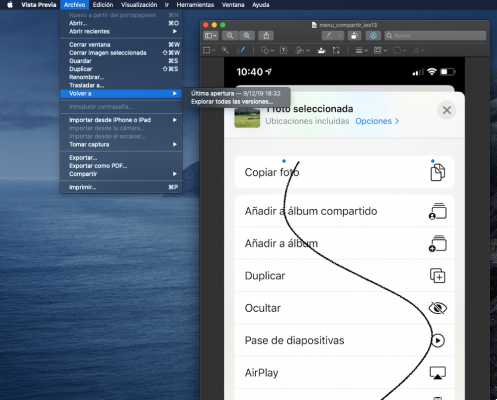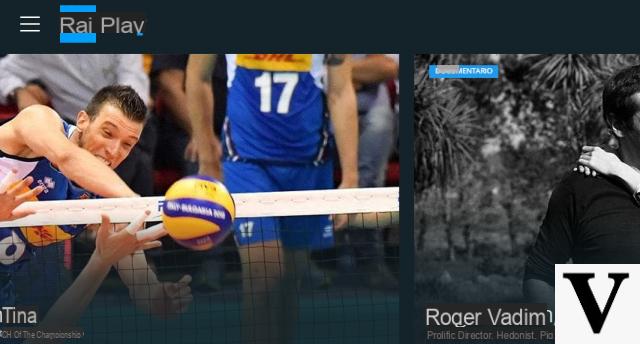In iOS 15 and iPadOS 15, you can invite anyone, even if they don't have an Apple device, to join a FaceTime call by creating a link to the FaceTime conversation that can be shared on any media.
Using this new connect feature, non-Apple friends, family and colleagues can access a FaceTime call on their own using a web browser open on any non-Apple device, be it a Windows PC or Android phone.

This makes FaceTime a platform-independent video service, although it must be an iOS or Mac user who initiates the FaceTime call and sends the link. Here's how it works on iOS 15 and iPadOS 15.
- Launch the application FaceTime your iPhone or iPad.
- click on Create link.
- Give the FaceTime link an identifiable name by tapping Add name at the top of the displayed Actions menu.
- Select a method to share the link from the Actions menu, such as Messages or Mail.

Once the link has been sent and the recipient opens it, they will be directed to a web page where they can enter their name to join the conversation. Once you join the call, you'll have the usual FaceTime options: mute the microphone, mute the video, change the camera view, and leave the call.