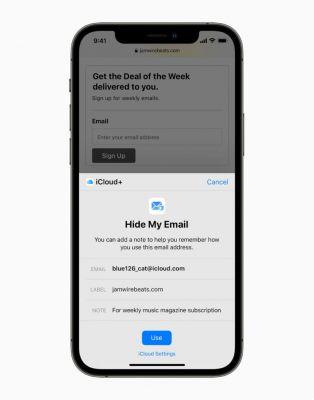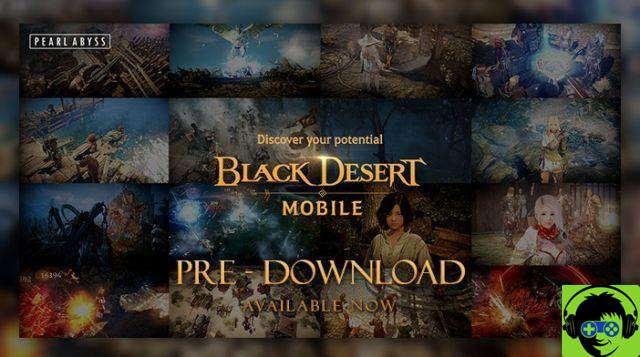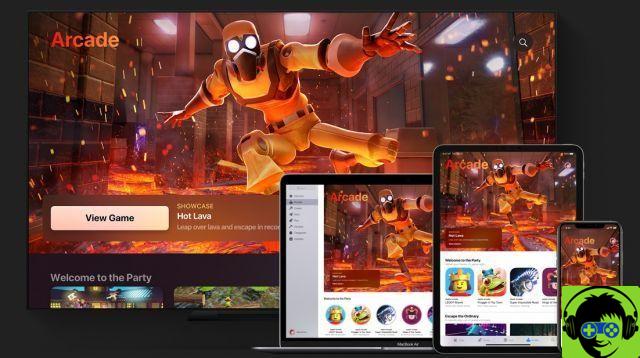What we will do is use an OTG cable. These cables work not only to connect a pendrive to our phone. If not, they also allow us to connect our device with almost everything having a USB connection.
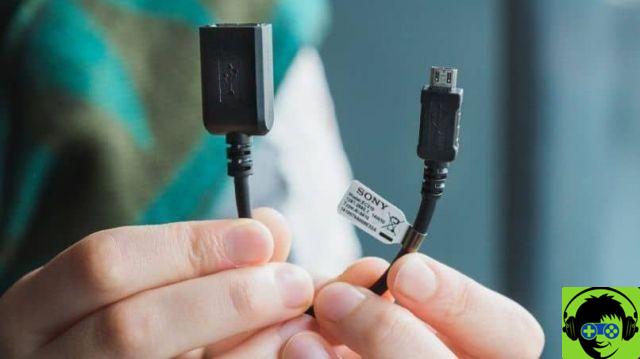
How to connect USB on my android mobile
Before you need to buy the cable, you need to check if your device is OTG compatible. For this there are applications that allow us to corroborate it. The problem is that, if you don't use these apps, it is generally not specified in the characteristics of the mobile when we buy it.
That is why it is important to download one of these two options: USB OTG Checker or OTG USB HOST Checker. Each of these two options will help you check if your device is OTG compatible.
The only problem is that these apps also have an error range. The way to be completely sure is to buy a cable and test it. What we need to clarify is that it is very likely that rather old phones are not compatible.
Tale USB OTG support was introduced in Android Honeycomb, so newer phones may be supported.
After that we will need the USB OTG cable. What kind of cable is this? Basically it is a cable that on one side has a USB type C connector and on the other a microUSB that should be connected directly to the phone while the former can go to a computer, SmartTV, Pendrive, etc.

How to use a USB stick on my Android
Once you have the cable and are sure your device is compatible with it. All that remains is connect it to the phone and connect the pendrive from the USB type C connector.
A notification may appear on your mobile device informing you that a storage drive has been connected via USB. In this way you can copy all the files you want to the pendrive or vice versa.
Another thing that would be recommended is to have a high quality file browser to be able to browse all the files on your mobile. For this we recommend the ES File Explorer application which is quite comprehensive in every way.
Something we have to mention is that the USB OTG connection can consume a large amount of battery, so we advise you to plug it in, use prudent time and then unplug, don't leave it plugged in if you are not going to do anything because you will watch how the battery starts to drain pretty fast.
Another recommended thing is to disassemble the pendrive and not disconnect it from one. Because this can damage all the files it contains and you will lose this information unless you have a backup copy of it.
For this you will have to go to the notification that appears at the top of your device or from Settings> Storage and you will be able to see the USB drive you have connected. From here you can unmount it and once the operating system confirms you can safely disconnect it from your device.
As we discussed above, with a USB OTG cable you can connect your device not only to a USB flash drive, but you can also connect to a SmartTV, connect a controller, keyboard, mouse, etc. Just as you can connect it to your Android mobile phone, you can also connect a mouse or USB memory to your Android tablet.