
Twitter is a social media "microblogging" on the Internet allowing communication with other users free of charge in the form of short messages called "tweets". These can contain images, videos, URL addresses or animated GIFs. A tweet is intended to be read by other users, in particular by subscribing to the page of others, but also through retweets or keywords.
Since its creation in 2006, Twitter has become one of the main social networks, these sites which make it possible to constitute relations by supporting social interactions on line. With more than 330 million monthly active users, the platform is a place for discussion and debate on current events, professional connections or friendly encounters. The social network is also a place of communication for companies or the political world.
Whether you are a business or an individual, if you use Twitter, it is important to master this tool correctly. Both to understand the intricacies of its interface and to better develop your online networks.
Twitter, the social network with 280 characters
Twitter, literally "twittering" in English, was created on March 21, 2006 by the start-up Odeo, itself led by Evan Williams, Biz Stone, Noah Glass and Jack Dorsey. The first idea of its founders is to create a site allowing to exchange moments of life with his friends. The first version is called Stat.us then Twttr, in reference to the image sharing site Flickr. With MySpace created in 2003 and Facebook in 2004, Twitter is rapidly contributing to the popularization of social networks which are taking a prominent place on the global Web. However, it is distinguished by its limitation of characters (140 at the start) and its ability to break down certain social barriers: you can respond to a tweet from an acquaintance as well as to those of public figures.In 2017, Twitter decided to break its token limit of 140 characters. Users can now share 280 character posts containing images, GIFs, videos or URLs to other users who subscribe to their page. But also by the use of hashtags, keywords preceded by a cross, which allow access to tweets from other users without following them. Similarly, Twitter makes it possible to "retweet" other users, which provides the ability to quickly share a tweet with followers and expand its visibility.
These different functionalities, both related to the creation of a network of subscriptions according to one's interests, and the possibility of opening up to other social circles online, make Twitter a fertile place for public debate. Over the years, like Facebook or Instagram, Twitter has had a significant impact in the dissemination of information and, sometimes, its manipulation. Examples include the Arab Spring in 2015 or the US presidential elections in 2016. Twitter has also been repeatedly singled out for its shortcomings, its moderation or its management of user data. In 2011, for example, the company was accused of having censored the Occupy Wall Street movement.
The Twitter interface
As we said above, Twitter is a social network. As such, it presents certain characteristics inherent in most other online social networks: the need to open an account, to create a personal page (a "profile"), the possibility of visiting and following the pages of other users, and the ability to interact with content created by other users. The site is available via a URL address or an application (desktop and mobile) on all operating systems. We will mainly discuss the computer interface here.
The interface is in the form of a home page grouping tweets from recently posted or retweeted accounts. At the very top of this page is a window allowing you to write text to send yourself a tweet. We find, on the right of the screen, the "Trends" of the moment: the terms or hashtags having been used most often according to your language, location and centers of interest. Below, Twitter also offers suggestions of accounts to follow.
The News Feed
The Twitter home page is in the form of a news feed: it is the heart of the social network experience. This is where users can see and interact with the stream of tweets posted by the accounts they have previously chosen to follow. From this thread, you can tweet yourself, reply to a tweet, retweet it or like it.But this news feed is not only made up of followed pages. Twitter also selects popular tweets (that have triggered a lot of interactions) using an algorithm. It makes its selection according to several criteria: the accounts with which you interact the most, the tweets with which you engage and your location, among others. Since the introduction in 2016 of these "popular tweets", the news feed is no longer completely chronological. Some tweets that have generated interaction go up in the users' newsfeed, even if they were published several hours or even days before. Following the same algorithmic logic, liked tweets or accounts followed by users you follow can appear on your News Feed. On iOS and Android, however, it is possible to return to a fully chronological display.
As a user, it is therefore important to manage your rhythm and your choices of publication on Twitter. Too many shared tweets will tend to saturate the newsfeed of the people who follow you. Conversely, a well-written tweet with engaging content will create interaction and appear on the feed of people who do not follow you, like a virtuous snowball effect.
To go into detail, we recommend that you read our tutorial “How to manage content and publications on Twitter? »
The navigation menu
The navigation menu is located at the top left of the screen. Whether you are on the home page or browsing the site, this menu is constantly displayed. On iOS and Android apps, a collapsed menu appears at the bottom of the screen. This menu is in the form of a toolbar allowing access to eight different functionalities. From top to bottom :
- The Home button simply allows you to return to your news feed, discussed above.
- The Explore button serves several purposes. It links to a page that first contains a list of hashtags and popular terms, depending on your language and location. Below, there is a list of popular tweets grouped into centers of interest. These are selected by the Twitter algorithm based on searches performed or accounts followed. At the very top of this same page, Twitter sometimes displays a selected topic, often crucial: election, attack or health crisis, for example.
- The Notifications button allows you to see all the interactions generated by your tweets or retweets, but also the new people who follow your page. They also display page suggestions, tweets that are popular or liked by followed accounts, selected as on the newsfeed.
- The Messages button allows you to access messages sent to other users via private messaging or to send them yourself.
- The Bookmarks button provides access to selected and saved tweets. You can select a tweet by clicking on the small arrow to the right of the "like" counter for each tweet.
- The Lists button allows access to pre-established lists or to create a new list. On Twitter, lists make it possible to create alternative news feeds bringing together only selected users, according to a theme, their tastes or centers of interest.
- The Profile button allows you to access your own Twitter page and view your number of tweets published, your subscriptions, subscribers or edit your profile, such as your banner or profile photo.
- The More button provides access to its settings, but also to its statistics, to modify the display (the background color) of Twitter or to create “Moments”, a feature similar to “Stories” on Instagram or Facebook.
The search bar

Twitter's search bar, located at the top right of the screen above "Trends", allows you to search for accounts, terms or hashtags. It links to the search result, which can then be filtered as follows: most recent tweets, most popular tweets, photos, videos and accounts. But the Twitter search bar also has several so-called advanced features. This takes several forms.
Organically, Twitter offers, once the search for a term has been carried out, "Search filters" to refine your selection. These are in the form of a pop-up window that opens once you click on “Advanced search”. They allow you to select start and end dates, a language in which a tweet was written, or to select tweets from one or more specific accounts. You can also refine your search by engagement rate (minimum or maximum number of retweets, etc.), choose whether or not you want terms to be displayed (for example, delete all tweets containing the word "boat from a search), decide whether or not to include tweets in reply to other tweets or those containing URL links. These different filters can be combined.
As on Google, it is finally possible to carry out precise searches thanks to a certain number of commands to be typed directly in the search bar. Thus, to see the tweets published about Expertsconnecting between February 18, 2020 and March 18, 2020, you can type: “#Expertsconnecting since:2020-02-18 until:2020-03-18”. To carry out a search for tweets published by an account, we will use: “from:@Expertsconnecting”, as an example.

The Trends block for you
Twitter displays, at the bottom right of the screen, a block entitled “Trending for you”. On mobile, you have to click on the small magnifying glass at the bottom of the screen to access it.“Trends for you” are determined by an algorithm and are personalized. The algorithm analyzes a number of data such as language, location, interests and subscriptions to suggest popular topics at a specific time. It is even possible to make it easier for him by choosing to save searches.
The “Trends” therefore do not only include the most used terms or hashtags on the site, but also use other factors based on your personal data. It is not possible to directly access the data collected by Twitter, but it is summarized on the Twitter Support Center site. In particular, in addition to the elements mentioned above, we find: cookie data, log data, data from advertisers, data from interactions with links or data from affiliated companies. We will come back in detail to the processing of personal data below.
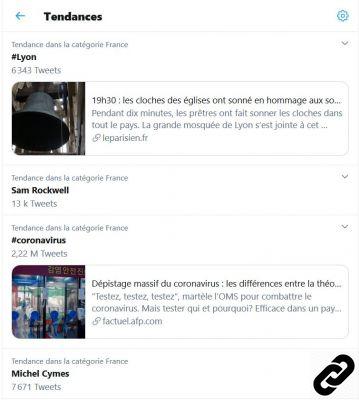
Let's take an example. If an account follows Expertsconnecting and regularly interacts with our posts for a certain period of time, it is likely that its "Trends for you" will gradually show topics related to technology or video games. If the majority of their interactions or followed accounts relate to these areas, it is likely that a hashtag dedicated to the release of a new IT product will be displayed higher in the “Trends” than a political topic having more tweets. at the counter.
Finally, note that it is possible to remove “Trends for you” in favor of “Trends” solely based on geographical location. Just go to the "Explorer" tab and click the cog-shaped "Settings" button, located on the navigation bar. You will then have to uncheck "Trends for you" in the window that opens.
Suggestion Block
The Suggestion block is located at the bottom right of the Twitter window. It does not appear on mobile. This one offers two or three accounts to follow simultaneously. If you click on the “See more” link at the bottom of this block, it leads to a page listing many suggested accounts. Twitter then offers suggestions for accounts to follow in the form of three blocks divided as follows: “Because you follow”, “People you might know”, “Based on your activity”.
These suggestions are, again, generated by algorithms making personalized proposals. Some factors similar to "Trends" are taken into account: location, activity and interactions on Twitter, subscribed accounts and accounts consulted without a subscription. Other factors specific to the suggestions are taken into account. If you have imported your contacts on Twitter, the platform offers to get in touch with a known person. If a user has uploaded their contacts and your account is listed there, that user may also appear in your suggestions.
Twitter may also offer accounts to follow based on visits to third-party sites that embed Twitter content (such as a tweet embedded in an article). It is possible to remove this option from its Settings, in the navigation menu. Finally, Twitter offers suggested sponsored accounts to follow in the suggestions.
the profile page
The Twitter profile page is the "showcase" of every Twitter user. It groups information visible to other users and can be accessed by clicking on the name or profile image, via a person's tweet. When you start on Twitter, you can sometimes be a little lost on how to manage your own profile. We recommend that you read our tutorial “How to manage your Twitter account? ".
The profile page can be split into two blocks: at the top, a block supporting the user's profile information. Below, the flow of tweets posted by the account in question, displayed chronologically.
The information block is composed of a banner image and a profile image. Like on other social networks, these are meant to show a user's personality or tastes. Below, we find the name and the account name. These are distinct: the account name is the identity of an account, the one that will be used to share its account. It is preceded by an at symbol. The name is the one we give ourselves on the social network and is displayed in bold.
We then find the personalization information of his account: name, biography of a maximum of 160 characters (which can integrate @nomdecomptes), date of birth, place of residence and a URL address. You can choose not to fill in these parameters or to hide only your date of birth.
Below are the number of subscriptions and the number of subscribers. These two numbers are clickable and provide access to the list of enumerated accounts.
Finally, there is a navigation bar. This will allow you to modify the display of the tweet stream of the account visited. By clicking on "Tweet", we will find the chronological flow of tweets published. By clicking on "Tweets and replies", the replies made to other users are added to this same feed. By clicking on "Media", only tweets containing images, videos, links, animated GIFs are displayed in the feed. Finally, the "Like" button provides access to tweets liked by the account visited. All of this information appears on your own profile page. However, an "Edit profile" button is also present, under the banner image, and allows you to modify the personalization information of the account.
As we have seen, the information revealed by this profile page is numerous. It is important to choose them sparingly, because, except if you choose to switch your account to "Private", they are accessible to everyone, even to people who are not registered on Twitter.
Twitter and the processing of personal data
We mainly discussed the data used by the social network internally, for its own service and the various personalization options such as “Trends for you” or “Suggestions”. These are detailed in detail on the Twitter Help Center site.Personal data falls into two categories on Twitter:
- “Basic Account Information” includes public information, contact information, private messages, account settings, and payment information. These, like contact details, must be (or not) added by users. But if we take the example of private messages, Twitter keeps track of them anyway and can access this data. The social network, for example, scans the links sent to reduce URLs or detect malicious content, even if the data collected is not sent to the application's commercial partners.
- “Additional Information” includes all of the “other” data collected by the site. These include location information, link interactions, cookie data, log data, data from advertisers, data from developers or third party sites. If we take the example of advertising partners, these communicate information to Twitter such as a cookie identifier relating to a browser, information on your centers of interest or the content consulted.
Conversely, Twitter sells "configured targeting criteria" to advertisers to allow them to display relevant tweets based on users' interests. Collecting user data is essential for Twitter, both for its business model and for the operation of the platform. The data that Twitter sells to advertisers, however, is not supposed to reveal personal information, but the company has leaked such data before - intentionally or not.
Nevertheless, if one wishes to limit the leakage of collectable information, it is necessary to take precautions. By building his profile page sparingly or by choosing his interactions on the site with hindsight, for example. Photos, addresses or positions shared on Twitter are revealed by the user himself. In addition to the social network, they can be exploited by other malicious users. It is also possible to go further in protecting your personal data, for example by using a VPN. This will prevent Twitter from having, for example, access to your cookies or your location data. This type of security system will not prevent the social network from collecting certain data intrinsic to the site (interactions, accounts followed, exchanges in private messages) but will limit its ability to sell our information, in particular in the event of data leaks.
To better learn how to secure your information on Twitter, both vis-à-vis the social network and other users, do not hesitate to take a look at our page "How to secure and manage your privacy on Twitter?" »


























