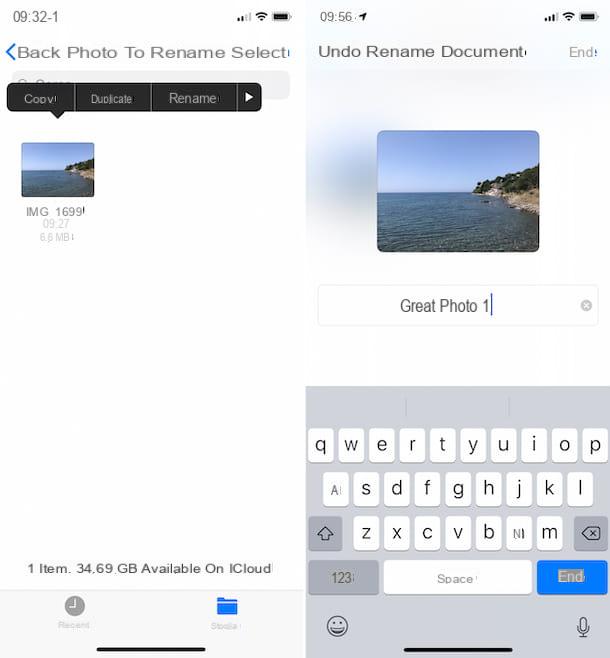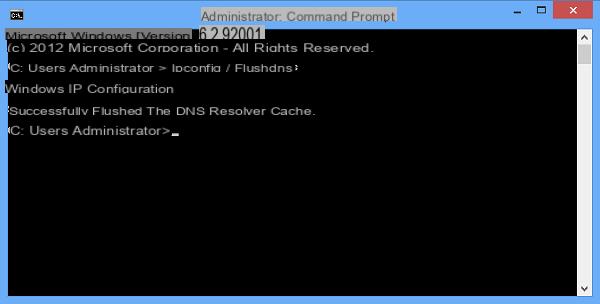The new operating system released by Apple for its iPhones, iOS 13, is characterized by the possibility of being able to create and use those that they themselves have called Animoji (smiley faces stikers) e Memoji (Emoji based on your face), on WhatsApp (or most messaging apps).
In fact, more and more often you will find yourself receiving these nice new animations, even if you do not have an Apple device, since the possibility of creating them is reserved for those who own an iPhone, but the possibility of receiving, saving and subsequently using the Memoji or Animoji it's for everyone.
Who has a device Android, therefore, he will have to ask his friend who owns an iPhone to create stickers for him from his device.
How to make your own Memoji
Create a Memoji from your iPhone is quite simple. First, you need to start the keyboard in any messaging app (for example WhatsApp chat) and touch the writing field, from which you can access the creation screen. Proceed by selecting the "Emoji" icon and, subsequently, in the section Memoji, you have to select the icon with the three dots. How to send Animoji and Memoji on WhatsApp 1">
How to send Animoji and Memoji on WhatsApp 1">
From the popup that opens, select "new Memoji”And start modifying the Memoji itself with its own facial features which, thanks to sensori 3D with which Apple devices are equipped (from iPhone X onwards), they will be particularly interesting and plausible.
 How to send Animoji and Memoji on WhatsApp 2">
How to send Animoji and Memoji on WhatsApp 2">
Once you have finished creating the Memoji, click on "Finish" and all the stickers will be ready for use.
How to send Animoji and Memoji
After initially being made available only to Apple's messaging app "iMessage", through iOS 13, Memoji and Animoji stickers were later integrated directly into the iOS keyboard and, therefore, can now also be used as stickers di WhatsApp, which is why, as anticipated, e made available to Android users, that they will be able to see them in the same way as those who own an iPhone.
To send an Animoji or a Memoji on WhatsApp chat, tap the emoji icon on the iOS keyboard and select the icon with the three dots in the Animoji section: there you will find all the stickers created by you, select one and send it to your friend.
Save Memoji stickers on Android
To reuse these stickers from Android smartphone you need to save them on your device. Since there is no specific section, the Memoji and Animoji can be saved by tapping on each of them and then selecting the star icon, which will allow us to add them to the "favorite", in the section stickers.
Once saved, the exchange of Memoji e Animoji between two devices Android.
Doubts or problems? We help you
If you want to stay up to date, subscribe to our Telegram channel and follow us on Instagram. If you want to receive support for any questions or problems, join our Facebook community.