Having a second home that you occupy for only a few weeks a year, you have decided to rent it to earn some extra cash. Not having the intention of relying on expensive agencies and not knowing any service to sell and rent a house, you have done some research on the web, ending up straight in this guide of mine. This is actually the case, right? Then let me tell you that you've come to the right place at the right time.
In the next paragraphs, in fact, I will explain to you how to rent a house on the Internet listing a series of services that you can rely on to succeed in your intent. For each solution that I am going to propose, you will find the detailed procedure for creating your account and all the information necessary to publish a rental ad. How do you say? Is it just what you were looking for? Then do not delay any longer and investigate the topic immediately.
Courage: make yourself comfortable, take all the time you see fit and identify the solution that you think best suits your needs. Follow my instructions carefully, try to put them into practice and I'm sure you will be able to publish a rental ad without encountering any kind of problem. That said, all that's left for me is to wish you a good read and a big good luck for everything!
Index
- Airbnb
- Booking
- immobiliare.com
- Idealistic
- subito.com
- vrbo
- Other solutions for renting a house on the Internet
Airbnb
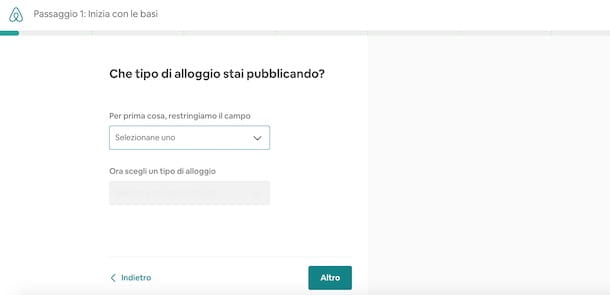
One of the first solutions you can consider to rent a house on the Internet is Airbnb, a service that allows you to rent both entire apartments and single rooms. The publication of an ad is completely free but a commission of around 3% is applied for each successful booking.
To rent a house on Airbnb, connected to the official website of the service, click on the button Sign Up and, in the new opened page, choose the registration method you prefer among Continue with Facebook (to register using your Facebook account), Continue with Google (to sign up using a Google account) e Continue with an email address (to create your account using an email address). Alternatively, you can enter your own telephone number in the appropriate field and click on the button Continue, to use the latter to create your account. To learn more about the whole procedure, you can read my guide on how to sign up on Airbnb.
After creating your account, select the option Become a host located in the top menu, press on the item Post an ad and specify what type of accommodation you intend to rent (Whole house, Shared room e Private room) and how many people you can host.
At this point, enter all the required data in the sections What type of accommodation are you publishing?, How many people can your accommodation accommodate?, How many bathrooms?, Where is your accommodation located?, What services do you make available? e What spaces can guests use? and click on the button Ends.

Adesso, premium pulsating Continue related to the item Set the scene, to insert the photo Description of the house and the title ad, then click on the option Continue related to the section Get ready for the guests and specify the minimum requirements for a user to book your accommodation and establish the rules to be respected during the rent.
Finally, indicate how often you intend to rent (Part-time, As often as possible e I have not decided yet), specifies the Available dates and insertion il rental price in the appropriate field. Then click on the buttons Ends e Post your ad And that's it.
If you are wondering if it is possible to publish a rental ad on Airbnb from smartphones and tablets, you will be glad to know that the answer is positive. All you have to do is launch the Airbnb app for Android or iOS / iPadOS, log into your account (or create one), select the option Profile, bottom right, and choose the item Host mode.
In the new screen that appears, tap on the option Ads located in the menu at the bottom, press the button + e scegli l'opzione Create a new ad. At this point, all you have to do is enter all the required information relating to the house you intend to rent and press the button Publish the announcement, to publish your ad. For the detailed procedure, I leave you to my guide on how to rent with Airbnb.
Booking
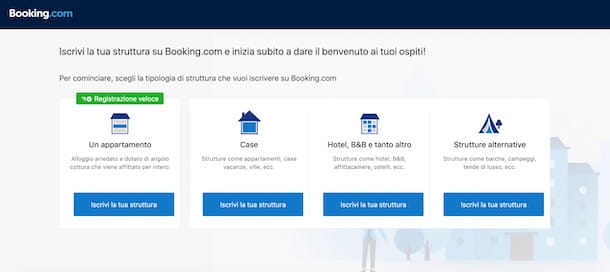
Booking is another good service that you can consider when renting a house. It is possible to publish advertisements at no cost but for each successful rental a commission of 15% on the daily rental price is applied.
To rent a house on Booking, connected to the official website of the service, click on the button Register your property, enter your data in the fields Your first and last name e Your email and press on the item Start, then specify a Password to use to access Booking, enter yours telephone number in the appropriate field and click on the button Continue.
At this point, select the option Register your property relating to the type of house you intend to rent (Homes o Apartments) and specify the option The whole space, to indicate that you intend to rent the entire house. Then select the category that best represents your property, click on the button Continue three times consecutively and, on the screen Is your property registered on one of these sites?, indicate if you have published your rental ad on other sites.
Now, enter all the required data in the sections Name and location, Structure configuration, Gallery e Prices and calendar. Finally, in the screenshot Review and complete, put the check mark next to the items I certify that my hospitality business is legitimate and has all necessary licenses and permits, which can be shown upon request. Booking.com BV reserves the right to verify and deepen the information provided during this registration e I declare that I have read, accepted and agree with the General Terms and click on the button Start receiving reservations, to publish your ad.
If you are wondering if it is possible to publish a rental ad on Booking from smartphones and tablets, you should know that you can download the application Pulse per partner Booking.com (Android / iOS / iPadOS) dedicated to property owners. The procedure for inserting your property is identical to what I described above to create an ad from a computer. To find out more, I leave you to my guide on how to rent on Booking.
immobiliare.com
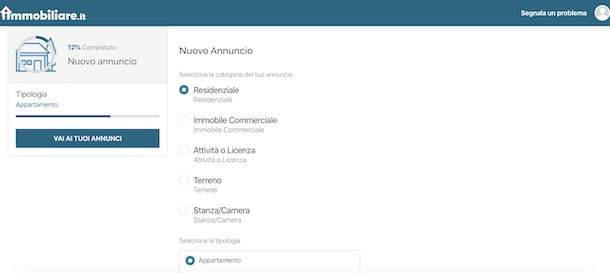
immobiliare.com is one of the leading real estate listing sites in 2022 that allows for both home selling and renting. The publication of an ad is totally free but it is possible to purchase paid services to get more visibility.
If you think this is the solution that best suits your needs, connected to the main page of Immobiliare.com, click on the item Log inat the top right, and select the option Sign up, it's free. Then enter the required data in the fields Full name, Last name, Email address, Password and click on the button Sign up for free, to create your account.
Once this is done, click on the item Post ads, at the top, select the option Residential, indicates the type of house you intend to rent and put the check mark next to the item Rent.
Now, enter all the required data in the sections Location, Features e Costs and energy, select the option Description, to enter a description of the house, and click on the item Images, to publish the photos. Finally, check that yours contacts are correct, choose the visibility of your ad between Base (free option), Premium (to have greater visibility for 0,17 euros / day) e Top (for maximum visibility for € 0,67 / day) and proceed with the publication of your ad.
To post an ad from smartphones and tablets, launch the app instead immobiliare.com for Android or iOS / iPadOS, select the item Menu e scegli l'opzione Sign Up, to create your account. Once this is done, click on the item Search, by pressing the button ad and follow the instructions I just gave you to create a rental ad from your computer: the steps to take are the same.
Idealistic

To publish an ad on Idealista, connected to the main page of the service, select the option Log in to your account and, in the new screen that appears, choose the item Register as a private individual. Then enter your data in the fields Login email, Full name e Password, tick to accept the terms of service and click on the button Get started now, to create your account.
Once this is done, click on the item Post ads for free, select the option of your interest via the drop-down menu Choose the type of property and apponi il segno di spunta accanto alla voce Rent, then enter the required data in the section Location of the property and click on the buttons Check the address e OK carry on.
On the screen Details, enter the features of the house, the rental price and Description of the announcement. Then press the button Insert photos, to upload photos of the house you intend to rent, and click on the item Post ads, to publish your rental ad.
If you prefer to proceed from smartphones and tablets, start the app for Android or iOS / iPadOS, press the ☰ button, at the top right, and select the option Log into your account to log into your account or create one. Once this is done, click on the button Insertion advertselect il type of property that you intend to rent through the special drop-down menu and put the check mark next to the item Rent.
At this point, enter theaddress of the house you intend to rent and tap on the option Check the address, then specify the features, enter one Description and press pulsating Aggiungi photo, to upload photos of the property. Then press the button ad And that's it.
subito.com
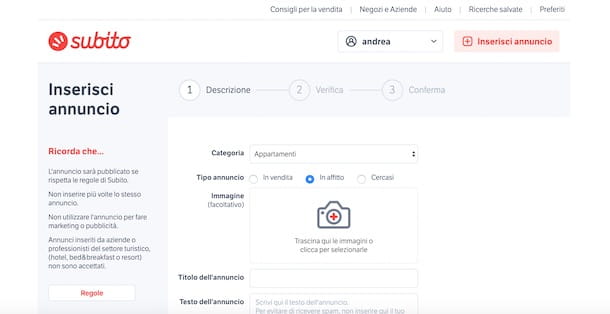
subito.com is another solution that you can consider when renting a house. In fact, the famous classifieds site also dedicates a section to the sale and rental of properties. The service is completely free and does not charge any fees.
To publish a rental ad on Subito.com, connected to the main page of the service, click on the option Sign Up, at the top right, fill in the registration form with your personal data and click on the option Confirmation, to create your account. For the detailed procedure, you can take a look at my guide on how to sign up on Subito.com.
Now, click on the option Insertion advert, tap on the item Select the category and choose the category of your interest among Apartments, Holiday House e Single and terraced villas. Then put a check mark next to the entry Rent and, if you wish, click on the icon camera, to upload photos of the house you intend to rent.
Once this is done, insert the title and Description of the ad, specify the details of the house you intend to rent in the fields Area, Locations e Common and, if you wish, enter the rental price in the field Price.
Then press the button Continue, check that the data entered previously are correct and choose whether to give more prominence to your ad, placing the sign next to the paid service of your interest (eg. On top 1 time a day for 7 days allows you to reposition the ad at the top of the list of sales ads at a cost of € 24,50).
Infine, click your button Confirmation, to send your announcement to the Subito.com staff, who will review and publish it. To learn more, I leave you to my guide on how to place an ad on Subito.com.
Please note that Subito.com is also available as an application for Android and iOS / iPadOS devices. The procedure for creating a rental advertisement is similar to what I indicated in the previous lines dedicated to the publication of an advertisement from a computer.
vrbo
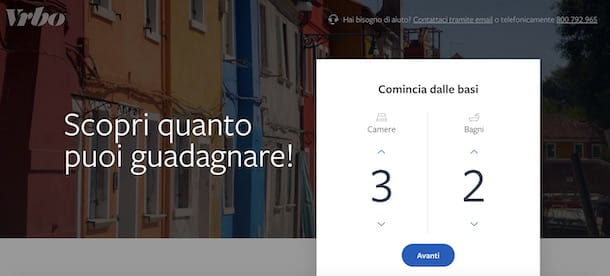
Among the services that you can consider to rent a house on the Internet there is also vrbo (Eg HomeAway). By creating your own account, you can post ads at no cost but there is a 5% fee and a 3% credit / debit card transaction fee for each booking. Alternatively, you can activate a subscription for 229 euros / year that allows you to pay only a 3% commission for credit / debit card transactions, as well as offering additional features compared to the free version.
To create a rental ad on Vrbo, connected to the main page of the service, click on the button ad and, first, indicate the number of rooms and bath available in the house you intend to rent. Then specify theaddress of your property, enter your details in the fields Nomi, Last name, Phone Number, Email e Password and click on the button Get your earnings forecast, to create your account and find out how much you could earn from renting your home.
At this point, press the button Continue twice consecutively and enter all the data requested in the sections Location e Property details. Then select the item Gallery, to upload photos of the house you intend to rent, check yours telephone number and, in section Secure e Rates, set the dates of availability of the house and the rental rate. Finally, click on the button to post the announcement and that's it.
Please note that it is also possible to publish a rental ad from smartphones and tablets by downloading the app HomeAway Proprietor for Android and iOS / iPadOS. To find out more, you can take a look at my guide on how to rent something on HomeAway.
Other solutions for renting a house on the Internet

If in addition to the services that I have indicated in the previous paragraphs, you would like to know other solutions for renting a house on the Internet, here is a list of other such services that you can consider.
- Holiday House: is an online service dedicated to renting houses for a short period of time. In its free version it allows you to publish ads at no cost but apply a 3% commission for each successful rental. Alternatively, it is possible to purchase paid packages, starting from € 3,98 per single booking received, which allows you to manage reservations and payments in complete autonomy, without any commission.
- CasaDaPrivato: it is a portal that allows both to sell and to rent a house. Creating an ad is totally free and no commission is required for each successful sale or rental.
- Casa.com: another valid online service for selling and renting a house as a private individual, with the possibility of posting ads at no cost. It is also available as an application for Android and iOS / iPadOS.
- Facebook: Facebook Marketplace is the Facebook section dedicated to sales announcements that also allows you to rent properties without any commission costs. It is also accessible from smartphones and tablets using the app for Android and iOS / iPadOS. To find out more, I leave you to my guide on how to sell on Facebook Marketplace.




















![[Review] Samsung Powerbot VR7000: the robot vacuum cleaner from Star Wars](/images/posts/6bc44de38605b5c0fa12661febb1f8af-0.jpg)





