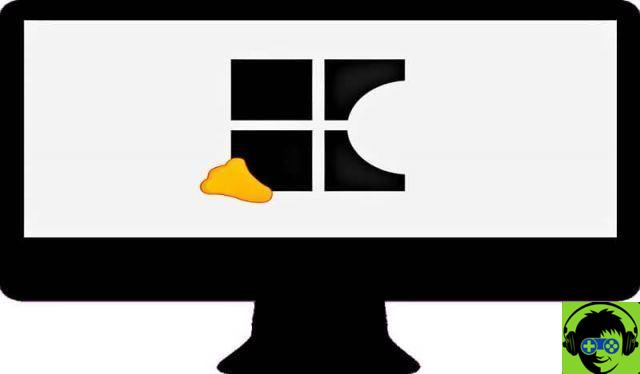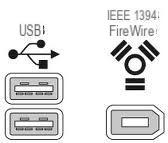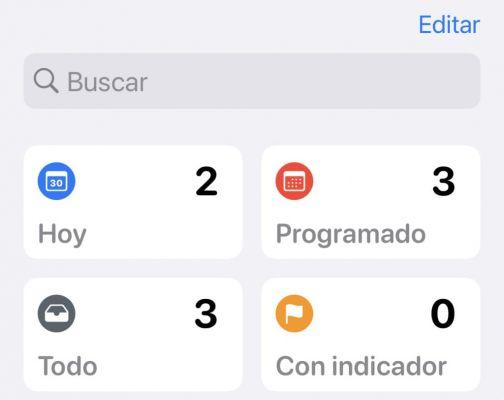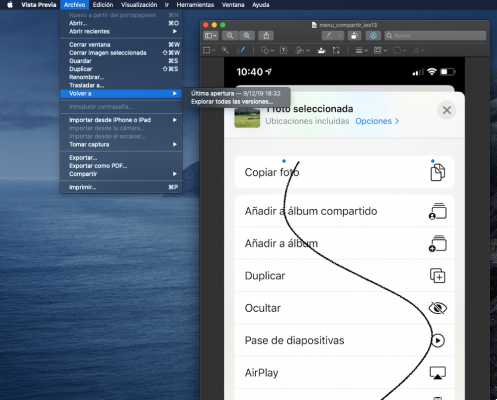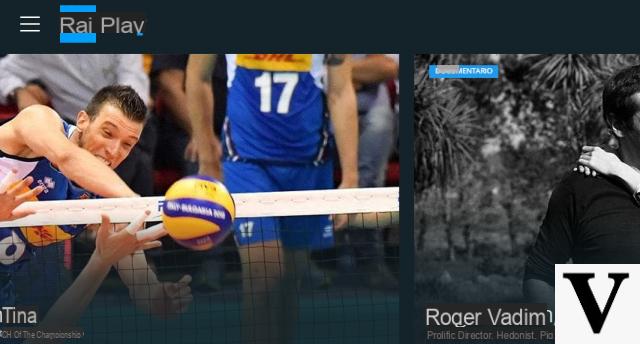Maintain the privacy of our devices mobile is one of the functions that many of these users are looking for today, as hundreds of new methods have been developed to steal or clone identities, among others.
And as we all know, every person's mobile device is like his assistant, his right hand, for this reason usually has access to almost all private and non-private information and files.
This, more than a disadvantage, is a great benefit for users, as it facilitates many things while performing some necessary functions in our daily routine. For this reason we want to always have protected and password protected, many of the applications we have on our Android phone.
For this reason it was decided to resort to the creation of possible solutions in terms of protecting the privacy of folders and files on Android mobile devices so that the user maintains the as much as possible own privacy and feel safer.

How to protect and password my folders and files on my Android phone?
There are several methods for protect and password folders and files on an Android mobile, which are safe and efficient in fulfilling their function. The main choice for many users is the blocking of folders and files that many mobile devices with Android operating system carry by default.
To find out if your Android phone has this security system, you can go to the settings section and search for " block application «, There will be all the folders and applications and you will select only the ones you want to protect with a password.
However, not all Android mobile devices have this feature, if the operating system is very old and you cannot protect or password your folders and files without the support of an additional application, you will have to opt for another method.
Another viable option that you can customize more to your liking is to download third-party mobile applications designed specifically for protect and set passwords on folders and files which can store private content.
These applications are generally quite efficient and secure. And we can download them via the library di Play Store applications of our Android phone. Some are free, while others that offer more functions and features may be paid for.
Why is it important to protect and password my folders and files on my Android phone?
Without realizing it, most smart mobile device users, regardless of the operating system they have, transmits personal information on a daily basis in the form of multimedia files and data that we enter to access, for example, our bank account.

And we have certainly saved a lot of our account data so that it makes it easier for us to access it whenever we need it. It is ideal for protect and enter passwords for these applications.
Therefore, should our Android mobile fall into the hands of another person, we shouldn't worry about this person logging into our personal accounts. In this way, users are more reassured in terms of a possible theft or loss of the Android phone.
The best applications to protect and password my folders and files on my Android phone
To protect your folders and files through applications downloaded from the Play Store, you just need to have memory available on your device and select one compatible with the version of Android you own.
Next we will leave you some of the most important applications in this field so that you can customize the options to protect and password your folders and files on your Android mobile device
- File locker is a very simple and basic application in this field. It allows you to customize the passwords of the folders and files you have chosen to protect as well as hiding their contents
- folder Lock it is very similar to the previous one, only that it offers more functions such as protection of specific videos and images, selection of the security method, among others.
- AppLock it almost always appears among the first options of the Play Store and with good reason. It is highly demanded by users, as it not only allows you to secure third party media or applications, but also phone applications such as default messaging among others.