Draw up your own curriculum vitae is the first step towards finding a new job. If you, like tens of thousands of other people, are looking for a new job, know that writing your CV correctly will increase your chances of finding a job, which these days is not an easy undertaking to carry out. complete. How do you say? You don't have a clue how to make a curriculum vitae? Don't get down! By reading this guide that I have prepared for you, you will be able to write a great resume and increase your chances of being selected by companies.
Going into more detail, in the first part of this tutorial I will provide you with general rules that will help you prepare a good curriculum vitae while, in the second, I will give you some alternatives to create a CV of indisputable quality by offering you online and offline solutions that reflect yours. specific needs.
So, are you ready to get started? Well, then I would say that the time has come to put the chatter aside. Make yourself comfortable, take a few minutes of free time all to yourself and read carefully the instructions I am about to give you in the next paragraphs. I am convinced that you will be able to prepare your CV without problems and will increase your chances of success in finding a new job. Happy reading and good luck for everything!
Index
How to make a perfect CV for free

These are some of the fundamental "rules" to follow to create a high quality CV, able not only to compete with those of other people, but also to catch the eye of those who will examine them.
- Create a CV in European format and a standard one - in the past the curriculum in European format was requested almost everywhere. Since then, things have changed and, although some companies or state bodies still require it in order to participate in their selections, in other cases it is even counterproductive to present a CV in this format. This is because, being a standardized document, the CV in European format lacks that creative vein that many companies, especially the younger and more dynamic ones, look for in their employees. My advice, therefore, is to present the European model when requested but, if not, use a more "gritty" and original CV, with that touch of personality capable of helping to stand out in the multitude of other CVs that recruiters will have to analyze.
- Be orderly - the CV is your business card. Therefore, if you want to make a good impression, you need to be tidy. If you want advice, divide your resume into specific areas: contacts, education, skills, previous work experience, personal interests, etc. Regarding work and training experiences, remember to use a descending chronological order and describe what you have learned thanks to each job and / or training experience.
- Use simple and fluid language - in your CV, avoid dwelling too much on unimportant aspects and always use a positive tone towards the job positions you have held in the past years, avoiding writing not very "happy" sentences about your old employers (even when you may have all the reasons of this world for doing so).
- Use an appropriate photo - in the CV it is advisable to insert a passport-size photo to allow the recruiter to see you "in the face". Try to use a photo appropriate to the context: to be clear, do not insert a photo of the holidays or a photo that is too "carefree", use one that reflects seriousness and dedication to work. If possible, go to a professional photographer: it is an "investment" that is worth making in these cases.
- Don't overdo the number of pages - giving all the information on a single page, at most a couple, will help you hit the potential employer, who will be examining dozens, if not hundreds, of other CVs and will have neither time nor desire to read "novels" . Minimalist style and information in a nutshell are prevalent nowadays, so use them to your advantage.
- Customize your CV according to the job you are looking for - are you looking for a job as a graphic designer? Then you could create a completely visual resume, replacing the words with images and graphics that reflect your skills and show what you are capable of. Are you aiming to be the new copywriter? Why not write a presentation of yourself in "to sell" language, you certainly have the skills to grab attention this way. Ultimately try, whenever possible, to show your skills through the CV not only by listing them, but by shaping the sheet with them.
- Be honest - To "inflate" your resume by inserting false work experiences or by exaggerating your skills or professional knowledge would be a very serious mistake. Avoid it like the plague!
- Don't forget about hobbies - even if they may seem not very relevant for the final selection, listing the non-work activities you carry out will help you to give a more defined picture of yourself, showing dynamism or other "soft skills" that can really make a difference in the midst of an avalanche of people who participate together and against you.
Well: after having given you these few, but I hope useful, "tips" it is time to explain to you what tools you can use to fill out your CV.
How to make a European CV
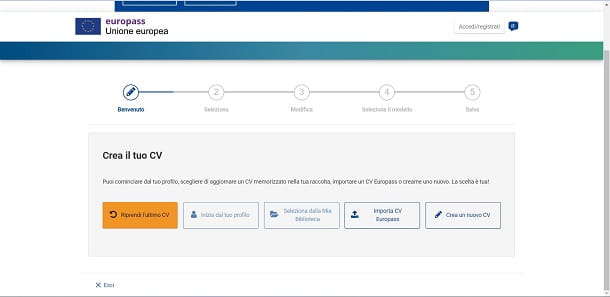
As mentioned before, the curriculum in European format is necessary on many occasions, so it is good to always have one on hand just in case. Doing so is no more difficult than any other model, it only requires you to connect to a specific site, that of EuroPass, and follow the proposed procedure.
To begin, therefore, you have to click on the button Create your free Europass choose if register (so that you can possibly save your data and review the CV at a later time) or if continue as a guestby pressing one of the appropriate buttons. In the first case you will have to click on the item Create an account and then you will have to fill in a form with name, surname and email address.

Once logged in, click on the button Create my profile. You will therefore be offered to fill in a form with your personal information (name, surname, contacts, residential address, etc.). Once everything is done, click on the button NEXT and go to the module related to work experiences previous (with occupation, period, etc.); also entered these data, click on the button NEXT and fill out the prospectus relating to education and training (with title or qualification you own and related data). Then click on the button NEXT and enter the data related to interpersonal skills relating to languages, digital subjects, etc.
Once you have completed everything, click on the button Crea and the profile linked to your European CV will be created. At this point, you can enter your own photo (be as professional as possible). To do so, just click on the writing Modification which is located just below the silhouette of the little man on the left side of the screen. The site offers the possibility to select it from the device memory and crop it (if necessary) to fit the box.
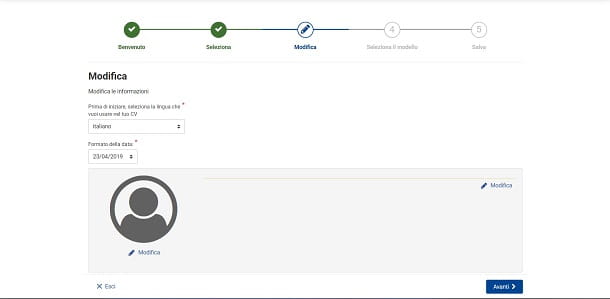
At the bottom there is then the writing Add new section, which allows you to place additional blocks related, for example, to communication and interpersonal skills, management and directive skills, organizational skills, conferences and seminars, hobbies and interests e honors and awards, in which the relative information will be written.
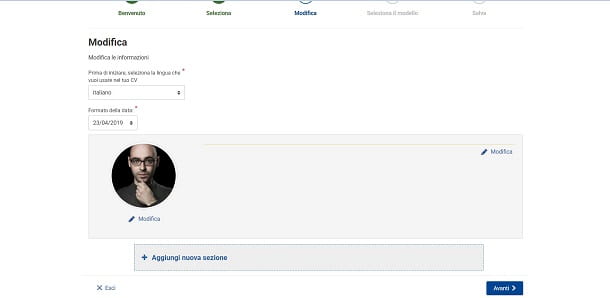
Once the various sections have been completed (take care not to omit important parts), you can proceed with the creation of the actual CV. Then click on the writing Create your CV now you see at the top (or linked to this page) and click on the option Start from your profile, to create the CV based on the profile you have created.
So check that all the information is correct and go ahead (Next); specify if you want to change (Yes, I do) or name (No, thanks) some data you entered previously and choose the CV template you prefer among those available, by adjusting colors, logos and other parameters through the drop-down menus and fields you see below.
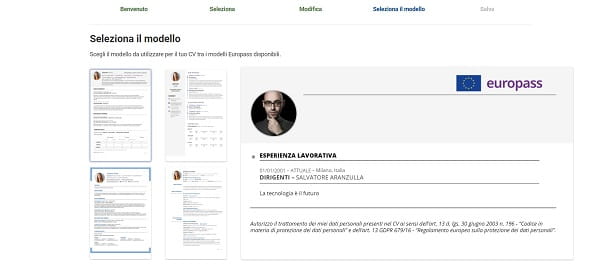
If you are sure that you have completed everything, just click on the button once more Next, to conclude the procedure and go to the screen that allows you to download the file in PDF format, save it on the site or publish it directly in the EURES library (useful if you are looking for positions in international fields).

In case you're wondering how to make a free european curriculum vitae, you should know that this site does not require any payment to be used and will allow you to create all the CVs you want without having to spend a single penny.
How to make a simple resume
Now let's move on to the simple curriculum vitae which, as mentioned before, in some contexts rewards more than the one in the European format. Again, it doesn't take much to create good quality CVs (at least from a formal point of view).
How to make a CV in Word
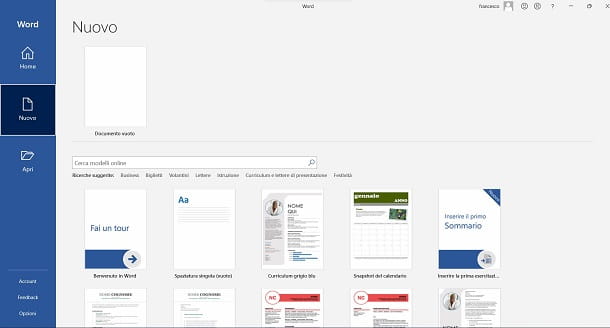
Word is the most famous and widespread text writing program in the world, which certainly makes it one of the most attractive options for those who want an alternative that is completely manageable offline without having to download other things. If you don't know, it is available for both Windows and macOS and you can try it for free for 30 days, after which you need to sign up for a subscription starting at 7 euros / month to continue using it. More info here.
The beauty lies in the fact that, in addition to the classic blank page from which to process texts, Word also offers a series of pre-set resume templates, cover letters, calendars and many other options, to use as a basis for your own creations.
To use them, just open the program, click on the box New and browse all available templates, including CV templates. Once the desired one has been selected, by double clicking, a screen opens with the main information on the chosen model, including some suggestions for its use.
Pigging on your pulse Crea, Word downloads and imports the template which then becomes editable to your liking in each of its items.

Once you have completed filling out the form with your data, from the top menu just click on the item Fillet and then head up Save with name and save in various formats: I recommend the PDF. More info here.
Word is also available as mobile app Android (you can also download it from alternative stores for devices without Google services) and iOS / iPadOS): also in this case it provides various interesting CV templates, and can also be used for free on all devices with dimensions equal to or less than 10.1 ″.

How do you say? Don't want or can't download Word? Don't worry: there are several valid alternatives for those who do not have the Office package available, such as LibreOffice: a free and open source suite alternative to that of Microsoft compatible with Windows, macOS and Linux: you can download and install it following my dedicated tutorial).
On Mac and iOS / iPadOS, however, is available and Pages, which I told you about in a specific guide. Both programs are equally good and capable of generating excellent resumes. In Pages you can find templates ready to use at startup, as in Word, while for LibreOffice you can refer to this site (dedicated to OpenOffice, on which LibreOffice is based, therefore whose templates are perfectly usable).
How to create a resume with Canva

Another solution you can consider to create quality CVs is canva, one of the most famous online services (also available as an app for Android, even for devices without Play Store, and iOS / iPadOS) for creating printable content in a few steps. Among the thousands of preset templates offered by the service, there is a section dedicated entirely to curricula, which you can reach by clicking on the relevant item or by clicking here.
A good percentage of the CV templates are available with the basic version of Canva, so there is no need to spend anything to create a quality CV: once you have found the most appropriate one, click on it and you will access the template editing section.
From here on out every single item is editable in the text as if it were a normal text file, furthermore each section (graphic and textual) can be repositioned or replaced at will by dragging it with the mouse or choosing from one of the many elements found in the homonymous menu item positioned on the left of the screen.
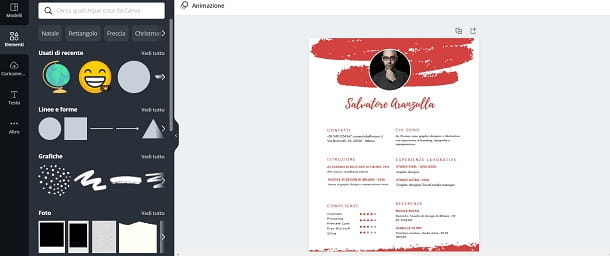
Once finished, in the top bar there is a button with an arrow pointing down and indicating the option to download your work in format PDF, JPG or one of the many others which, however, are not very useful in this case.
Other solutions for making a curriculum vitae
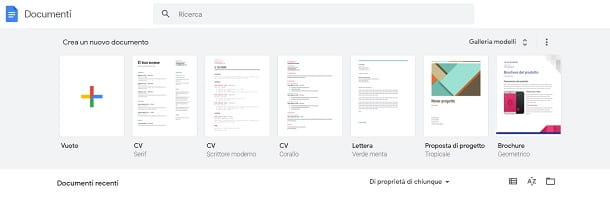
In addition to the ones I just mentioned, there are many other solutions that allow you to create quality CVs with very little effort: here are some of the most interesting.
- Curriculum.Gratis (Online) - site that allows you to create a very minimal curriculum vitae without any frills: ideal for those who do not want to try their hand at managing graphics and aim for maximum results with minimum effort. If you do not have artistic ambitions, it is certainly one of the simplest options to manage.
- Curriculum Vitae App (Android / iOS / iPadOS) - is an app that allows you to create your CV from scratch, export it in PDF format and modify those already created in case some parts need to be updated. A really simple and effective way for those who do not have or prefer not to use a PC.
- Google documents (Online / Android / iOS / iPadOS) - just like Word, also Google Docs, the famous web and mobile application of the Mountain View giant for creating text documents, offers pre-established templates both for creating a curriculum vitae. More info here.




















![[Review] Samsung Powerbot VR7000: the robot vacuum cleaner from Star Wars](/images/posts/6bc44de38605b5c0fa12661febb1f8af-0.jpg)





