
On your Deezer app for Android , you can save your favorite tracks, create custom playlists or listen to tracks in a music category. The flow allows you to stream a mix of your favorites and titles recommended by Deezer. But you can also discover music entirely inspired by a particular artist or track, even
if it is not in your favourites. Follow the guide to broaden your horizons
musical !
How to listen to a mix inspired by an artist on Deezer?
1. From the menu at the bottom of the screen, access your favourites, then choose the “Artists” category. The procedure is the same for artists you find via the app's search engine, whether or not they are in your favourites.
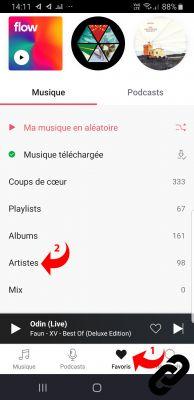
2. The artists are presented in the form of a list. Tap on the 3 dots in front of the artist of your choice.
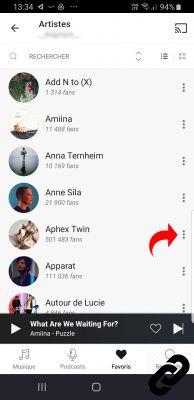
3. From the menu that appears, select “Artist Page”.
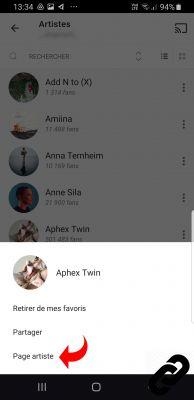
4. Scroll down to "Mix...", then select "Listen". The mix corresponding to the artist starts playing.
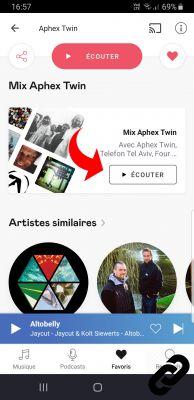
How to listen to a mix inspired by a track on Deezer?
1. From the search engine, from a playlist or from an album, tap on the 3 dots in front of the name of the title, then go to n°3.


2. If you're on a title's playback screen, touch the 3 dots under the cover.
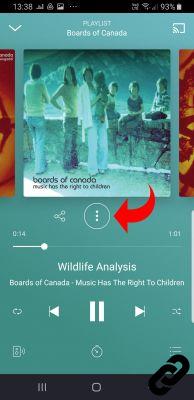
3. Select "Mix inspired by this track". Deezer immediately starts playing a mix composed of songs similar to the one you have chosen.

Deezer allows you to save and classify your favorite songs, albums, artists, among other things to get to know you and you.
offer personalized music in your flow. But the “Mix inspired by…” feature goes even further by giving you the opportunity to discover music directly from an artist or title, even if it is not one of your favorites.
> Find all our tutorial series on Deezer
> How to manage your Deezer account?
> How to use Deezer?
> How to listen to Deezer on other devices?




















![[Review] Samsung Powerbot VR7000: the robot vacuum cleaner from Star Wars](/images/posts/6bc44de38605b5c0fa12661febb1f8af-0.jpg)





