Upload your images
First of all, you have to bring together all the devices (APN, smartphones, tablets, etc.) with which you took photos during the holidays. First of all, it is important to make a backup on a computer, because no one is safe from a memory card error, a hard disk error, or from inadvertently erasing their photos. Whatever way you want to showcase your images afterwards (online photo gallery, slide show, photo book, etc.), it is essential to prepare them well. That is to say, transfer them and group them in one or more correctly named folders, sort them, tag them, and possibly edit those that need it.Classification by keywords
Depending on the volume of images to be processed, it may be necessary to tag them using several keywords. For this, photographers who process a lot of images use all or part of the method: “Who, What, When, Where and How”. But in the vast majority of cases, it is enough to indicate keywords to define the event (What), the date (When) and the place (Where). The advantage of tagging your photos is to then be able to find them more easily, whether in a month or two years.Classification in chronological order
If you used only one camera, you can organize your images in chronological order thanks to the metadata (camera model, date and time, lens, aperture, orientation, ISO sensitivity, focal length, etc.) automatically generated by your camera digital. But be careful, this method is not recommended if you have used several devices (a smartphone and an APN, for example) and if you store a large quantity of photos. Once you've chosen a methodology that's right for you, stick with it and consistently apply it to all your backups.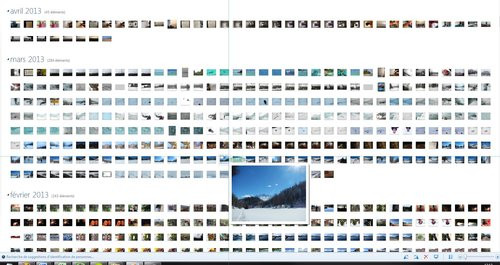
Sorting, framing, retouching
To help you select your photos, frame them, correct them and improve them, you can use excellent free software such as Picasa or PhotoScape. With digital, we tend to take more and more shots, and sometimes even too many! The selection is an essential step for which it is better to proceed once again, in a methodical way. Throw away all blurry, poorly framed, too dark, too bright photos, cropped heads, closed eyes, etc.Then, bring the images closer together and keep only the best ones: well-framed, sharp images, with good light, etc. Sometimes you only have one missed shot of a life scene, a landscape, a person, etc. which you care about. Don't throw it away, because you may be able to save it by editing it with software like Picasa.



























