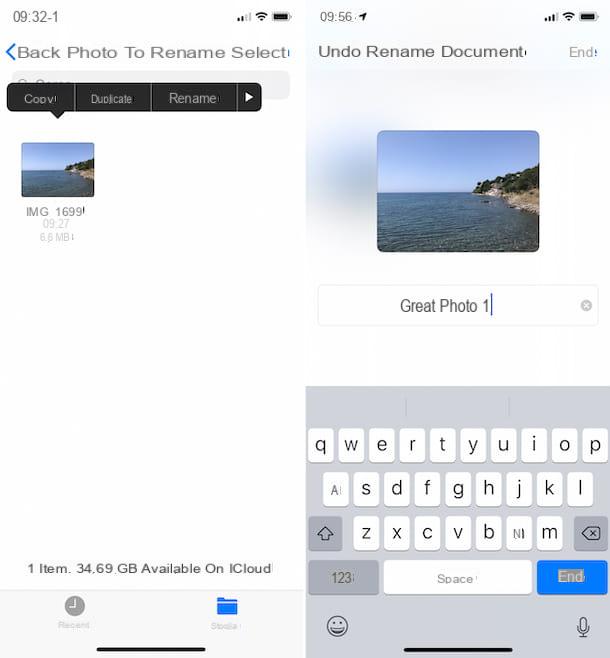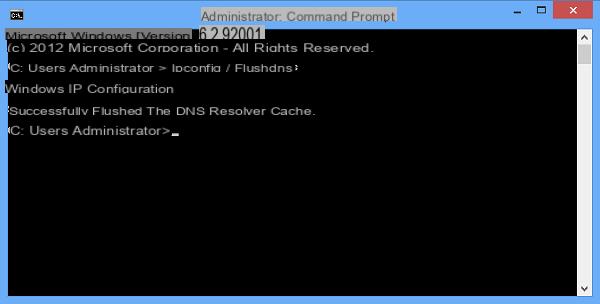The question relating to technological giants and their relationship with the privacy of their users is an increasingly heated debate.
While companies such as Facebook, Google and Apple are always in the eye of the crosshairs for thorny security disputes, on the other it is also true that many users ignore some clear provisions on how their privacy can be easily safeguarded (albeit limitedly).
In fact, with some small tricks it is possible to stem some problems, for example to prevent strangers or unwanted people from looking at our content on social networks.
In particular, in this guide we will explain how to hide stories on facebook.
Change the privacy settings of the stories
Before going into the specifics, it is good to remember that it is possible to set some general provisions relating to the stories; in this way we could ensure a much higher level of privacy.
Here's how:
- Add a photo or video to share as a Facebook story.
- Click on the audience tool, next to the wording "The tua storia".
- At this point it will be possible to choose your viewers through different categories; setting "All“, It will mean that all the people who follow you will be able to see your stories, but only friends will be able to reply.
By selecting instead "Friends and contacts“, The content will only be seen by your friends and Messenger contacts.
By setting “Friends"Only this category will be able to see the stories, and finally with"custom”It will be possible to choose specific people as spectators.
Hide stories from specific people
Alternatively, you can also hide the stories from certain unwanted people.
To do this, go to the story loading screen as seen above, and select the audience option on "Friends and contacts"Or"Friends".
Then you will need to click on "Hide the story from ...", Select the unwanted users and click on"end".
This way, at least as far as Facebook stories are concerned, your privacy is safe.
If, on the other hand, you are interested in other social networks, do not miss our articles about Instagram stories.
Doubts or problems? We help you
Remember to subscribe to our Youtube channel for videos and other reviews. If you want to stay up to date, subscribe to our Telegram channel and follow us on Instagram. If you want to receive support for any questions or problems, join our Facebook community or contact us on Instagram. Don't forget that we have also created a search engine full of exclusive coupons and the best promotions from the web!
How to hide Facebook stories