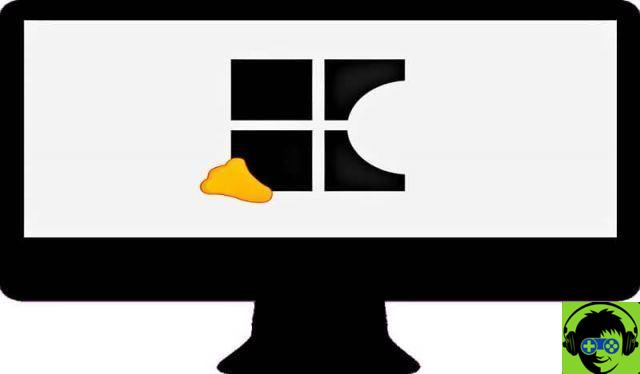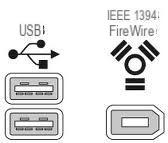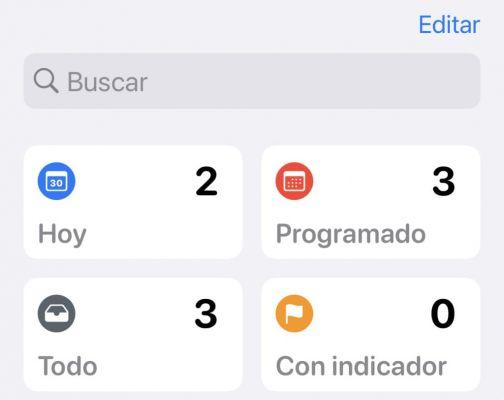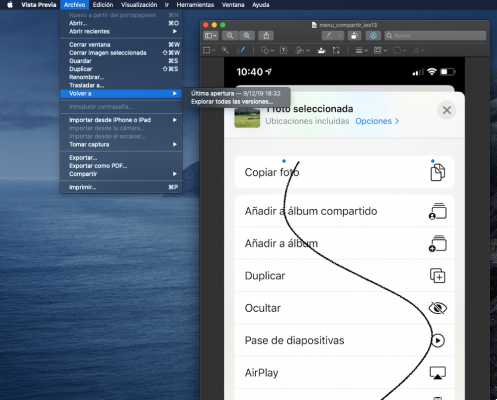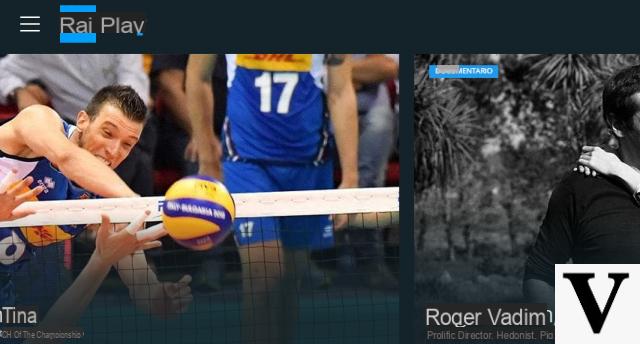We mention it because these types of jobs are often handled through different file formats that are used for different purposes and having the necessary knowledge of each one we can carry out our work more effectively and easily.
For example, when talking about image file formats , Many different formats come to mind, such as the famous JPG, GIF or PNG. But there are actually many specific image or graphic storage formats that make up an image. As with programs like Photoshop and the use of its fantastic tools.
But if there's one format that's worth knowing and it's not entirely common, it's TIFF, which you can easy access tramite Microsoft Document Image Printer.

What is the TIFF format?
Taking into account everything we talked about earlier about image formats, we can highlight how important it is to know the different types of images. And, if we talk about a specific format for its interest or for the specific purposes it has, we can mention the TIFF format.
The TIFF format, or Tagged Image File Format, is a type of image format that is used for different purposes and is popular with people who are in the world of graphic design, photography or advertising. And, as such, it is a format that is used to be able to process many different projects from just one. This type of TIFF format can be opened from a mobile phone or a PC.
For example, if you have a vector map, a JPG image, and other types of images, you can pack them into a single TIFF file; Because it doesn't end up having data loss by compression, as it would happen with other types of formats. And, if you want to have TIFF images at your fingertips, one of the best tools is Microsoft Document Image Printer.
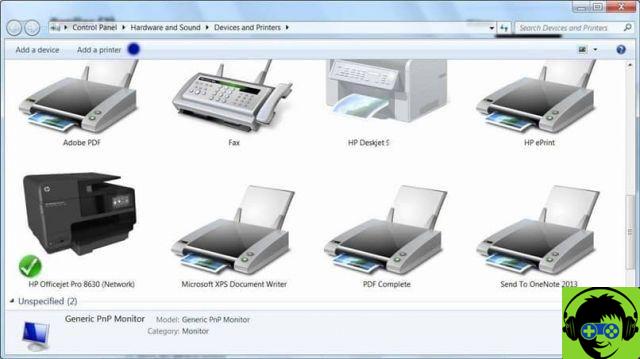
Microsoft Document Image Printer and how to install it
Microsoft Document Image Printer is a program previously included in the core features of several Microsoft Office suites, which functioned as a digital printer. Basically, the software detects it as another printer and uses it to create TIFF files from other files without data loss.
However, it is a program that has been completely removed from the Office suites since the 2010 edition and is currently not accessible. But, if you have Office 2007, there are a few ways to access it.
Therefore there are two ways, the first is to go to the Control Panel, then in the Programs section, go to the Office folder and click on "Change." Then click on «Add or remove features», then you need to find «Office tools», open the list and in «Microsoft Office Document Imaging» select "Run from My Computer".
On the other hand, you can enter the Microsoft site to download SharePoint Designer 2007 and through its tools, in the «Not available» tab, enter the Office tools and change to «Activate all from my computer», including »Microsoft Office Document Imaging ".