
When you add an artist, song or playlist to your favorites on Deezer, but also while you're just listening to music, the platform's algorithm gets to know you. Your
behavior allows him to offer you music adapted to your tastes. Here are several ways to discover music on Deezer.
How to discover music through your flow on Deezer?
The flow is a tailor-made playlist made up of alternating titles chosen from your favorites and songs selected by Deezer according to your preferences. Your flow is accessible from the app's home screen. By touching its cover, you start reading, but you do not
cannot display the title list.
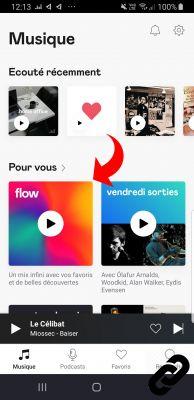
How do I discover music on Deezer from the home screen?
From the home screen
(accessible via the "Music" pictogram), several covers
offer a selection of songs corresponding to your preferences or
current trends.
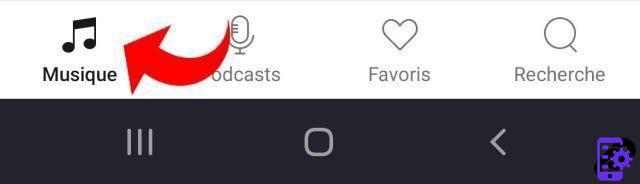
1. Depending on the day of the week, you can, for example, choose "Friday outings".
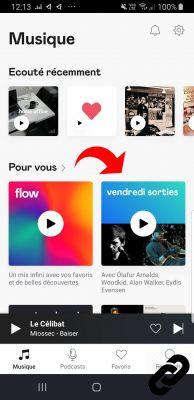
2. Further down the screen, discover the sections “Playlists for you”, “You will like them”, “New for you”, or “100% made for you”.
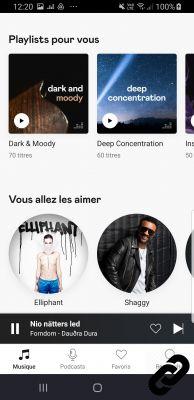
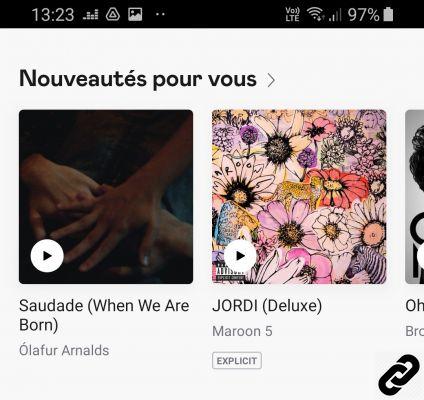
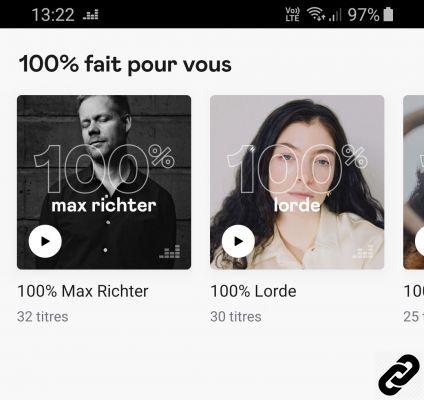
3. The "Releases of the week" or the "Most listened to Playlists" offer you selections that follow the musical news.
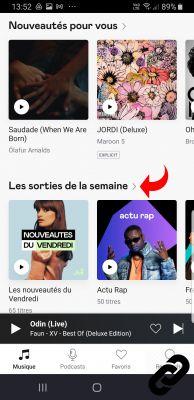
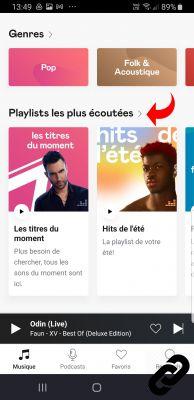
4. When you tap on one of these covers, the content looks just like any playlist.

How do I find music inspired by an artist on Deezer?
1. Access your favorite artists using the “Favorites” icon at the bottom of the screen or find one on the search engine.
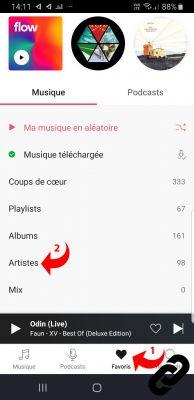
2. Tap on the 3 dots corresponding to the artist of your choice.
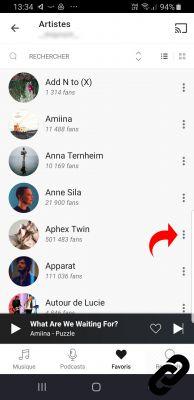
3. Choose “Artist Page”.
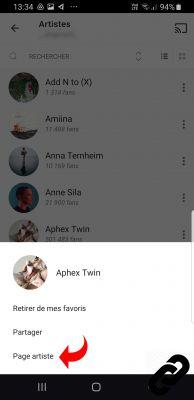
4. Scroll down to the "Similar Artists" section and discover music related to the chosen artist.
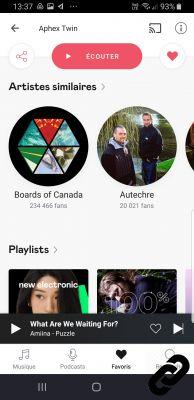
How do I find music inspired by a track on Deezer?
1. From a title's playback screen, tap the 3 dots under the cover.
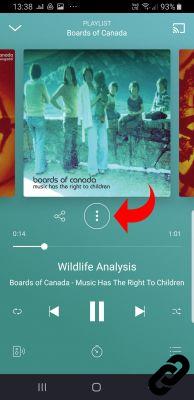
2. Choose “Mix inspired by this track”. Let's go ! The application starts playing a selection corresponding to the song.
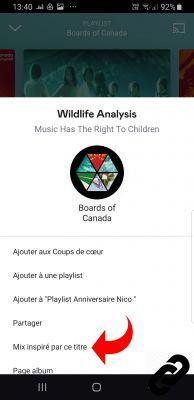
Choosing Deezer as your streaming solution means giving yourself the option of listening to your favorite tracks or creating personalized playlists. But that's not all, thanks to the methods above, you can also discover music, similar to the one you already like or completely new and different!
> Find all our tutorial series on Deezer
> How to manage your Deezer account?
> How to use Deezer?
> How to listen to Deezer on other devices?




















![[Review] Samsung Powerbot VR7000: the robot vacuum cleaner from Star Wars](/images/posts/6bc44de38605b5c0fa12661febb1f8af-0.jpg)





