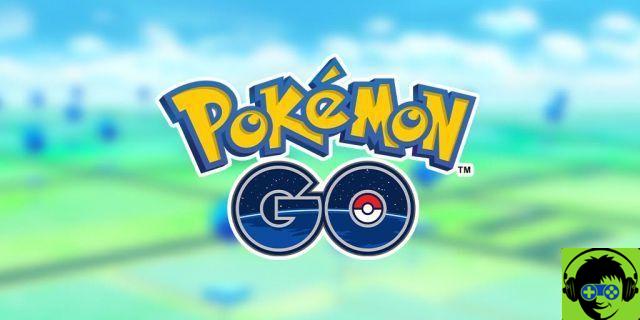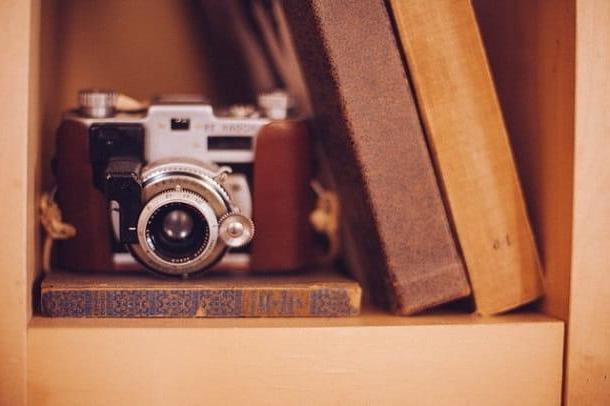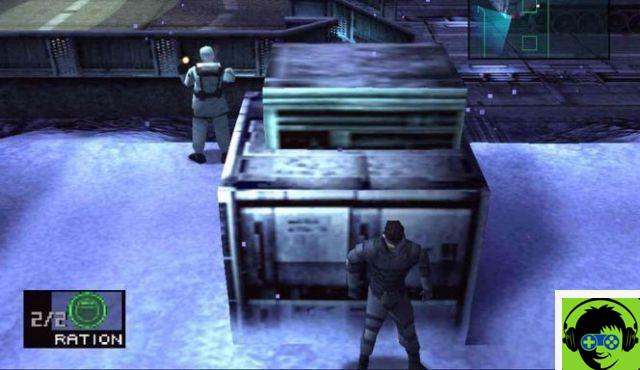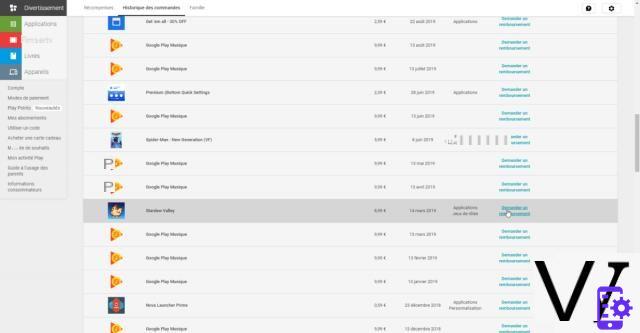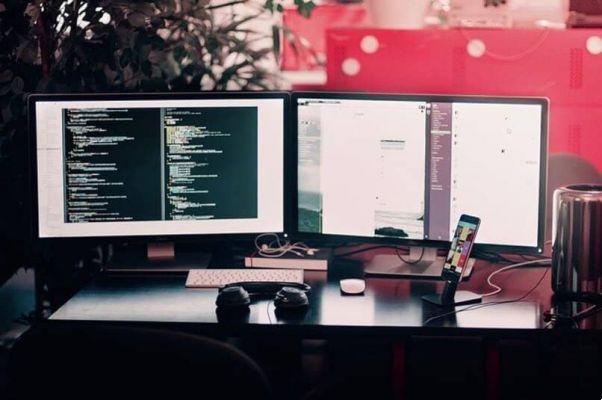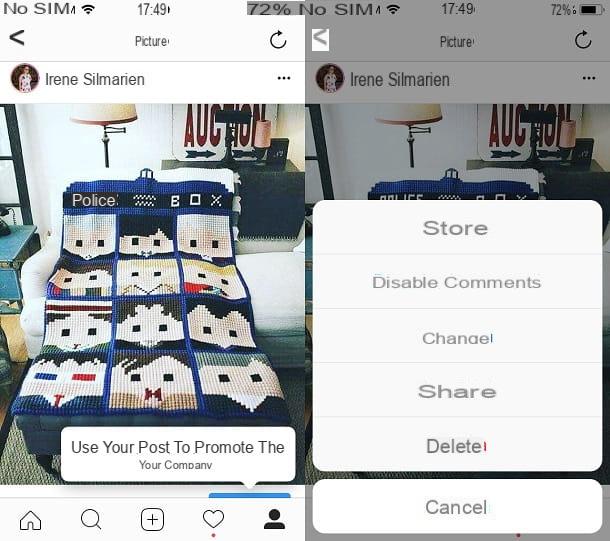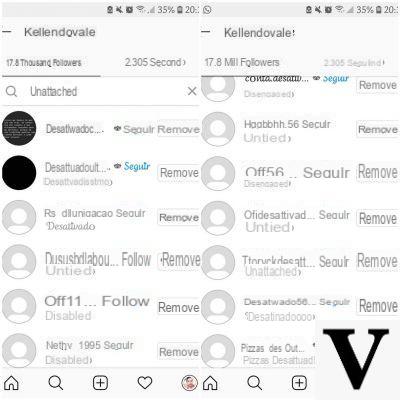
You are planning to clean up your Instagram profile eliminating the so-called ghost followers?
Then consult our guide in which we will see how to delete those followers who they do not interact in any way with the content you post on your profile (for example by putting I like it or commenting on your posts).
Content index
- Delete ghost followers on Instagram with Cleaner for IG
- Delete ghost followers on Instagram with Follower Insight
- Other useful articles
Delete ghost followers on Instagram with Cleaner for IG
Cleaner for IG is a great app, available for both Android that for iOS, which allows you to manage an Instagram account by offering many features, including that of delete i ghost followers. The free version of the app though it only allows you to perform 50 actions, and to continue using the application you need to purchase the Pro version (£ 3.49).
Here are the steps to follow:
- If you use it as an operating system Android install the app from Play Store, while if used iOS then download the app fromApp Store.
- Now start the app, provide your credentials and click onarrow icon at Password (if you use Android) or the button Login (if you use iOS).
- Now select the tab first Followers at the bottom left, and then click on Quick Select down below.
- From the menu then click first on Advanced quick select and then on Select ghost followers.
- Now click on Home from the screen that opens and wait for the app to detect ghost followers.
- If you are using Android then click onfulmine icon at the bottom right, select Unfollow and confirm the operation by clicking on Start Now; if you use iOS Click Actions at the top right and select in the same way Unfollow.
Delete ghost followers on Instagram with Follower Insight
Also Follower Insight is a great app (only available on Android), which offers a complete analysis of an Instagram account allowing you to identify even ghost followers. The free version, however, has several advertising banners which can only be removed by purchasing the paid version (£ 4.49).
Here are the steps to follow:
- First, go to the Play Store and click Install.
- Now start the app, fill in the fields Username e Password by putting the check mark on the item I agree to the Terms & Privacy Policy & FAQ, and click on Login.
- At this point from the main screen scroll down, click first on Ghost Followers and later on each profile in order to access their page on Instagram.
- Finally click on button with the three vertical dots located at the top right of each profile, select first Block and then Yes, I confirm but I will complete the operation.