Have you changed telephone operator and therefore use a new telephone sim? With the new sim are provided pin code and puk code associated with the sim card. It may happen that you want to use the pin code you used with the old sim or in any case change the pin provided with one that is easier to remember. By following this guide you will find out how to change PIN on android of your sim, how to deactivate the PIN code and how to replace it with the phone lock code.
How to replace the PIN on Android of the sim
The PIN is associated with your SIM Card, but can be easily changed using the menus provided by smartphones.
change PIN on Android just open the Settings menu and go to the Security sub-menu.
The location of this sub-menu may change accortheng to the smartphone model in use, but it can usually be reached therectly from the first screen.
For example on Xiaomi devices it is necessary to reach the Adthetional settings menu -> Privacy to get the exact screen.

Once in the menu you will have to tap on Change SIM PIN.

The mobile will first ask you for the old PIN (as a security system), then it will allow you to enter the new PIN (which must be made up of numbers only). After a second confirmation of the new PIN, it will be saved in the SIM memory and will become the only authorized PIN.
I remind you that in case of 3 errors in entering the PIN code, the SIM will be blocked and it will no longer be possible to regain access to the mobile network.
To unlock the SIM you will need to enter the PUK code (supplied with the SIM package). So be careful when choosing a new PIN, because the old one will no longer be usable.
 How to block stolen phone, IMEI and Sim: complete guideHow to block stolen phone, IMEI and Sim: complete guide If you have suffered the theft of your smartphone or if you have lost it and want to lock your phone to prevent it from being used, in this guide you will find all the information meticulously
How to block stolen phone, IMEI and Sim: complete guideHow to block stolen phone, IMEI and Sim: complete guide If you have suffered the theft of your smartphone or if you have lost it and want to lock your phone to prevent it from being used, in this guide you will find all the information meticulously How to thesable Android PIN
Do you find the SIM PIN completely useless for your security? In this case it is better to deactivate it, so as to have immetheate access to the mobile network without any confirmation.
thesable the SIM PIN on Android just go to the SIM Lock menu, as already seen in the previous paragraph (Settings-> Security) and then tap on the SIM Lock item.

The smartphone will ask you to enter the PIN currently in use in order to confirm this setting.
After entering the PIN code and confirming it, the SIM will be free from the PIN and on any phone you enter it you will be able to access the mobile network without further requests.
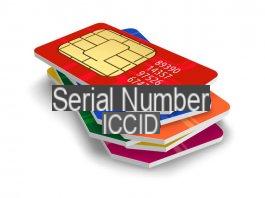 How to find the SIM card serial number (ICCID) on Android and iOS How to find the SIM card serial number (ICCID) on Android and iOS To change the telephone operator (portability) or to request a replacement SIM (in case of malfunction) is need to provide to the store, totem pole or via the Internet (when the procedure
How to find the SIM card serial number (ICCID) on Android and iOS How to find the SIM card serial number (ICCID) on Android and iOS To change the telephone operator (portability) or to request a replacement SIM (in case of malfunction) is need to provide to the store, totem pole or via the Internet (when the procedure Replace the PIN on the Android of the SIM with the unlock code
You can change your sim's Android PIN and, in its place, use your phone's unlock code to increase the level of security on your smartphone. While a SIM can be removed easily, resetting the unlock code will require more attention from the attacker while still protecting all personal data on the phone.
To change the PIN on your sim's Android and activate the lock code, all you have to do is go to the Settings-> Security menu and tap on the Lock screen item.
This menu may change depentheng on the smartphone in use, but will allow you to choose how to best protect your mobile with one of the security systems to support you.

Choose your preferred method among Swipe, Pattern, PIN, Password to protect your phone.
If the smartphone you are using also has a fingerprint reader or face unlock capability, you can use them to protect access to the phone. In any case, you will need to choose a password or a spare PIN so that you can always access your smartphone even in the event of a malfunction of the unlock with the fingerprint reader or the unlock with the face.




















![[Review] Samsung Powerbot VR7000: the robot vacuum cleaner from Star Wars](/images/posts/6bc44de38605b5c0fa12661febb1f8af-0.jpg)





