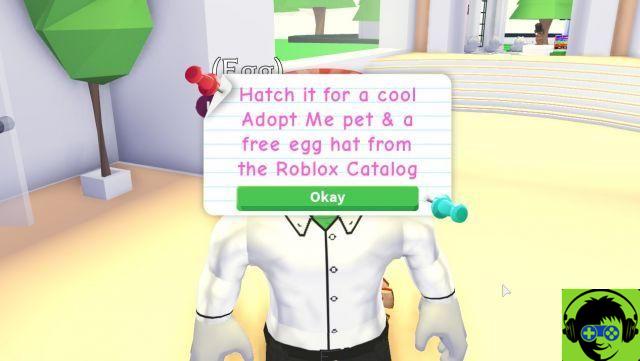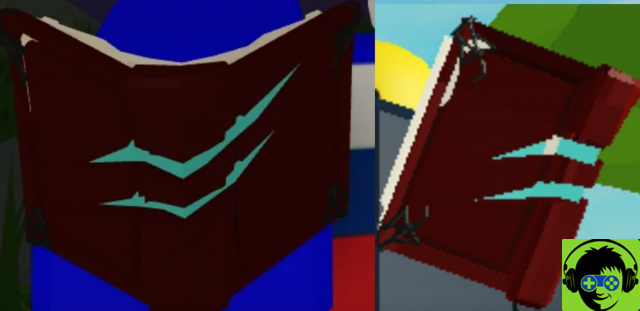From GamersLance, we want to explain how to cancel Roblox Premium. From depending on what device, you will have to enter from the web browser (Web browser/Web page) or from your mobile, the bad thing is that you can not do it directly from your Xbox One, but that's why we have different devices and ways to do it. If you want to learn how to cancel your subscription, stick around and find out!

Roblox Premium membership has a lot of benefits, but you may want to cancel that subscription for one reason or another. If you don't know, Roblox Premium gives players access to profitable features like buying, selling, and trading items, as well as a higher revenue share on all sales of your games. You also receive a monthly Robux allowance, as well as 10% when you purchase Robux. Roblox Premium automatically renews until you cancel your subscription before your renewal date. To cancel on each individual device:
Xbox One
Roblox Premium subscriptions are not available on Xbox One. This means that Xbox One players cannot cancel their subscription through the console. If you have a subscription on a mobile device or via the web browser app, you will not be able to cancel via Xbox One.
Mobile App
To cancel on the mobile app, you must cancel through the Apple App Store or Google Play, depending on the type of device you are using.
For Apple devices:
- Open the Settings app on your phone or tablet.
- Click on your name.
- Click subscriptions (if you don't see "Subscriptions", click "iTunes and App Store").
- Find and click on the Roblox Premium subscription.
- Click unsubscribe.
For Android devices:
- Open the Google Play Store.
- Make sure you are signed in to the Google account with which you pay for the Roblox Premium subscription.
- Click on the menu, then on subscriptions.
- Select the Roblox Premium subscription.
- Click Cancel Subscription.
Application Browser
- Log in to the account where you purchased the subscription.
- Open the gear icon on the top right.
- Open the settings.
- Then open the billing.
- Click the "Cancel renewal" button and follow the instructions provided until the subscription is completely cancelled.
If you don't see a cancel button in any of the above locations, here are some reasons why this might be happening:
- You are logged into another account that does not have an active member.
- You are trying to cancel your membership from the Xbox One app. Cancellation is only available with the payment method in which you purchased the membership.
- The account in question does not currently have an active subscription.
- The membership has expired and auto-renewal has not been enabled.
- The membership has already been canceled.
- The payment method does not automatically renew.
If you need further assistance to cancel your Roblox Premium subscription, you can contact Roblox customer support.