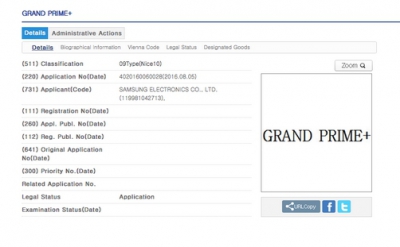The function "Screen lock”Is very useful to prevent other people from easily accessing the contents of the device, but if you forget the password, pin, sign for access, you will be blocked and without the possibility of using the phone. If you own a Samsung Galaxy (any model), below you will find the best ways to try to bypass / bypass the lock screen.
Index
- # 1. Bypass Samsung Screen Lock with dr.fone
- #2. Bypass Samsung Screen Lock with 'Find My Mobile' feature
- # 3. Android Device Management
# 1. Bypass Samsung Screen Lock with dr.fone
Dr.fone is a program initially designed to recover deleted data from Android mobile phones, but which over time has been enriched with many other very interesting features. Among these functions there is also the “Lock Screen Removal” that is, it allows you to remove and bypass the Samsung screen lock when you do not know the password, pin, sign of access.
First download and install dr.fone for Android for PC (Windows) from THIS LINK
After installation you will see this initial interface:
“Hi, I forgot the screen unlock password of my Android phone. Is there any way to remove the lock without having to do a reset and lose my data? "
This situation is very common but should not cause too many concerns. Today, in fact, thanks to Dr.Fone per Android You can unlock your android screen without losing the data contained in the device. Here are the steps to follow.
First DOWNLOAD and install Dr.Fone per Android on your computer. Here is the initial screen of the software:

- Click on the function LOCK SCREEN REMOVAL and connect your Samsung to PC.
- Follow all the instructions that will appear on the program. One of the first things to do is to put the device in "download mode" by turning off the phone, holding down the Home button, volume down and the power button at the same time and pressing the volume up button
- Download the recovery package for your Samsung.
- Once you have downloaded the package you can proceed with the installation of it and remove the screen lock without entering any password. All data (photos, sms, contacts, videos, chats, etc ..) will remain UNALTERED
#2. Bypass Samsung Screen Lock with 'Find My Mobile' feature
All Samsung phones have a feature called 'Find My Mobile'. To get around the frozen screen on Samsung here are the steps to follow:
- Create and log into your Samsung account
- Click on 'Lock My Screen'.
- Enter the new PIN
- Click the 'Lock' button at the bottom
- In this way you will change the login password to your Samsung and you will finally be able to log back into it

# 3. Android Device Management
To bypass the screen lock on Samsung you can also use the Android Device Manager function (if it has been activated in the past on the Samsung itself).
- Go to google.com/android/devicemanager from your PC or other mobile phone
- Enter the credentials of the Google account associated with the locked Samsung device as well
- Select the device you want to unlock (in the ADM section)
- Click on the option 'Block'.
- Enter the password and then click 'lock' again
- A confirmation message will appear if everything has been done correctly
- In the password field enter a new password and your phone will be unlocked
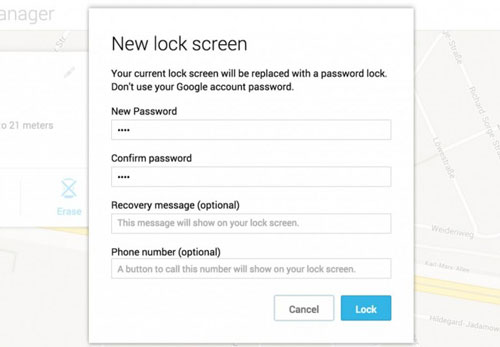
4.257