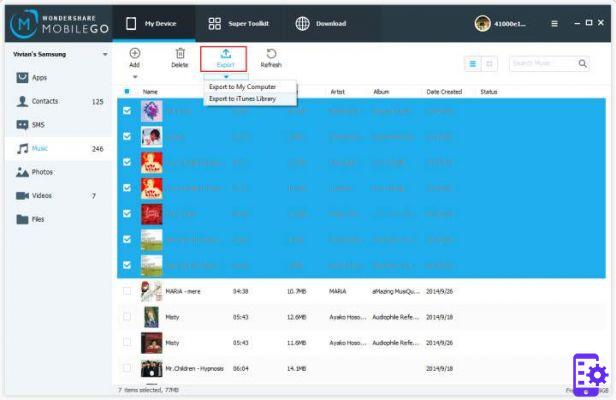Smartphones, tablets and smartwatches are becoming more important with each passing day. Not only because they have become inseparable companions in our life and work, but also for all the personal information they contain. From e-mail to SMS and WhatsApp messages, from photos to work documents, passing through the contacts in the address book, the memory of mobile devices can be considered a sort of treasure chest of our privacy and private life.
For this reason it is of fundamental importance backup data with a certain regularity: in the event that the smartphone or tablet should stop working, there will be no problems to recover the information. Backing up means transferring contacts, photos, text messages and other data from Android to your PC or Mac.
Here are five simple ways to backup Android so you are protected in any eventuality.
Fare Backup Android con Google
Google provides all of its users with an easy way to make Android backups. By entering your account settings you can choose which components to save on Google cloud and which ones to leave 'unattended'. Access the Settings phone, press Account and choose the item Google.

You access the list of accounts synchronized on the phone thanks to which you can select the items to be saved online. For each profile you can choose whether to save the account and app settings; appointments saved in the calendar; Chrome preferences; photos saved in the device Gallery; the contacts; documents and worksheets; the preferences of the various Google apps (Gmail, Google Play Store, Google +, etc.).
If from Settings you press on Backup and restore you can also choose whether to backup Android application data (partial settings and saves), Wi-Fi passwords and other settings on Google's servers. However, this is an option added only with Android 5.0 Lollipop: all previous versions of the Google operating system do not allow this type of saving to the cloud.
Android backup with third-party developer apps
To make a complete Android backup in one click, saving all the data and preferences saved on the memory of your smartphone or tablet, you have to follow other paths. In particular, you will have to access the Google Play Store and install one of the many apps that allow you to fare backup Android in a few minutes.
CM Backup it is one of users' favorite options for Android backup. Once installed on your device, this application allows you to back up your contacts, SMS and messages, the call log, photos, calendar events and browser favorites. CM backup also allows you to schedule weekly or daily Android backup on your device.
All without the need to have root privileges. The information will be saved on the cloud: it will be possible to retrieve all personal information within a few minutes. Other great apps for Android are described in the following article: le Best Free Android Backup Apps
If you are looking for a software solution to install on your PC / Mac and then manage your Android device and backup / restore whenever you want, we recommend trying MobileGO for Android.