
YouTube is the largest video sharing platform: every day, more than 4 billion videos are viewed there! In order not to get lost, the service provides valuable tools. Among them, there are playlists, which allow each user to compile videos by theme.
Playlists can be a way to organize the videos you want to watch. The "Watch Later" list, for example, is perfect for storing content that you haven't had time to watch yet. But playlists are also an excellent tool for organizing your own channel. The content thus gains in clarity and visibility in the eyes of the spectators. Perfect for gaining popularity on such a competitive platform! It interests you ? We explain how to use playlists in a simple and effective way in this tutorial.
Add a video to a YouTube playlist
Here's how to add a video to a playlist:
1. Log in to YouTube homepage.
2. Hover your cursor below the video you want to add.
3. Click on the three small vertical dots and then on the “Save to a playlist” option.

4. A window appears. If you have already created a playlist, check it to embed the video.
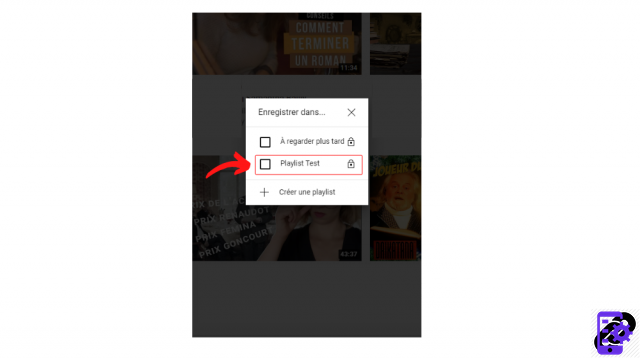
5. If you have not yet created a playlist, click on the "Create a playlist" button, enter a new name and indicate the desired privacy (private, public, no, listed). It's all good ? Click on “Create”. Your video will automatically be added to your new playlist.
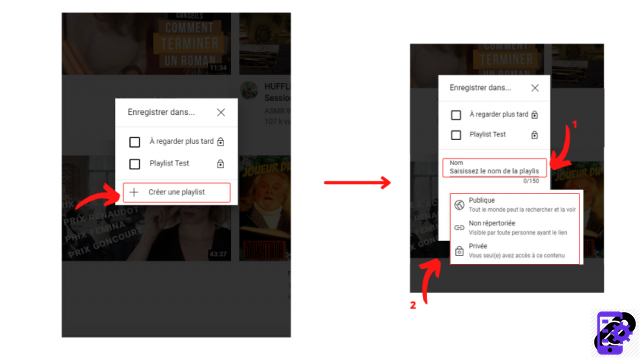
In the proposed list, you can also opt for the playlist natively installed on your account, named "To watch later". If you want to know how to organize this list, do not hesitate to consult the tutorial dedicated to it.
Note that the recording function is also available on each page dedicated to content. By clicking on a video to watch it, you will find the "Save" button below the media.
Find all the tutorials to master all the features of YouTube:
- Our complete YouTube file: tips, advice and tutorials
- How to master all the features of YouTube?


























