 Illustrator
TÉLECHARGER ILLUSTRATOR
Illustrator
TÉLECHARGER ILLUSTRATOR
You have a logo or an illustration and you need to find complementary colors to design a graphic charter or other?
Let's see a quick and efficient technique to create a custom color chart and find these colors.
How do I create custom colors in Illustrator?
1. Here is the type of color chart that can be created from two initial colors.
In the left column we find your first colors, in the right column you have your 2nd color and the intermediate points are the colors…. intermediaries.
 Color chart
Color chart
2. Open a document (File > New) with the desired dimensions.
Draw a circle and assign your first color.
You either know the CMYK or RGB values or you can choose your color on the fly from the picker.
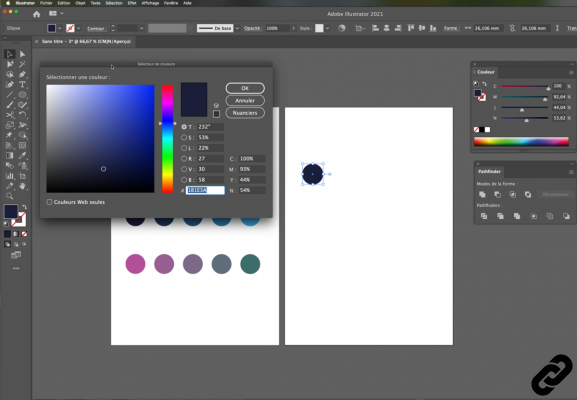 1st color
1st color
3. Do the same with your 2nd color.
You now have your starting color and your ending shade.
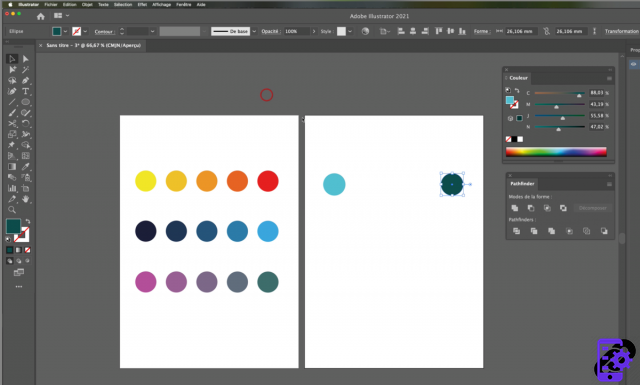 2nd color
2nd color
4. Select from the toolbar the shape gradient.
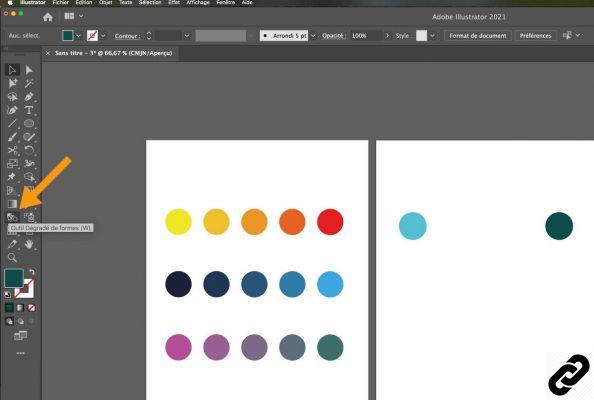 shape gradient.
shape gradient.
5. By default a color gradient will be assigned, as shown in the image below.
We will be able to configure it in order to obtain a limited number of steps.
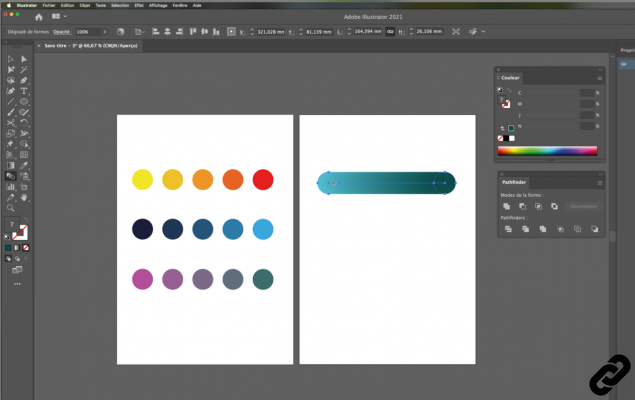 Color gradient
Color gradient
6. Double-click thegradient tool form to open the dialog window attached to it.
Choose the "Step" > Steps
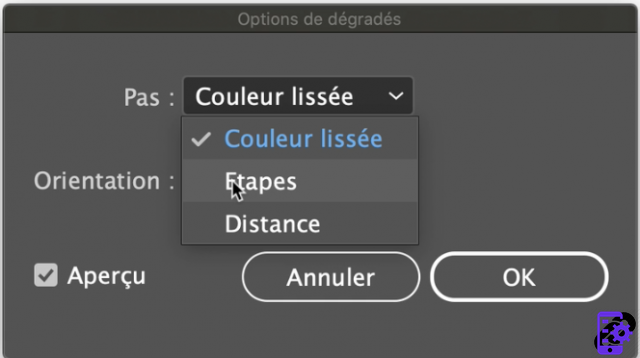 Gradient settings
Gradient settings
7. You will be able to determine here the number of steps between the 2 initial colors, for the example 3 steps (3 colors…
You can change these settings as needed.
Click on [OK] to validate your gradient
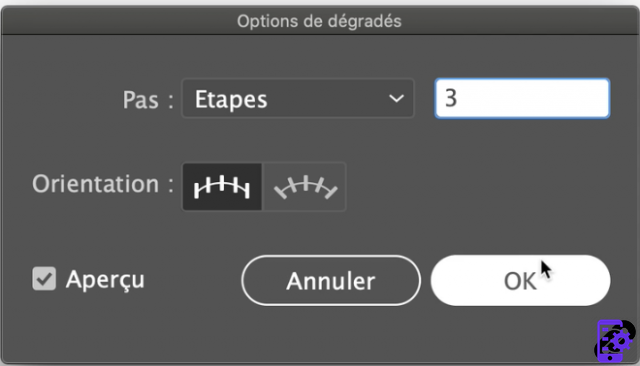 steps between the 2 colors
steps between the 2 colors
8. The 3 intermediate colors have been created and you have your personalized color chart that you can use for your graphic charter, among other things.
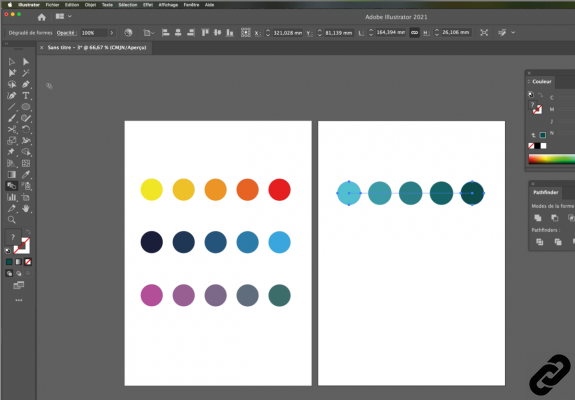 Your color chart is created
Your color chart is created
ILLUSTRATOR you are passionate about and you want Learn More ?
Come and discover the complete Illustrator Initiation training.
More than 10 hours of videos, creations and practice.
-20% for all Expertsconnecting readers.




















![[Review] Samsung Powerbot VR7000: the robot vacuum cleaner from Star Wars](/images/posts/6bc44de38605b5c0fa12661febb1f8af-0.jpg)





