
The social network TikTok allows you to create as many accounts as you want on its platform. It is possible to have, for example, a personal account but also a professional account and to juggle between the two. Want to know how to switch between accounts on TikTok? We explain everything to you now.
In order not to mix everything up, it can be very useful to create several accounts on the TikTok platform. It is then possible to switch from one nickname to another and this, quickly. First of all, you have to configure your profile and add the accounts you own. Fortunately, it is a simple manipulation to perform and only takes a minute. Once this is done, all you have to do is select the account you want to use by going to your user profile.
Add an account on TikTok
To add one of your accounts to TikTok, here's how:
1. Launch the app on your mobile phone.
2. Go to your account by clicking on the icon in the shape of a man, at the bottom right of the screen (it is titled “Me”).
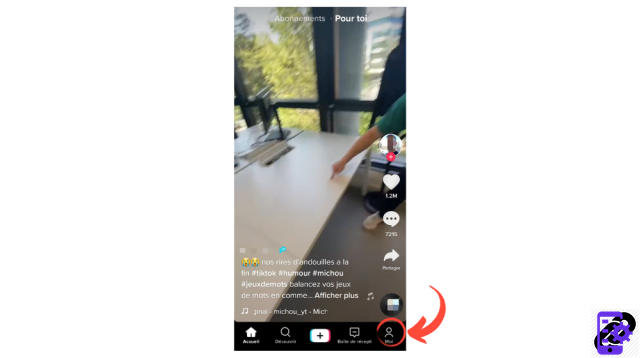
3. Once on your profile, click on your pseudonym at the very top in the middle of the screen. Your name is followed by a small black down arrow.
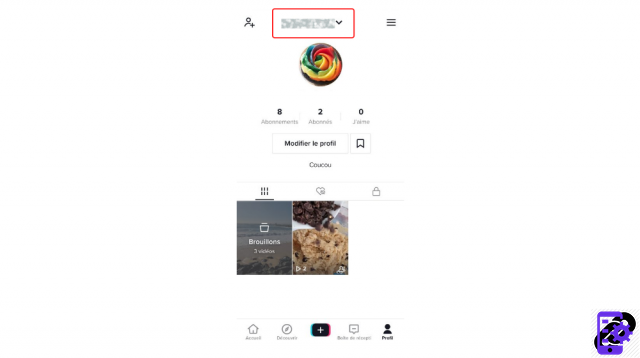
4. The “Change account” menu opens. Click “Add Account” and sign in to add your other account.
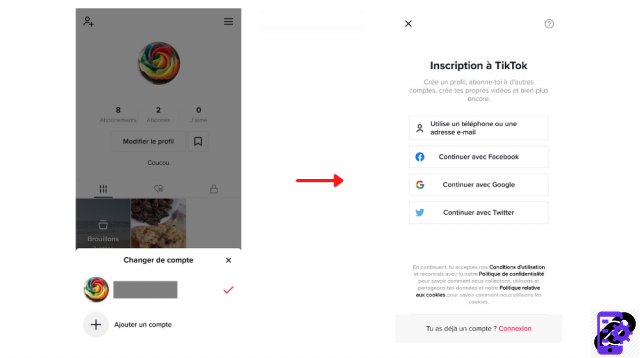
Switch between accounts on TikTok
Do you have several accounts on the TikTok social network? Here's how to view them without having to log out:
1. Launch the app on your smartphone.
2. Tap “Me” (bottom right of the screen).
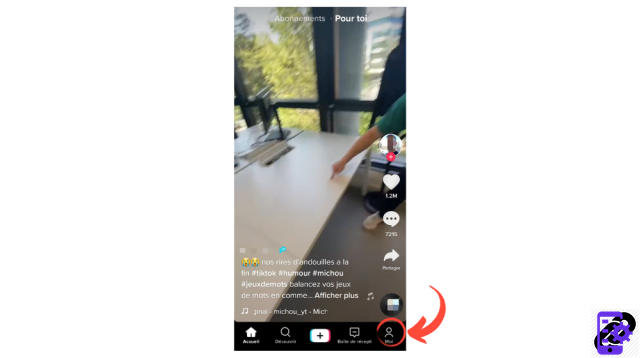
3. Look at the very top of the screen and click on your nickname.
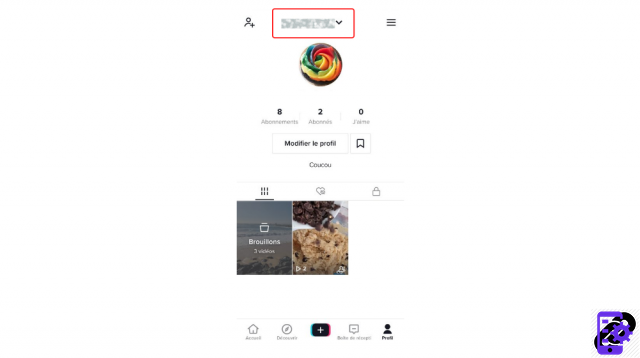
4. A list of your accounts appears. Select the one you want to view.
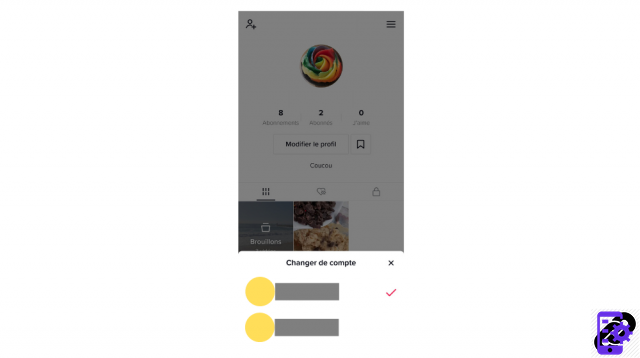
Easy as pie, isn't it?
Find other tutorials to master the features of TikTok:
- Our complete TikTok file: tips, advice and tutorials.
- How to master all the features of TikTok?




















![[Review] Samsung Powerbot VR7000: the robot vacuum cleaner from Star Wars](/images/posts/6bc44de38605b5c0fa12661febb1f8af-0.jpg)





