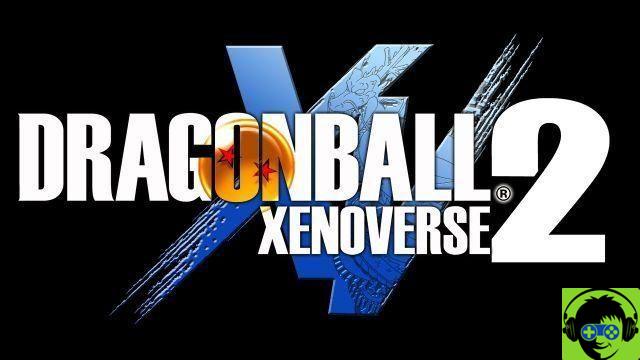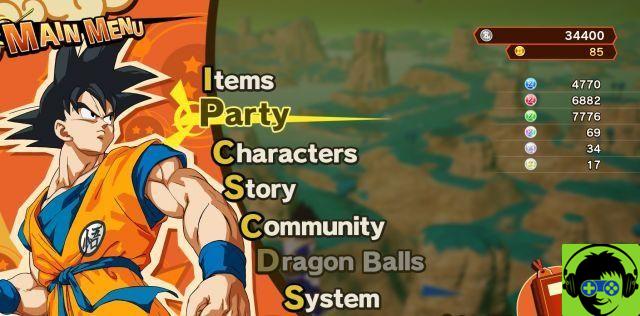How to fish
The fishing minigame found in Dragon Ball Z: Kakarot is far from complicated, with just a few steps you need to worry about. First of all, you need to find a fishing spot at the water's edge, which is indicated by a blue circle and a fish icon above it.
Once there, you have two options, Fish or Use Bait. You don't need bait to fish in the game, but it can help you in some ways. The bait can be used to attract certain types of fish when looking for a certain type, as well as to provide you with additional items.
Whether you use bait or not, the fishing minigame itself is the same. Start the mini-game by pressing Circle on PlayStation 4, or the corresponding button on your rig, and Goku will get into position with his dummy tail that has him in the water.
At this point, you only have one thing to do and that is to press the left analog stick to wiggle the tail. Once you start wagging your tail, all the fish in the area will be heading towards your tail, with the closest always heading to the first. This means that if you want a certain type of fish and you don't have a specific bait, you have to keep an eye out and see when the fish you want is closest and facing your direction.
Once a fish walks towards your tail, a QTE event instantly triggers in two stages. The first one brings up a counter with a moving arrow that requires you to press the button provided when the arrow is in the highlighted area. After that the fish will be tossed in the air and now you will have to wait and press another button that appears when a circle is in a certain highlighted area.
For both, the button required to press both parts changes, so you need to make sure you're paying attention. However, there is plenty of time for these two, so you really shouldn't have a problem overall.









![[Guide] Dragon Ball Z: Kakarot How to get Tons D Medals](/images/posts/04b24baf2a4ac97b200f42732ed11b02-0.jpg)