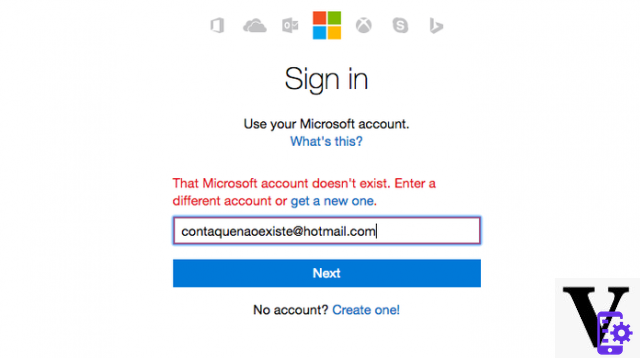
Some other reports would have as their object a similar behavior also of the Outlook application when used in conjunction with a Google email account on both Windows 10 and Mac. This would rule out upgrading to Windows 10 20H1 as the cause of the problem despite it having brought with it so many annoying bugs that Microsoft is aware of.
A Windows Insider MVP said at the moment it is can work around the problem removing the Gmail account from the Mail application and weakening the security settings in Gmail by allowing access to less secure applications or by removing the Gmail account and using it using the manual IMAP settings.
Another way around the problem would seem to be to set a particular filter from the Gmail settings as follows:
- Go to Gmail from a web browser
- Go to Settings> Filters and blocked addresses
- Click on Create a new filter
- In the field labeled From, enter your email address
- On the next page, select Never Spam
- Click Create Filter
None of the listed solutions are 100% guaranteed and there may still be synchronization problems between Microsoft mail clients and Google mail servers. Our advice is to stop using these email clients momentarily pending the release of an official fix.
Have you also encountered this problem? How did you solve?
Acer Chromebook 714 CB714-1WT-330E is a laptop equipped with Chrome OS operating system and with a really attractive price, available on Amazon.
Does Gmail make your emails disappear? No, the fault lies with Microsoft

























