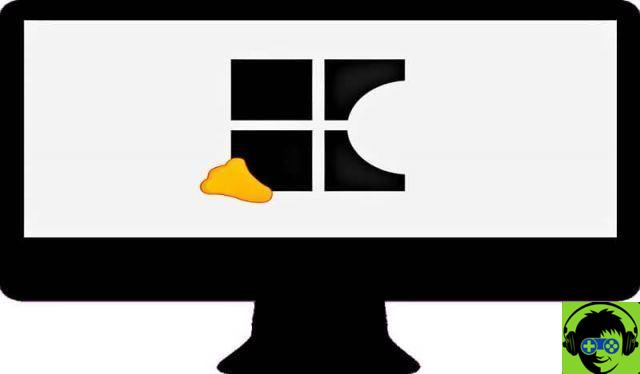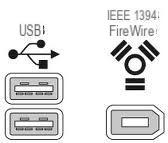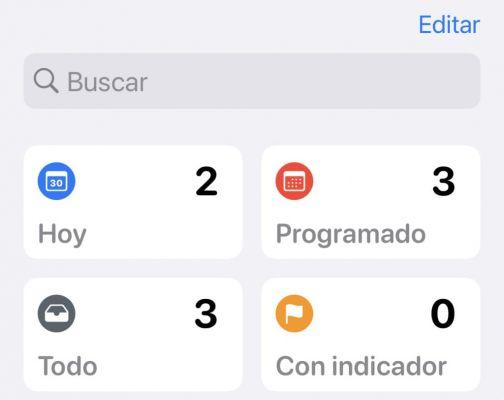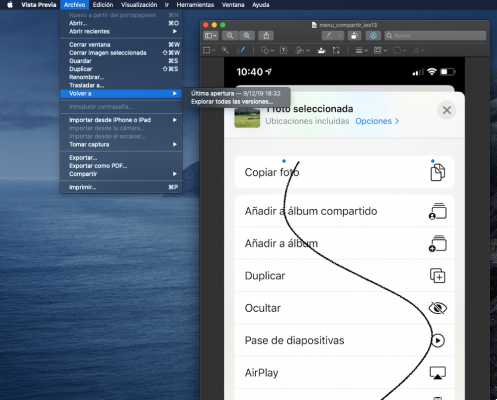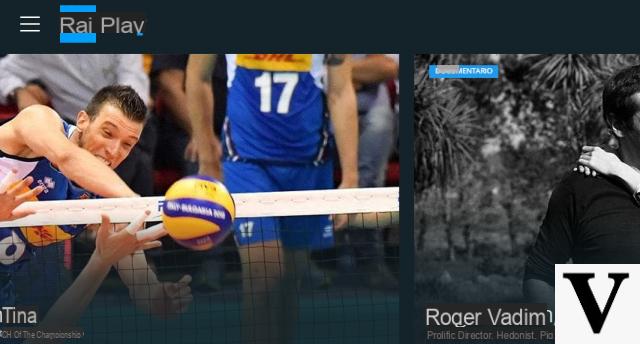It seemed like a good idea to Netflix anticipate movies and series that played automatically while users browsed the catalog of content available, but the reality is that in addition to becoming one of the most annoying features of the platform. And it is that until now it was possible just mute these advances, but there was no way to stop looking at them completely.

Luckily, Netflix listened to its community and, as we warned you just a few hours ago, announced the arrival of the option that allows you to disable automatic playback of trailers.
One of Netflix's most annoying features can finally be disabled

As the company itself points out, given that some have not found this option useful - indeed - the possibility of disable automatic playback of trailers or previews. To do this, you just need to follow these steps:
- Open Netflix from a web browser, from your mobile or from your computer.
- Tap your profile picture and select the "Manage profiles" option
- Choose the Netflix profile you want to disable autoplay for
- Disable the option "Automatically play trailers when browsing on all devices"
- Tap the "Save" button

That's all. According to Netflix, the changes will apply to all devices and therefore trailers will not play automatically regardless of where you access the platform. Keep in mind, of course, that the changes may take some time to take effect and that if there are multiple profiles in the application, it will be necessary to perform the same procedure in all of them.
Read more about Netflix at Andro4all
- What kind of Netflix viewer are you? Here's how the platform ranks you
- Netflix for Android: complete guide to master the app
- The 10 most popular Netflix documentaries of 2019 that you can still watch in 2020