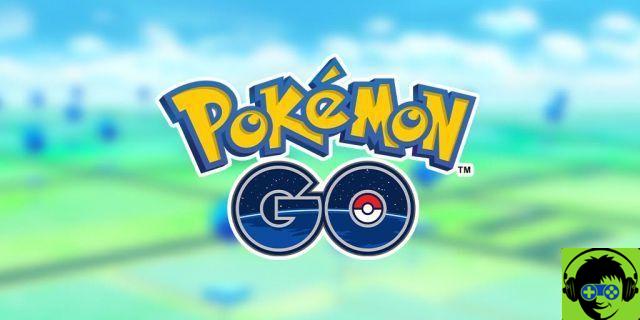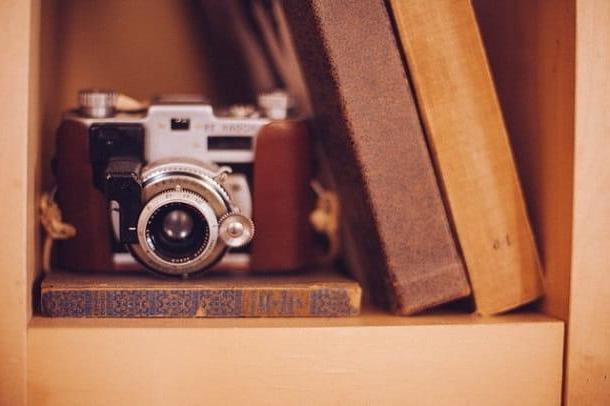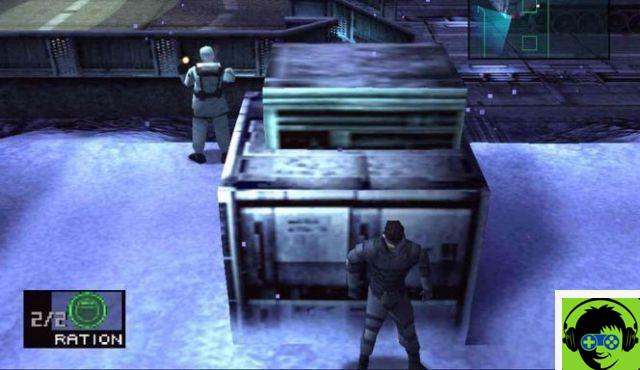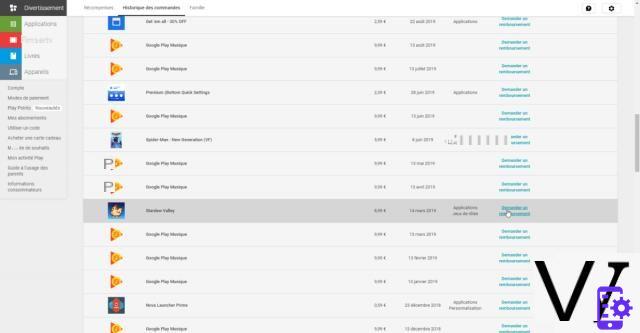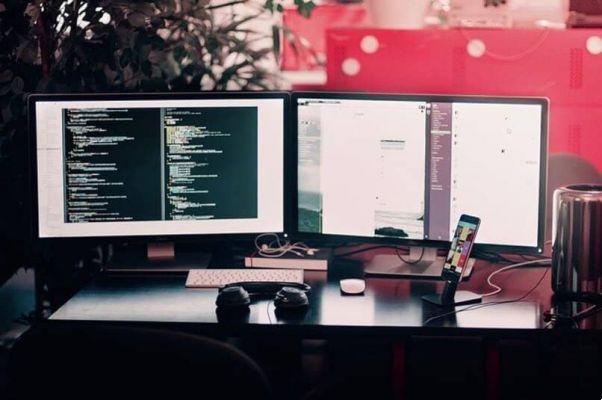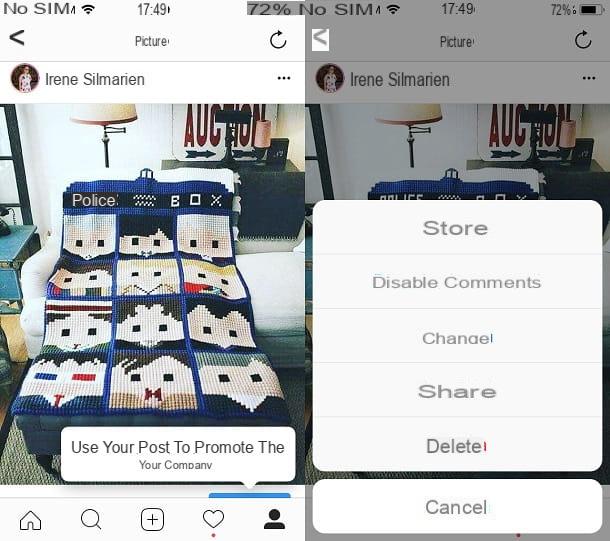Fortnite is a 2017 video game developed by the company Epic Games, released as different software packages featuring different game modes, but sharing the same general game engine and mechanics. It was announced at the Spike Video Game Awards in 2011.
How to change your username in Fortnite
.
 Usernames play a decisive role in your career as a player. There’s no shame in going with the first thing that comes to mind when you create your account, but no one wants to become a world champion with a crappy or hard-to-read name.
Usernames play a decisive role in your career as a player. There’s no shame in going with the first thing that comes to mind when you create your account, but no one wants to become a world champion with a crappy or hard-to-read name.
If you’ve now come up with the perfect name and want to change your username in Fortnite, the process is considerably simpler than in other games. Changing your name used to be a premium feature in previous titles, so take advantage of the fact that you can use your creativity whenever you want in Epic Games’ battle royale.
The username that appears while playing Fortnite is called your Epic Games screen name. Any changes made to your Epic Games display name will also alter your username in any title that uses the feature within the Epic Games shop.
Here’s everything you need to know to change your in-game name in Fortnite.
Steps to change your username in Fortnite
.
- Starting with the website method, you will need to click on the Sign In button which should be located in the top right hand corner of the screen. Click No on the message that will appear and press the Login button that will be at the bottom of the login menu.
- Enter your details and log in to your account. The login process should take you back to the home page and your username will appear in the top right hand corner of your screen. Click on your name and then click on the “Account” option at the top of the drop-down menu.
- Your screen name will be in the “General” tab and you can change it by clicking on the pencil icon next to it. Otherwise, you can log into the Epic Games launcher and click on your name in the bottom left corner. There you will be able to change it.
In order to change your name, it is important that your associated email account is verified. This means that you clicked on the email confirmation link that Epic sent you when you created your account.
Share your opinion with us
.
We’d love to know your opinion about this post, did you miss any aspect of it, how do you think we could improve it? If you have any other curiosity about Fortnite or any other game, don’t hesitate to share it with us by leaving a comment.