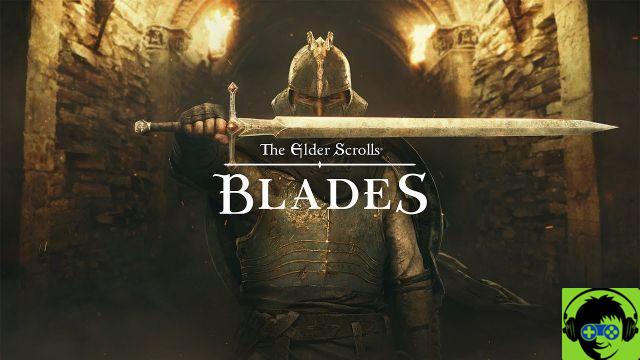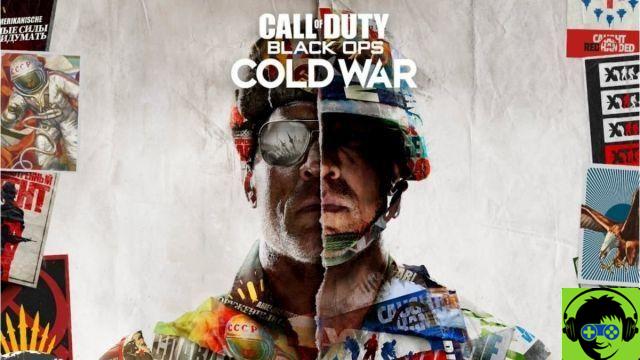
Call of Duty: Black Ops Cold War is the sixth installment in the Black Ops series and the seventeenth installment in the overall series. Cold War is slated for release on November 13, 2020. The following controller settings are subject to beta, along with the full version of the game. This guide will provide the best controller settings for Cold War, with a focus on giving you the most significant advantage in the game.
Sensitivity
If you've just played Call of Duty Modern: Warfare straight away, you'll want to take your sensitivity up a notch from what it was there. The reason for this is that in the Cold War the sensitivity range is from 1 to 14, whereas modern war gamers will be used to a sensitivity range of 1 to 20. This trick will help match the sensitivities between the two. games.
Horizontal and vertical sensitivity - 3-4
- Lower sensitivity allows you to control weapon recoil, as there is a bit more "kick" to weapon recoil in the Cold War.
ADS stick sensitivity (low zoom) - 0,70 - 0,80
- This is a great way to control recoil for a target that is an average distance away from you, because with this setting, it allows you to make smaller, more precise adjustments with the recoil of your weapon.
ADS stick sensitivity - 1,00 (default)
Basic settings
Staff layout - Default
Button layout - Tactical
- Allows you to shoot and slide much easier than with the default setting. Drop shots are not as viable in Cold War, due to the animation that occurs when you drop shot. On the other hand, it will give you a much better advantage in slipping into situations, which is valuable to master in the game.
Return L2 / R2 with L1 / R1 - Default or reversed.
- If you keep the controller in “hot shoe mode”, then the reverse setting may work better. If you traditionally hold the controller, the default is recommended. Otherwise, this setting is a personal preference.
Reverse the vertical aspect - Disabled
Controller vibration - Disabled
- The vibrations may prevent you from aiming in combat situations. By all means, enable this option if you appreciate the realism factor.
Controller sounds - Disabled
Advanced settings
Minimum left stick input threshold - The lowest
Maximum left stick input threshold - The highest
Minimum right stick input threshold - The lowest
Maximum right stick input threshold - The highest