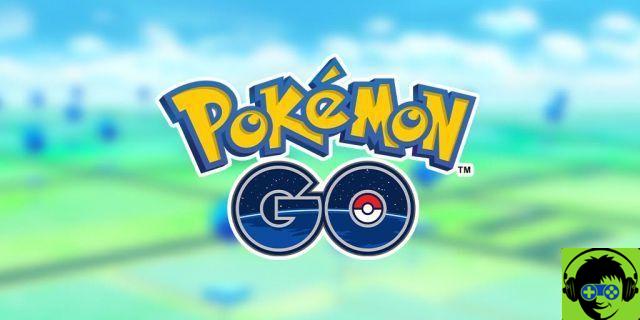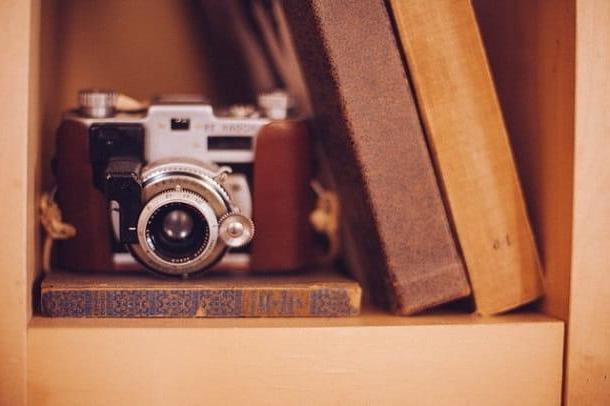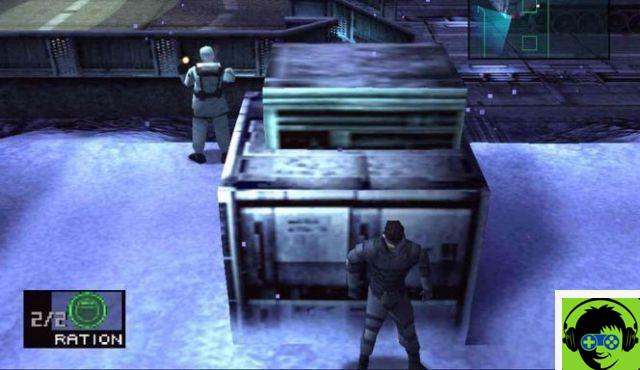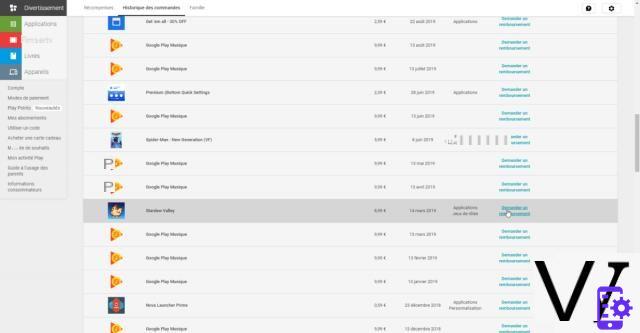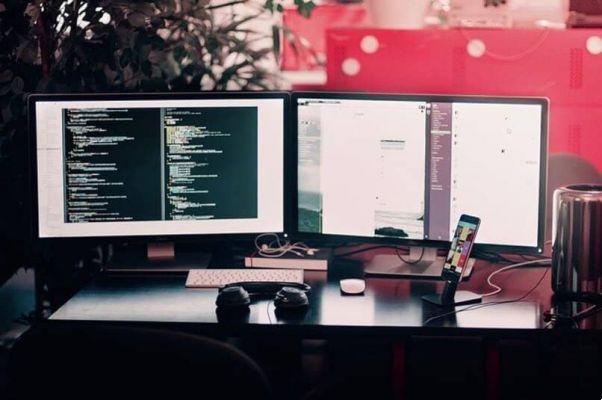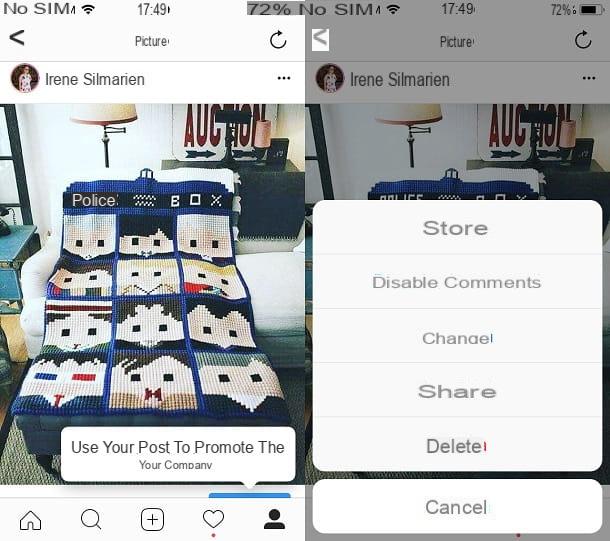Although Youtube allows some of its videos to be stored offline, using third party services to download videos from YouTube goes against its terms.
Youtube’s Terms of Service explicitly mentions that you should not download any content unless YouTube displays a download button or link for the content of that content. So, if you want to download videos from any platform you uploaded, or if you don’t find the official Youtube application convenient, there is no official YouTube downloader on Play Store, however, there are numerous online and offline downloaders that help capture YouTube video streams.

3 APPS TO DOWNLOAD VIDEOS
Here, we have compiled a list of 3 applications that will help you download videos from Youtube and many other video sharing websites, at no cost.
By default, Android blocks the installation of non-Google Play Store applications, so before proceeding, you must enable the installation of the application from other sources.
To allow this, go to Settings> Security. Click on Unknown Sources. A warning will appear. Press OK.
NOTE: The applications we have compiled in this list are not from the Play Store. Don’t be fooled by advertisements and pop-ups on download websites that may damage your device.
It is recommended to download the applications from their respective official sites or trusted third party application stores. Be sure to comply with YouTube Terms of Service before downloading YouTube content.
In other words, do not use any YouTube video download application from the list to download videos for which you have no rights.
3 BEST ANDROID VIDEO DOWNLOADERS FOR YOUTUBE AND OTHER WEBSITES
Use them to download your own videos or those licensed for shared use by Creative Commons.
VIDEODODER
Videoder is a powerful downloader of YouTube videos for Android. You can choose between several sites to download videos, such as YouTube, Facebook, Instagram, etc.. Allows the transmission and download of videos in all available formats.
You can easily choose the quality you prefer and you can also share the video from the application. The application is customizable and comes with an impressive user interface.
Videoder is not available on the Play Store, but you can download the application for free from your official site and install it on your phone. You have no purchases on the application but it contains ads.
It all depends on your personal choice whether you feel comfortable with the ads or if you want to have a cleaner experience.
How to download YouTube videos on Android using Videoder
- Open YouTube in the application.
- Get the video.
- Touch the download button and select the download link that appears. You can choose the video format you want and also download it in MP3 format.
- Alternatively, you can share a video in the application Youtube to Videoder and the download link will appear.
SNAPTUBE
Snaptube is one of the most trusted video downloaders on any platform for Android. It has an easy-to-use interface that is organized by popular sites, videos and popular categories. You can also search Youtube directly from your search bar.
Snaptube also acts as a fast downloader of Android YouTube, and you can choose the quality of the video before downloading it. You can also share videos downloaded on Facebook, Twitter, etc. from the application.
How to download YouTube videos using Snaptube
- Open the application and select the YouTube mobile site on your home page.
- Look for the video in the YouTube search bar.
- Select the video and touch the red download button shown on the right side of the video.
- Choose the quality of the video and your video will start downloading.
- You can download the Snaptube application from its official site, which is available free of charge with no purchases within the application, but contains advertisements.
INSTUBE
InsTube is an excellent application to download videos for Android. You can also download videos from other popular sites such as Instagram, Twitter, Vimeo, etc.. The application is reliable and offers a fast download speed.
You can even share YouTube videos from the YouTube application to InsTube.
In addition, InsTube is highly customizable, you can add bookmarks and also create a private space to hide any video if you wish.
How to download Android videos using InsTube
- Start the application and visit your desired website.
- Find the video you want to download and touch the desired video.
- Touch the red download button and choose the quality of the video.
- Tap “quick download” and your video will start downloading.
- The only notable flaw in the application is the number of ads that appear in it.