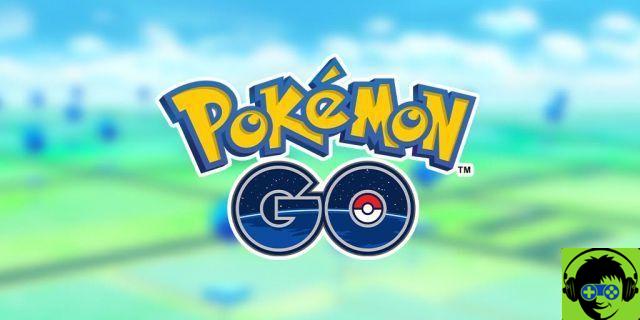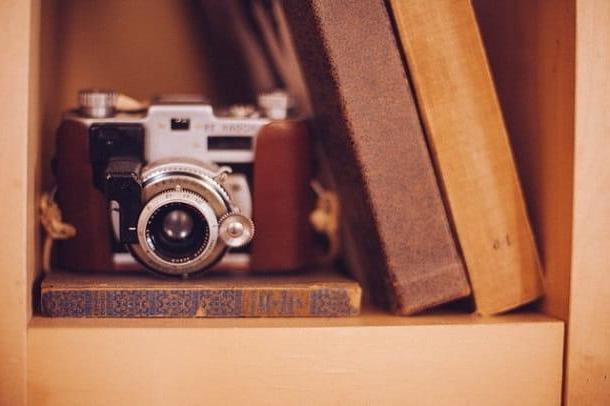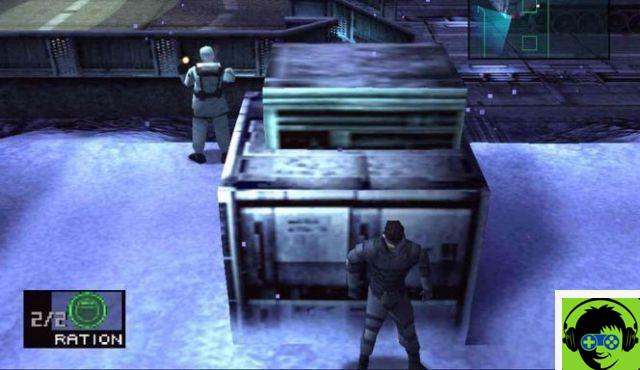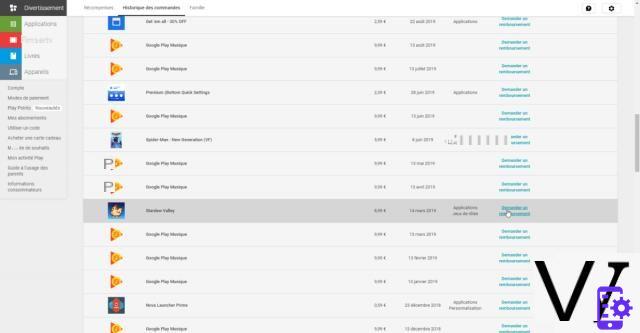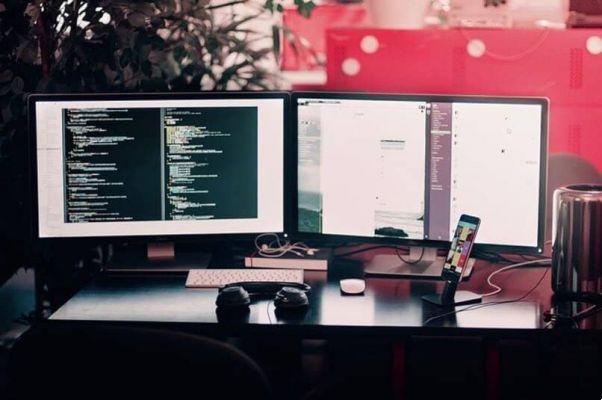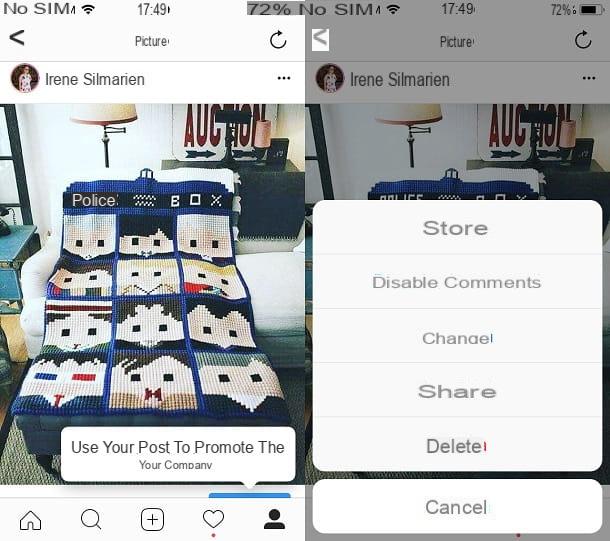Chisel is a very complete mod developed by Automatic_Maiden which will considerably enrich your constructions. Indeed, it will offer you a wide range of new blocks (more than 300), while remaining quite simple: you won't have 300 recipes to remember!
Let's look at all of this in a little more detail.
The tailor's tool: the chiselThe chisel is essential for cutting the different materials. This is one of the only recipes in the mod, so take the time to remember it; it is also very simple and does not require a workshop, so you can benefit from the advantages of the mod quickly:
![[1.5.1] Chisel](/images/posts/cfd99060cc9cf0e6ba574453575ab85e-0.jpg)
Pruning chisel recipe.
To use the scissors, take it in hand and perform a simple right click: you will see a new interface appear!
The size interfaceVia this new interface, you can choose a block to cut and transform it very simply. Each block taken into account by the mod can give from 9 to 16 different shapes, enough to allow your imagination to express itself.
![[1.5.1] Chisel](/images/posts/cfd99060cc9cf0e6ba574453575ab85e-1.jpg)
The new interface.
To use your chisel, simply place the block to be carved in the box where the transparent example cube is, and you will be able to see in the two side containers all the possible shapes that you can dispose of from your cube. The mod is intended to be simple to use, so your chisel will not wear out and it will be possible to resize each of the new blocks, in case you made a mistake.
You may have read above “one of the only crafts in the mod”. Well yes ! You will have nothing to remember or collect (or almost) to create almost all the blocks. Here's how to make them:
![[1.5.1] Chisel](/images/posts/cfd99060cc9cf0e6ba574453575ab85e-2.jpg)
![[1.5.1] Chisel](/images/posts/cfd99060cc9cf0e6ba574453575ab85e-3.jpg)
![[1.5.1] Chisel](/images/posts/cfd99060cc9cf0e6ba574453575ab85e-4.jpg)
Note: Some textures may be familiar to you. They are in fact drawn for the most part from the Painterly Pack.
The mod also adds two new natural blocks when generating your worlds: marble (marble) and limestone (limestone). In their raw state, these blocks will not be of much use to you, but like most boulders, you can carve them with your chisel:
![[1.5.1] Chisel](/images/posts/cfd99060cc9cf0e6ba574453575ab85e-5.jpg)
Randomly generated marble and limestone blocks.
These two new rocks are very common, generated at all altitudes and occur as large veins. And since you can harvest them with a simple wooden pickaxe, you won't have to wait to benefit from them.
You can also transform these blocks into stairs, columns and slabs:
Links & downloadsDownload mod (chisel-1.5.1-1.1.0.zip)
Download Forge
Official Topic
InstallationDependency (s): Forge
1. Download the mod (along with its dependencies).
2. With your extraction software (WinRAR, 7Zip, etc.) open the dependencies archive. Keep windows open on your desktop.
3. Locate your minecraft.jar file. The location of this file varies by operating system:
![[1.5.1] Chisel](/images/posts/cfd99060cc9cf0e6ba574453575ab85e-6.jpg) Windows : Simultaneously press the keys
Windows : Simultaneously press the keys ![[1.5.1] Chisel](/images/posts/cfd99060cc9cf0e6ba574453575ab85e-7.jpg) +
+ ![[1.5.1] Chisel](/images/posts/cfd99060cc9cf0e6ba574453575ab85e-8.jpg) and type %appdata%. Validate then go to the .minecraft/bin folder.
and type %appdata%. Validate then go to the .minecraft/bin folder.
![[1.5.1] Chisel](/images/posts/cfd99060cc9cf0e6ba574453575ab85e-9.jpg) Mac OS : The minecraft/bin folder is located in:
Mac OS : The minecraft/bin folder is located in:
User > Library > Application Support.
![[1.5.1] Chisel](/images/posts/cfd99060cc9cf0e6ba574453575ab85e-10.jpg) Linux : Simultaneously press the keys
Linux : Simultaneously press the keys ![[1.5.1] Chisel](/images/posts/cfd99060cc9cf0e6ba574453575ab85e-11.jpg) +
+ ![[1.5.1] Chisel](/images/posts/cfd99060cc9cf0e6ba574453575ab85e-12.jpg) and type .minecraft/bin. Validate and you will be taken directly to the folder (GNOME only).
and type .minecraft/bin. Validate and you will be taken directly to the folder (GNOME only).
4. Open minecraft.jar with your mining software. Restore windows from archives, drag all files from dependencies archives into your minecraft.jar
5. Drag the mod archive without extracting it in the mods directory of the .minecraft folder.
6. Don't forget to delete the META-INF folder in your minecraft.jar before closing everything.
7. Your modded game is ready to use!
5 / 5 - (1 vote)
![[1.5.1] Chisel](/images/logo.png)