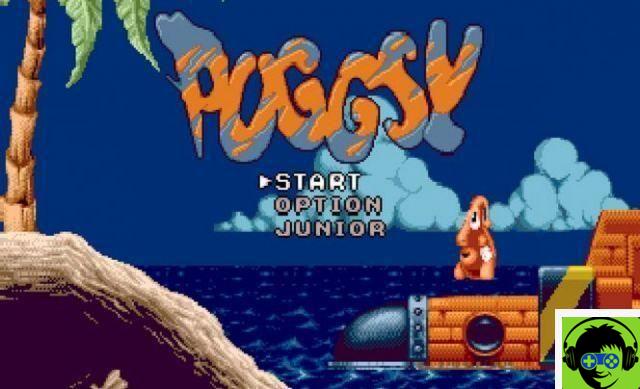Solitaire Tales is a video game for iOS and Android devices, downloadable from the App Store or Google Play respectively. You can also play it on PC, just connect your account and you can proceed in the game from any device you want.

Just the PC version can help us in our trick today. In order to put it into practice we will need the usual Cheat Engine. Here are the instructions to put it into practice and get a very high score. First of all, download the Cheat Engine using the Internet Explorer browser. Warning: you will always have to use IE to practice the trick because it doesn't work on other browsers.
After downloading the program, start the game first and then the Cheat Engine. Select Explorer from the program icons, then select "value type" and set "double". Now go back to the game and make any move that can earn you points. Mark the score you have made, go back to the cheat engine and in the "value" field enter that number and click on "first scan". Repeat the score step, but this second time instead of clicking on "first scan" click on "next scan". Select the process (if there are several processes, click on next scan again until there is only one left), and drag it down, where the red arrow appears. Select it again, click twice on the value at the bottom right, just below "value" and enter the figure you want in the window that appears. That will be your game score.