Advances in Android security issues have not prevented the existence of tools to spy on devices with this operating system. We are talking about stalkerware applications, which are used for directly monitor or spy on an android mobile phone.
Currently, article 197 of organic law 10/1995, of November 23, of the Spanish penal code, establishes that anyone who intercepts the telecommunications of another person or uses «technical devices for listening, transmitting, recording or reproducing sound or 'image' can be sentenced with imprisonment from one to four years and with a fine from twelve to twenty-four months.
Normally, spying on someone else's cell phone is usually not done with good intentions, but there they are specific cases in which the end is positive. For example, that of parents who use these apps to monitor the use their young children make of the terminal.
Always in accordance with the law, you can use best spy apps for android that we recommend in this article.
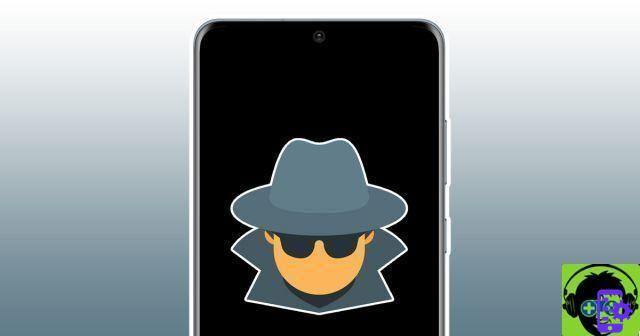
Always in compliance with the law, you can use these apps to monitor an Android phone.
The best spy apps for Android
- Google Family Link for parents
- mSpy
- FamilySafe
- Prey burglar alarm
- XNSpy
- Spyzie
- Cerberus
- Find my Google device
- Tools of the manufacturers themselves
Google Family Link for parents
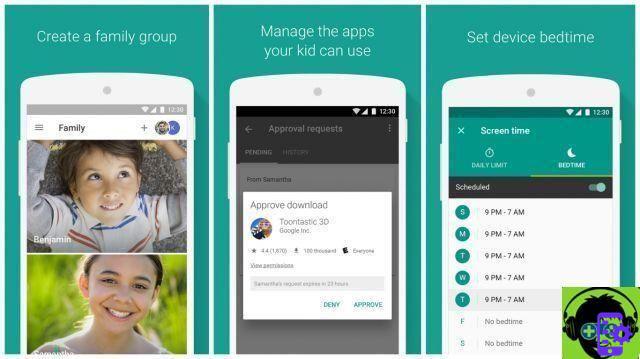
Family Link is a parental control app from Google.
Among all the Google apps we find Family Link, a free tool that allows you to remotely control how and when your child uses their cell phone. First, you can see what activities they do with each app and limit the time you use them to make sure it has a good relationship with technology.
Also, if you have Family Link installed on both terminals, you can too locate where il cell phone of your son sta using GPS. On the other hand, can also lock the phone remotely when it's time to pause. Finally, remember that a Google account is required to use Family Link, but you can also look after your child if they are under 14.
mSpy

mSpy is one of the most popular spy apps.
mSpy is a mobile phone monitoring software intended for parental control. With this application you can see all the messages received on your child's phone, as well as the complete call log, the use made of apps such as WhatsApp, Instagram or TikTok and also locate the position at any time device.
Furthermore, another feature that makes mSpy a good spy app for Android is that its installation takes less than 10 minutes, which notifies you whenever there is suspicious activity on your child's smartphone and that information you receive are updated every five minutes. You can use mSpy with a monthly subscription (41,99 euros), quarterly (23,56 euros per month) or yearly (9,91 euros per month).
FamilySafe
Wondershare is the company responsible for FamiSafe, an app with which parents can monitor the functioning of their child's cell phone. With the tracker function, seniors can always know where the phone is, in addition to access a complete history of locations.
In addition to being able to control the use of apps, FamiSafe has a suspicious content detector which alerts parents when their child could be in a dangerous situation on social networks. Another detail that stands out in this application is that with it you can filter and block web content to prevent them from accessing non-recommended web pages.
Prey burglar alarm
Recommended as one of the best anti-theft apps for Android, Prey Anti-Theft is very useful for geolocating the location of the mobile device on which it is installed at any time. Beyond that, you can create motion restriction areas in so that the app will notify you when the terminal leaves these areas.
Another function with which you can control the operation of the mobile is Screen Lock which, as the name suggests, is used for lock the terminal screen by entering a custom password. In summary, Prey Anti-Theft is an app with which you can mainly spy on the location of the Android terminal.
XNSpy

XNSpy is a paid Android monitoring app.
Also on the list of best spy apps for Android is XNSpy, a popular monitoring app with which parents can monitor their children's use of technology. In addition to viewing text messages and call history, with XNSpy it is also possible to add contacts to a watch list to receive alerts when they communicate with the monitored mobile.
Something similar happens with locations, because, in addition to seeing in real time where the terminal is and its location history, with XNSpy you can configure a list of specific locations to receive alerts when the phone approaches them.
Audio call recording, image gallery access and app blocking are other features of this paid app. You can subscribe to its monthly, quarterly or yearly plan to be able to use its tools.
Spicy
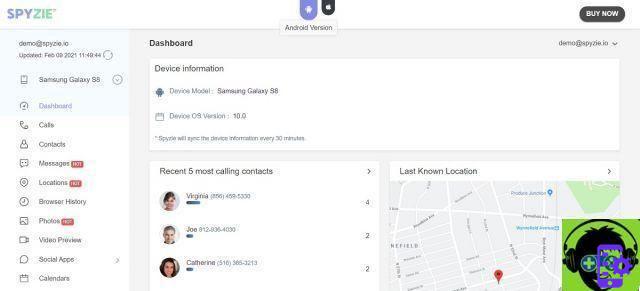
With Spyzie parents can monitor their children's cell phones.
Spizie is another parental control application with functions common to this type of tool, such as the visualization of the activities that children carry out with the apps installed, the geolocation of the monitored device, access to the contact list and call log and control of the browsing history of web pages.
This tracking app has a basic plan with the most limited functions, a Premium plan with the most advanced functions e a family plan with which it is possible to monitor up to 3 devices.
Cerberus
Another well-known spy app is Cerberus, which is very useful for locating your mobile. With this app you can remotely control the device from your computer or via SMS. In addition, you can locate the terminal on the map, block access to the mobile phone and delete all its data, save a backup and receive customized automatic alerts.
This app is no longer available in the Google Play Store, but you can download it for free from its official website.
Find my Google device

Google's "Find My Device" feature helps you locate your mobile phone even when it is silent.
Google is the creator of another app with which you can spy on, or just check, the location of a mobile phone. We refer to Find my device, a very useful tool with which you can easily locate your lost or stolen mobile phone.
To access your location, your mobile phone must be associated with the same Google account as the device you want to track it from. Also, you must be connected to the internet and have both geolocation and Find My Device enabled. Next, you will only have to download the app or access its website to see where the mobile is, play a sound to find it, block it or delete all its data.
Tools of the manufacturers themselves
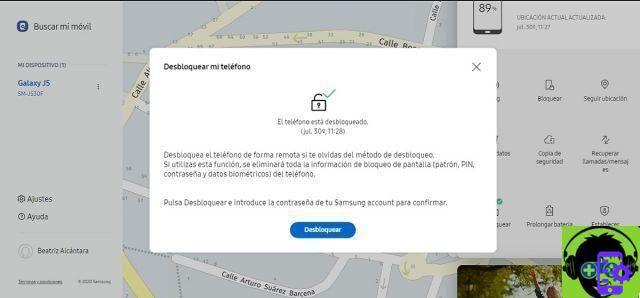
Find My Mobile is Samsung's tool for finding and unlocking your mobile.
Finally, there are manufacturers who also integrate tools to know the location of the device in their devices. The best proof of this is Samsung and its Find My Mobile feature, with which you can easily identify where the terminal connected to the account is located.
With Find My Mobile you can even track the location of the mobile, retrieve calls and messages, unblock it if you have forgotten your PIN, password or pattern, or block it if you want no one to be able to access it.


























