
The internet is something many of us take for granted. For many, it is everywhere and ubiquitous. However, not everyone has a good, solid internet connection. Sometimes even people who live in well-connected areas can find themselves somewhere with no one around. That's why everyone should have at least a few apps that work offline. Thus, your smartphone will not turn into a brick. Lots of apps work offline with a bit of planning. Spotify, Google Play Music, YouTube, Netflix and many other media apps allow you to save content to listen to or view offline. That's all well and good, but that's not all your phone can do. Here are the best Android apps that work offline.
The best offline apps for Android
Amazon Kindle and Google Play Books
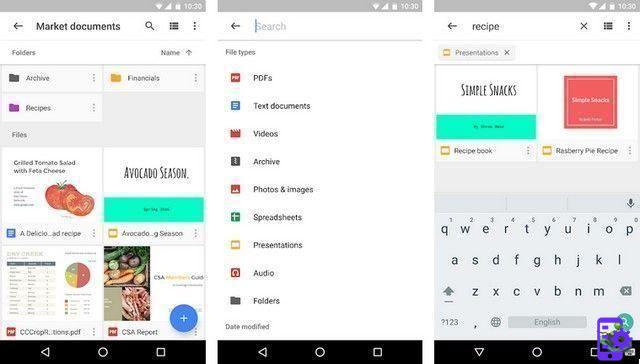
Amazon Kindle and Google Play Books are great offline apps. They both let you amass a collection of e-books. Both also have various customization features, a night mode and other basics. They also allow you to download books for offline use and both take a fairly liberal approach. You can download as many as you want, as long as your device can hold them. Both apps are also free to download. The books obviously cost money, although both offer a good selection of free books as well.
DOWNLOAD ON GOOGLE PLAYGoogle Drive

Google Drive actually has pretty decent offline support. You can sync an unlimited number of files to your device from the cloud. These files are usable with Google's suite of apps, including Google Docs, Sheets, and Slides. There are too many use cases for such a feature to be listed here. It helps with productivity, work, special cases and tons of other cases. It's also not limited to desktop files. You can sync ZIP files, APK files or even music and video files if needed. The service grants 15 GB of storage for free. You can get more for an optional subscription.
DOWNLOAD ON GOOGLE PLAY
Google Translate

Google Translate is a powerful tool with offline support. Most people are already familiar with Google Translate. It lets you translate virtually any language spoken on the planet. The app also works with OCR. You point your camera at one thing and translate it into the language you need. The app still works in offline mode with support for 59 languages, according to its Google Play listing. It's also completely free, like most Google apps.
DOWNLOAD ON GOOGLE PLAYHere WeGo

HERE WeGo is one of the best navigation apps for offline use. Their offline maps work in over 100 countries around the world. This is a boon for those in countries without excellent internet access. The app also offers real-time traffic, transit information, a smooth user interface, and even some car sharing features. Other GPS apps do the whole thing offline. Google Maps, for example, performs temporary offline map downloads. However, we liked the HERE WeGo implementation a bit more. Also, Google Maps is an obvious choice, so we wanted to offer an alternative. The app is free, with no in-app purchases. It may contain ads, however.
DOWNLOAD ON GOOGLE PLAY
Pocket is another obvious choice for offline apps. In fact, his whole shtick is saving stuff for later recall. The app lets you back up virtually everything from web pages, images, news, memes, Reddit threads, and more. Of course it has offline support and that's why it's here. The free version has some restrictions, but it's still perfectly usable by most people. You can get the pro version for €50 per year. This removes virtually all restrictions and adds a few extra features.
DOWNLOAD ON GOOGLE PLAY
Pocket Casts
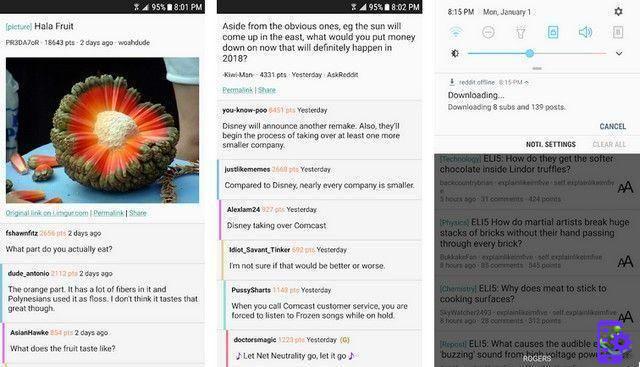
Pocket Casts is easily among the best podcast apps available. Basically all podcast apps have offline support. You can, after all, download the ones you want for later listening. Podcasts are great like that. In any case, we really like Pocket Casts. It's simple, clean, and features cross-device syncing with a dark theme. You can also download your podcasts to your device or SD card. It's relatively cheap at $3,99 and has no other in-app purchases.
DOWNLOAD ON GOOGLE PLAYReddit offline

Reddit Offline is one of the best Reddit apps for offline viewing. It allows you to download a number of discussions from the subreddits you follow. They are visible in offline mode. The app also downloads things like GIFs, images, etc. where other Reddit apps might not. We also really liked the additional features of offline support. For example, the app can download on a schedule. It works great for those who want to download their files before going to work or something. There are better Reddit apps out there. However, it's probably best for offline stuff.
DOWNLOAD ON GOOGLE PLAYSplendApps

Splend Apps is a developer on Google Play with a variety of offline apps. These are all very simple applications within their ecosystems. Their list of apps includes notepad, to-do list app, voice recorder, flashlight, file manager and several others. All of these apps work without accounts or sync and exist completely offline. There are better apps in all of these categories. However, these apps hardly have any of the online features that the others do. You can still sync with Google Drive and Dropbox, however. All of these apps are usually free with a pro version costing $2,99.
DOWNLOAD ON GOOGLE PLAY
ticktick

Most to-do list apps work offline. However, we just love TickTick. The app allows you to track your daily, weekly or monthly tasks. Also, you can use its to-do list for things like grocery lists, etc. The user interface is minimal and pleasant. The free version also lets you have up to two reminders per task, as well as collaborative tasks with other TickTick users. The app works perfectly and syncs when you get an internet connection again.
DOWNLOAD ON GOOGLE PLAYSpotify

We might recommend some obvious things like Netflix, YouTube Premium, Spotify, etc. However, all streaming services have a method of downloading content for offline use. It's usually somewhere in those apps' settings in case you can't find them and some restrictions vary from app to app. However, most of them allow you to download files and play them directly on your phone or tablet. You can use whatever you want. We recommend doing a quick check to make sure they have offline functionality first. We don't think this will be a problem for you.
DOWNLOAD ON GOOGLE PLAYIf we missed any of the best offline apps, tell us about them in the comments.

























