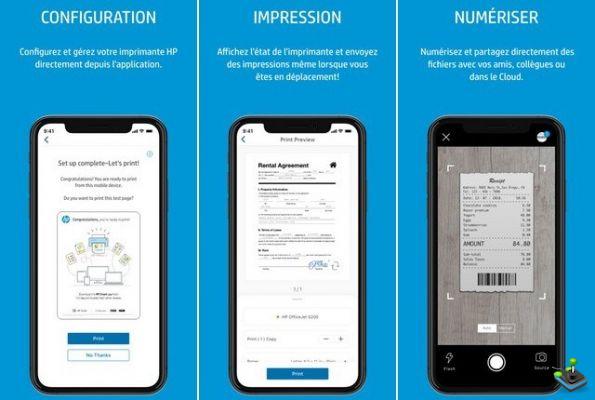
It's 2022 and printing documents is easier than ever. Modern printers come with associated apps that you can use to print documents in seconds. So, if you are looking for the best printing apps for your iPhone, we can help you. Here are the best printing apps for iPhone and iPad.
HP Smart

HP is considered a very respectable name when it comes to printers, and the company offers a wide variety of printers that you can purchase. So, if you own the HP printer, you can use the HP Smart Companion app to print whatever you want in seconds.
Simply connect the app to the printer, open the document you want to print, enhance it with built-in tools, and then you're ready to send it for printing. Another great thing about this app is that it lets you take photos of the document from the app and print it quickly from the app.
Prime Print
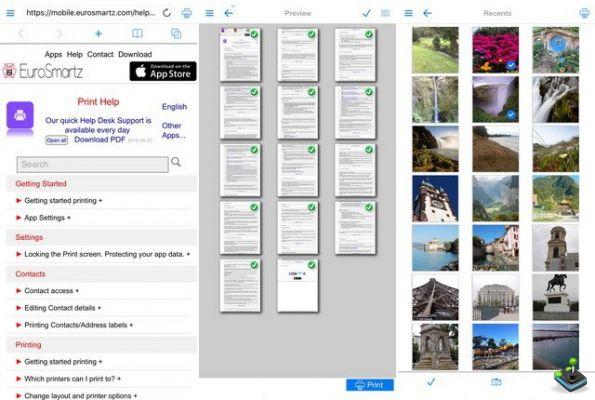
Prime Print is one of the best printing apps for iPhone and iPad in 2022. It is a very comprehensive printing app that works well with many WiFi printers from PIXMA, Epson, Canon, HP, Sharp and others.
Using the app, you can easily select the document, email or photos you want to print and then send them for printing. It also allows various layouts for printing. Prime Print is a premium printing app and you can get it for $3,99.
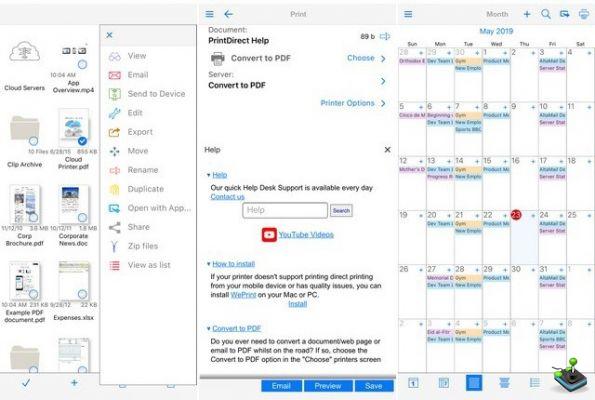
Print is one of the best printing apps for iPhone and iPad. The best thing about Print is that it works well with most WiFi printers including Apple AirPrint printers.
You can easily choose the documents you want to print, choose the layout and send it for printing. Besides, it also allows you to print the image: just take the photo and send it for printing. Another advantage of Print is that it also allows printing via WiFi and cellular network. Print is a premium app, and you can get it for $2,29.
PrintDirect

PrintDirect is another very comprehensive printing app for iPhone that works well with all types of printers, including WiFi printers, network printers, USB printers, and Bluetooth printers.
It also supports printing via Google Cloud which is a major plus. In addition to that, it also allows printing via cellular networks. Overall, PrintDirect is a Swiss Army knife of printing app, and it works well with just about any printer. You can use it for free, but there are in-app purchases.
PrintCentral Pro for iPhone

PrintCentral Pro for iPhone is one of the best printing apps for iPhone. It is a very complete printing application that works well with the majority of WiFi and shared printers.
Besides that, it also offers a variety of printing options such as copies, duplex, grayscale, image sizes, page range and many more. Overall, PrintCentral Pro for iPhone is a very useful printing app, and you can get it for $6,99.
PrintSend
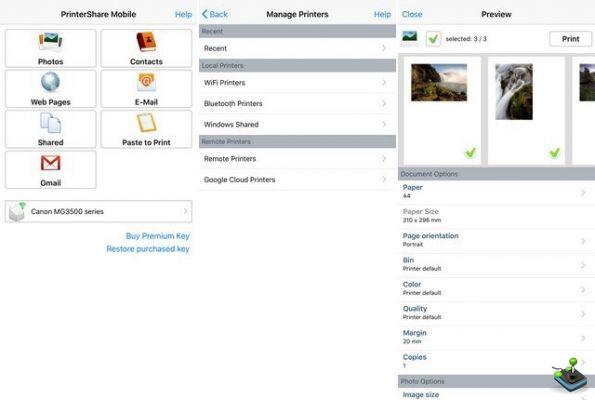
PrintSend is one of the best printing apps for iPhone and iPad. Just like the other printing apps on this list, PrintSend also works well with the majority of printers, including network printers and WiFi printers. It also supports Apple Airprint which is a major plus.
Another advantage of PrintSend is that it comes with excellent integration with Evernote and cloud services such as Google Drive, iCloud and Dropbox. PrintSend is a premium printing app, and you can get it for $7,99.
PrinterShare
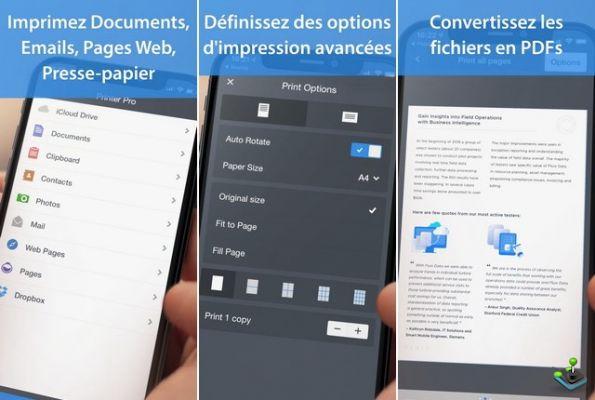
PrinterShare is one of the best printing apps that lets you print anything you want. It also enables the various ways to print, including WiFi, Bluetooth, PC or Mac printing, Google Cloud Print and Apple AirPrint.
The application also includes a very simple user interface, which makes it easy to select documents and print them. You can get it for free, but there are in-app purchases.
Printer Pro by Readdle
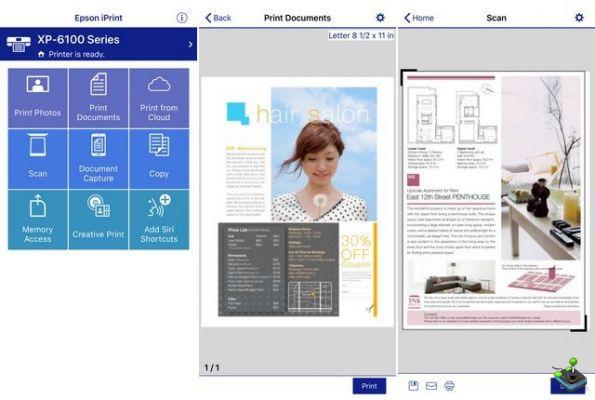
Printer Pro by Readdle is one of the best printing apps for iPhone and iPad. Using Printer Pro, you can connect your smartphone to any WiFi or USB printer and get your prints on the go.
The app supports a variety of documents, including email attachments, iWork attachments, web pages, files from other apps, clipboard content, photos, contacts, and the documents. Printer Pro by Readdle is a premium app, and you can get it for $7,99.
Epson iPrint
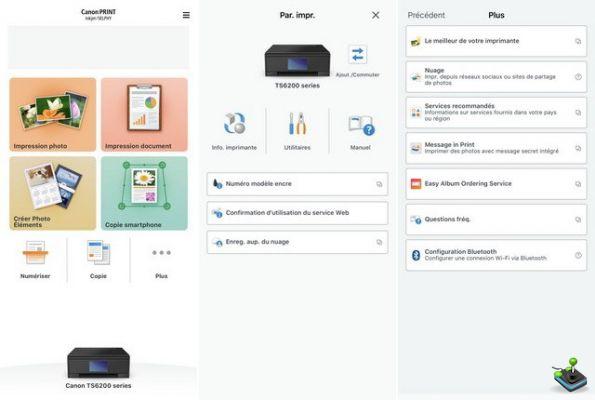
Epson iPrint is the best printing app for you if you have Epson printer. Otherwise, you should consider the other options on this list.
By using this app, you can easily connect your iPhone to Epson printer and print whatever you want. It also has great integration with cloud services like Box, Dropbox, Google Drive, and Microsoft OneDrive.
Canon Print Inkjet/Selphy

Canon Print Inkjet/Selphy is another companion printing app designed for Canon printers. If you have the Canon printer, you can install this app and print the documents on the go.
This application works well for all types of documents, but it's really good for printing photographs and artwork, as these are two areas that Canon specializes in.
The app comes with multitasking capabilities and you can print up to 20 images at a time. In addition to that, it also comes with a scanning feature, which allows you to scan the documents or photos at any time and print them or save them in PDF or JPEG format.
Conclusion
That's it, guys. These are the 10 best printing apps for iPhone and iPad. Some of these apps only work with their respective printers, while the majority of them work well with any printer. If you have any questions, please let us know in the comments section below. Also, don't forget to check out our best document scanner apps for iPhone.


























